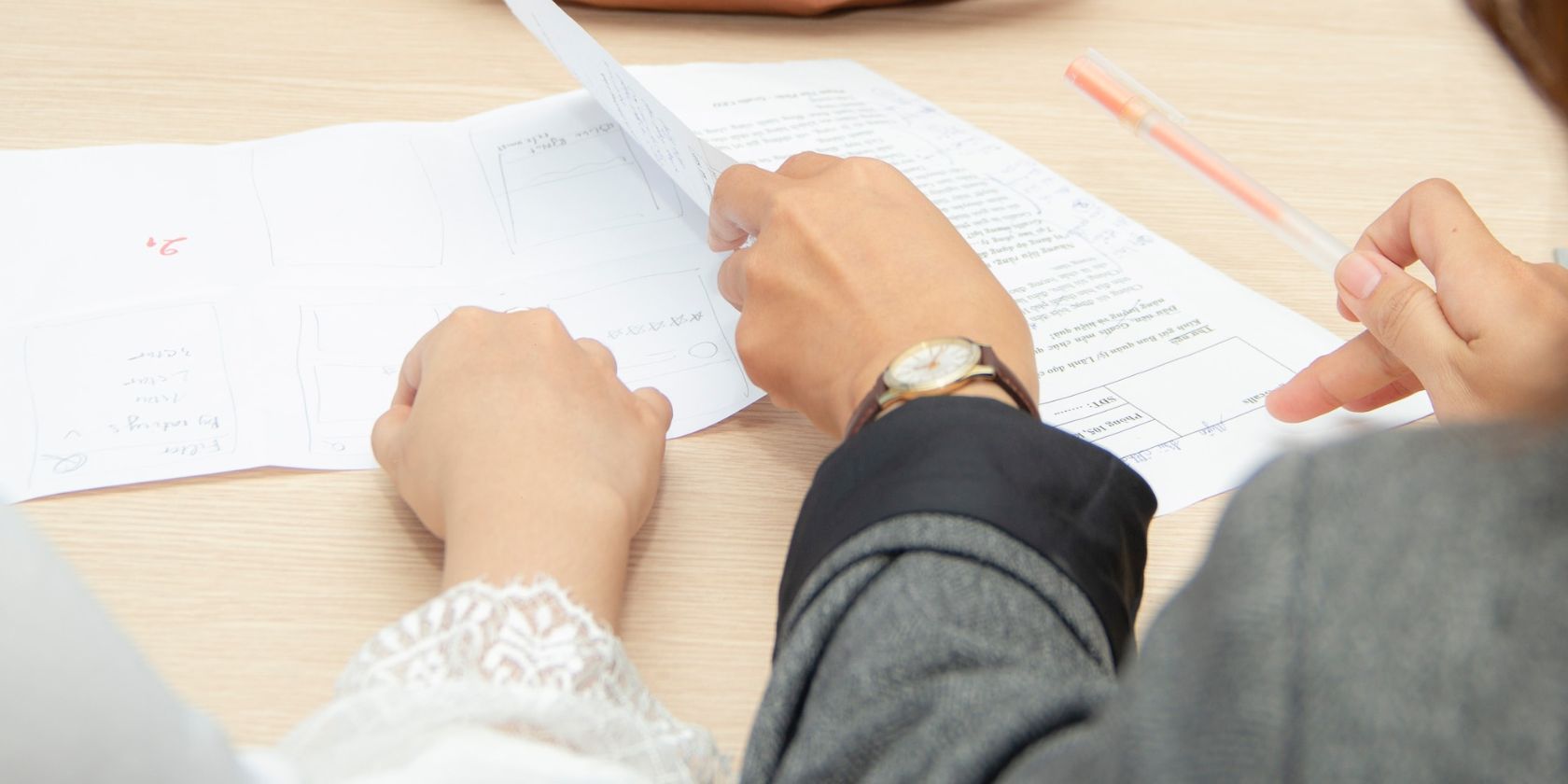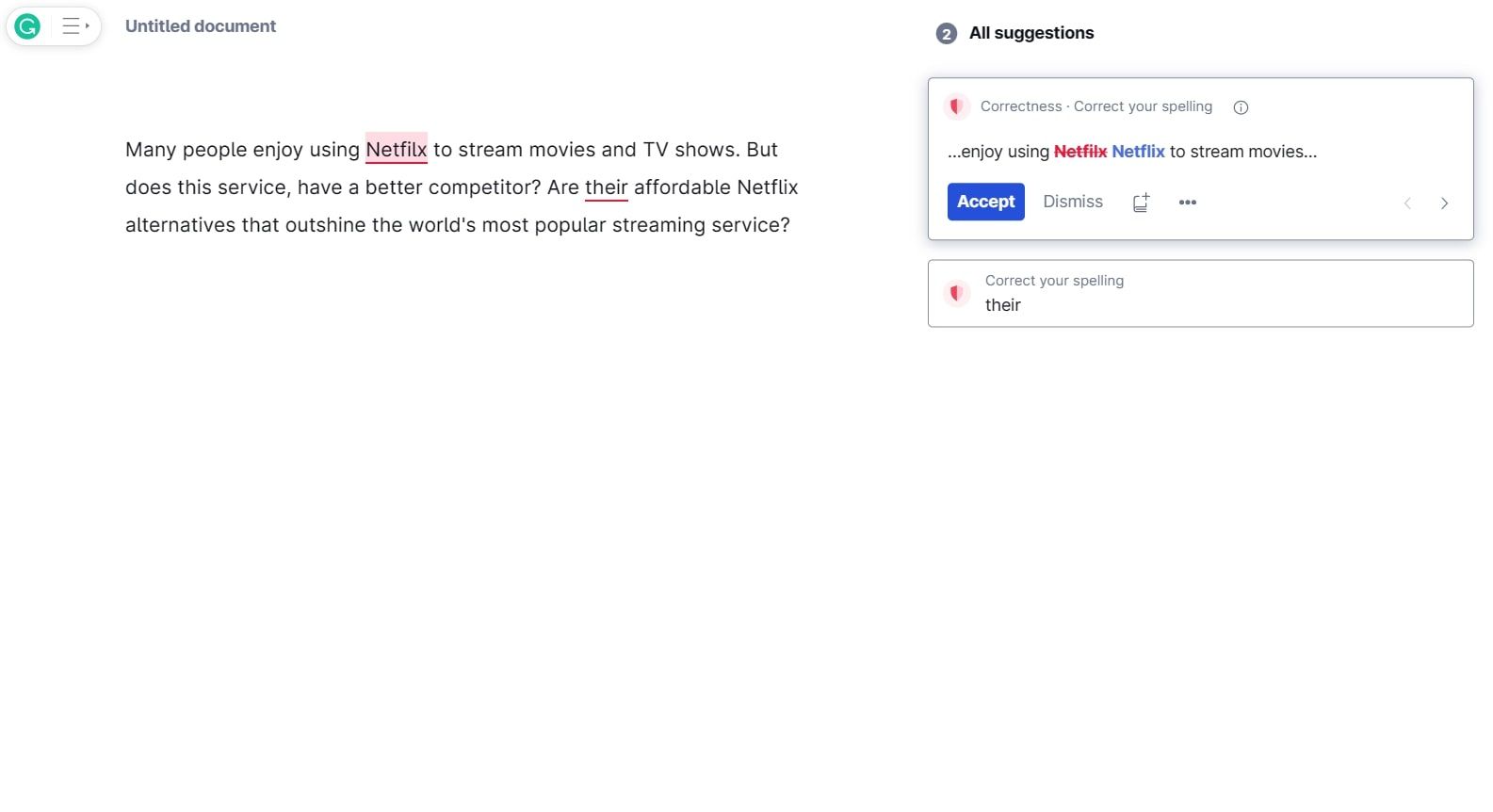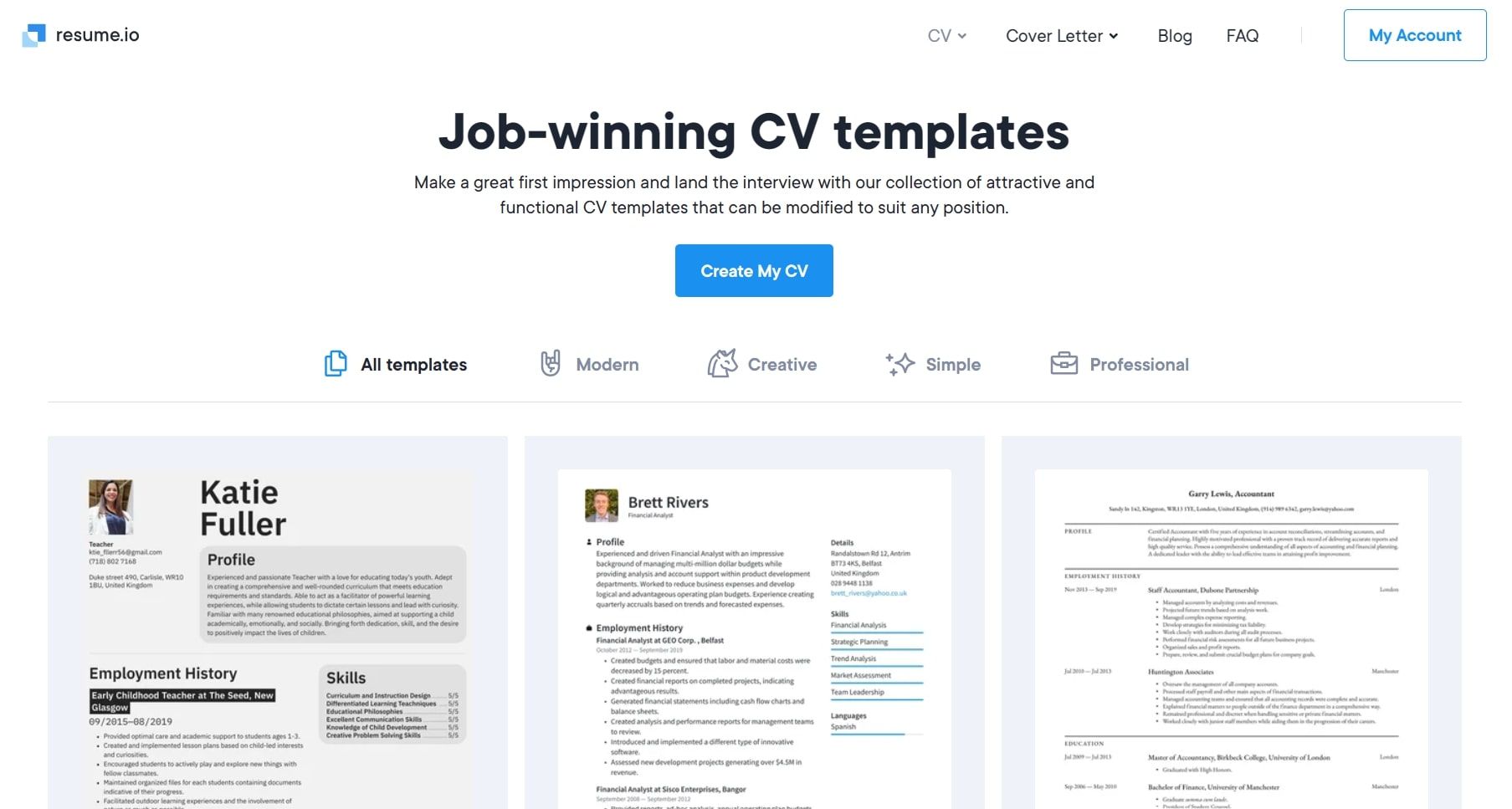Your resume stands as the first impression a prospective employer receives of you, so it's important to make sure you're sending off the best possible version to make yourself stand out.
Like any document, resumes can become littered with mistakes and omissions if you don't diligently weed them out. So, what are the best ways to proofread your resume for errors?
1. Use a Spelling and Grammar Extension
Browser extensions for spelling and grammar, like Grammarly and Sapling, can significantly enhance the quality of your text documents and emails. Even if your writing skills are advanced, it's easy to misspell long words or forget important punctuation. On your resume, these mistakes can make you look a little sloppy, which affects your level of professionalism.
To avoid giving off this kind of impression, make sure you've got a spelling and browser extension active as you type. There are plenty of reliable writing extensions out there that are totally free to use and easy to access.
If you use Google Chrome, for instance, you'll be able to find a range of spelling and grammar extensions on the Chrome Web Store. Some extensions come with a premium version, but you don't have to use this to get a good product. These extensions can also suggest more appropriate sentence structures and better resume wording so that it makes for a pleasant read.
2. Read Your Resume Aloud
It may seem a little silly to read your resume aloud, but this quick and easy technique can prove more useful than you think. When we read in our heads, it's easy to skim over mistakes that we'd more easily notice if we were reading aloud. Jarring sentences, odd wording, and spelling mistakes can all be weeded out using this method, and it doesn't even involve visiting websites or installing new software.
However, if you'd rather, you can use text-to-speech to have your computer read out your resume on your behalf. Keep in mind that having a computer read your resume aloud may result in more mistakes being overlooked, as the sentences likely won't flow as well as they would when read aloud by a human.
3. Have Someone Else Read Your Resume
There's nothing like using a pair of fresh eyes on your written work. Even if you think you've gone through your resume with a fine-tooth comb, it's always beneficial to have someone else take a look to see if there's anything you're missing.
Additionally, another person could highlight structural errors or things that are missing in your resume, as well as wording that doesn't read too well. Like most things in life, it's always a good idea to get a second opinion.
4. Check Resume Templates to Make Improvements
You can technically structure your resume any way you want, but it's best to opt for a structure that is easy and quick to read while also including all the important stuff. If a prospective employer finds your resume boring, there's a chance they can lose interest before reading it fully. In most cases, that means you're not getting through to the next stage.
To avoid this, it's best to choose a template that communicates things concisely and effectively, while also not being too sparse. There are plenty of great resume templates online that you can use as inspiration for your own work.
For instance, Resume.io has a wide range of templates available, all for free. Note that you will have to connect your Facebook, Google, or LinkedIn accounts, but once this is done, you can choose any template you'd like. This isn't to say that you should copy the content of someone else's resume, as this can jeopardize your application (which we'll discuss next).
5. Run a Similarity Check
Your resume should be entirely original and written by you. However, you may have included lines that are a little too similar to what's already out there. If your prospective employer is very picky, they could run your resume through a plagiarism checker to ensure you're not just copying someone else's work.
If it turns out that some of your resume is very similar to one or more other preexisting pieces, this could be a deal-breaker for your job application. For instance, you may have been closely inspired by a resume example you saw online and heavily borrowed from the wording it used.
While you can certainly get away with this at times, plagiarism checkers are free to use and widely available, so don't assume that your resume won't be run through some kind of text similarity software. Before you submit your resume to any company, use a plagiarism checker to make sure there aren't any close similarities that may affect your job application.
6. Make a List of Key Pointers
Your resume is about selling yourself as a valuable employee, so there are likely a few key things that you want to get across to your prospective employer. To avoid missing any major pointers, write down a quick list of important facts you want to communicate.
Some useful key pointers you can use include...
- Relevant work experience.
- Your work ethic/attitude.
- Links to portfolios/publications.
- Future career goals.
- High school/college qualifications.
- Hobbies and interests.
You may also want to make a list of things to avoid in your resume, such as very long sentences, useless information, and an overwhelming list of links.
7. Try Additional Resources
There are a lot of helpful resources out there for resume writing today, so don't hesitate to give them a go.
A simple browser search will give you plenty of useful sites that can help you build a resume, be it walkthrough tutorials, key point lists, or crucial things to avoid. You can even find articles written by employers about what they value in a resume.
You can also head to YouTube to find great resume-writing tips, be it in general or for specific industries. Whether you're looking to be a teacher, engineer, content writer, or anything else, there's likely a handy video on YouTube that's perfect for you and your resume.
Be sure to steer clear of sites that simply steal resumes, as this isn't the best ethical decision, nor will it show your best side to the employer. Your resume should be authentic and show how valuable you can be as an employee. Copying someone else's work won't deliver this.
You can use ChatGPT as a resource for writing your resume, but be careful here, as the chatbot may provide you with previously-written material, which will lead to plagiarism.
Proofreading Your Resume Is Essential
You may be in a rush to get your resume done, so you can send it out to prospective employers. But speed-running writing your resume can lead to a lot of missed mistakes and omissions, which can be very off-putting to those who read it. So, consider the tips above to get your resume in the best shape possible.
FAQ
Q: What Are the Top Five Resume Mistakes?
The five worst mistakes you should avoid making in your resume are grammar and punctuation errors, adding the wrong contact information, lying about having skills you don't have, using pronouns or writing in first-person, and adding information irrelevant to the position you're applying for. You can learn how to write a one-page resume if you need some help with yours.
Q: What Should You Avoid Including in Your Resume?
Your resume should only include the things that are necessary for the employer to know about you as a potential candidate and are relevant to the position you're applying for. Some things you shouldn't include in your resume include your age, personal details, exact street address, current salary, social media profiles, an unprofessional email address, and negative comments about a former employer.
Q: How Do You Check Errors on a Resume?
Although you can always manually proofread your resume for errors or have someone you know review it, it can help to use resume review websites which not only help you catch errors but also judge the overall quality of your resume and give you suggestions on how to improve it.