Although it still requires basic technical skills, 3D printing is now easier than ever. Thanks to technological advancements and more user-friendly interfaces, getting started is simple. However, mastering the art of 3D printing still requires some dedication.
Whether it's the best entry-level 3D printer or a 3D printer for kids, choosing the right one is essential as they all have different features.
Let’s take a look at the best 3D printers for beginners available today.
The Best Entry-Level 3D Printers for Newbies in 2023

Creality Ender 3 V2 Neo
A Major Upgrade Offering Terrific Value to Beginners
The V2 Neo is an upgrade on the Creality Ender 3 V2 and offers a significantly shorter set-up time. This convenience makes it an even better choice for beginners who can also enjoy updates to the automatic bed leveler, a more effective build plate, and added features to the intuitive user interface.
- Resume print feature
- Large, active online community for troubleshooting
- 220 x 220 x 250mm build volume
- Quiet printing
- Excellent value
- No touchscreen
- The learning curve can be steep in parts
The V2 was one of our previous top picks, but with the Creality Ender 3 V2 Neo, you have an even better 3D printing option for beginners. One of the main problems with its predecessor was its lengthy assembly time. The V2 Neo comes with a much simpler 3-step setup, which comes close to being a plug-and-play device that will have you printing in no time.
The bed leveling has also seen an upgrade. The CR Touch 16-point bed leveling is more accurate and easier to use, while the build plate has changed from glass to a spring steel plate with a PC coating. This upgrade makes adhesion more effective and removal much more manageable.
The 4.3-inch UI is similar to what was offered before, with easily navigable menus and settings. However, you now get a model preview function that allows you to examine the object shape while printing is in progress.
The V2 Neo features a full-metal Bowden extruder, which is robust and more resistant to wear and tear than the previous plastic extruder. It also offers more stability and precision of filament feeding, resulting in smoother extrusion.
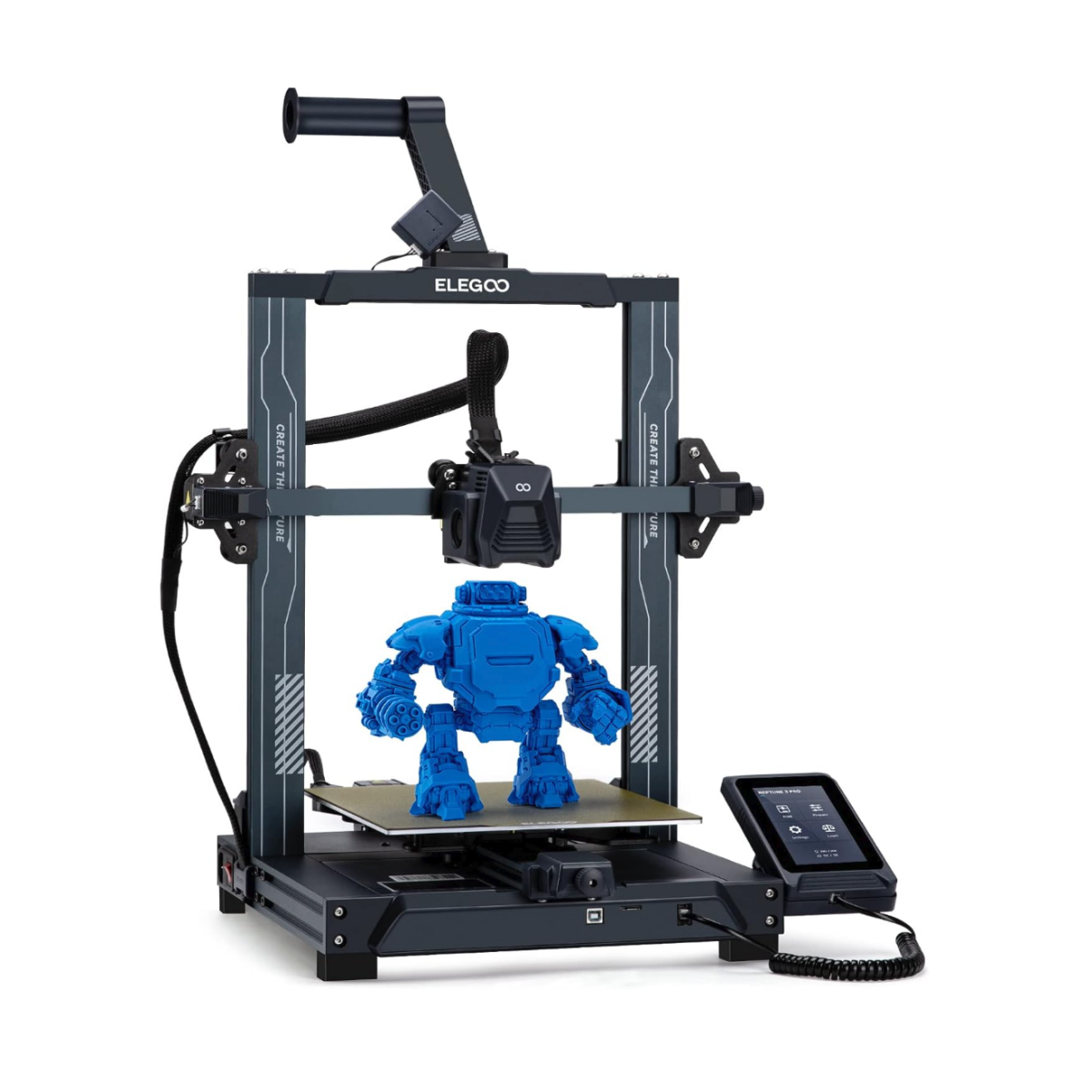
ELEGOO Neptune 3 Pro
Quality and Affordability for New Hobbyists
The ELEGOO Neptune 3 Pro offers beginners to the world of 3D printing fantastic quality at an unbeatable price. It’s ready right out of the box and delivers precise and easy automatic bed leveling on top of an intuitive UI. In addition, its build quality will surprise considering the affordable price, which is another plus for beginners.
- Smart resume printing for filament breaks and power outages
- Quiet printing
- Simple assembly
- Removable and intuitive color touchscreen
- Direct drive extruder
- Slicing software needs updated
Novices to 3D printing can enjoy the fantastic value of the ELEGOO Neptune 3 Pro FDM 3D printer. It’s available at an outstanding price and comes pre-assembled and ready for out-of-the-box use. It also has an intuitive interface with precise instructions that will aid you in getting to grips with the art of 3D printing.
On top of its affordability and ease of use, the ELEGOO Neptune 3 Pro also has other novice-friendly features. Among these are its precise automatic bed leveling and PEI-coated flex plate. The latter improves adhesion and reduces the chances of objects coming loose during printing yet still allows for easy removal.
The direct-drive extruder system is also ideal for beginners. It gives you more precise control over different filament types and can help to reduce the risk of clogging if you accidentally over-extrude. Furthermore, the machine’s sturdy build ensures printing isn’t knocked off course through accidental bumps.
At 225 x 225 x 280mm, the build volume is versatile enough to print a wide range of objects while offering beginners room to move on to more significant projects as confidence grows. It supports a wide range of filaments, including PLA, and has a large and active online community where beginners can find support.

Qidi Tech X-Max3
A Large, High-Quality Printer Suitable for Novices and Experts
The Qidi Tech X-Max3 is suitable for all levels of printing. While not exclusively marketed toward beginners, if you have the time to learn and couple that with patience, you’ll knock out high-quality prints before you know it. It’s large build volume is more than beginners need, but this offers longevity as you move from small to large prints as you develop your skills. With slicer software available for both novices and experts and precise automatic bed leveling, it’s a premium machine for persevering beginners.
- Good print accuracy
- Fast 600mm/s print speed
- Can print with beginner-friendly PLA
- Excellent customer support and active online community
- Fully assembled with easy setup
- Large and bulky
- Some advanced features may overwhelm beginners
Qidi Tech does not exclusively aim the X-Max3 toward the beginner. While it is an FDM printer, which is generally more straightforward than other 3D printing technologies, there is still a bit of a learning curve. But with a little patience, this 3D printer could be a good choice. It’s a suitable investment if you are confident you are in it for the long run and have the required patience to develop your skills.
It has a large 325 x 325 x 315mm build volume and a high price. While smaller builds are recommended for beginners, this larger build allows for more extensive projects as your skills grow. And, as it is a printer built to last, there is ample time to hone those skills.
The Qidi Tech X-Max3 features automatic bed-leveling with Klipper Adaptive Meshing and Purging. These features offer beginners easy print setup and ensure the first layer adheres properly to the print bed, thus avoiding troubleshooting issues and frustration. Prints are consistently high quality, and you’ll be able to focus on your creativity without needing constant manual adjustments.
In addition, the Qidi slicer software has both normal and expert modes. This thoughtful inclusion makes it easy for beginners to start with a simplified interface and gradually progress to more advanced settings as their skills grow.

Toybox 3D Printer for Kids
A Safe and Easy 3D Printer for Young Children
The ideal 3D printer for younger kids is the Toybox 3D Printer. Children can print from a wide selection of cataloged designs or draw and print their own creations. It's the perfect gift for imaginative and curious children and will keep them fascinated for a long time while they design, print, and play. It's suitable for kids from five years old and is a safe and easy-to-use printer.
- Small and manageable for younger kids
- Kids can design and print their own toys
- One-button slicer
- Extensive library of prints
- Build volume too small for large prints
- Slow printing
If the beginner to 3D printing happens to be a child, a quality 3D printer is now available for younger kids. Toybox recommends this 3D Printer for children five years old and over, and it’s a small, lightweight, high-quality, and, above all else, safe 3D printer suitable for little ones. Kids can print from over one thousand toys in the Toybox catalog or, even better, draw and print their creations using the printer's intuitive apps and tools.
The printer is small and lightweight at 6.6lbs, meaning it can go on trips and vacations with the family. One drawback, however, is its tiny build volume. At 70 x 80 x 90mm, the toys your child can print are relatively small. But these are safe dimensions for kids, and the printed toys are still big enough for playing. Many of the designs in the catalog feature moving parts like wheels and legs, and Toybox adds new designs every week, with extra coming out during the Holiday Season.
The print material is PLA. It’s safe and non-toxic, and it's the most manageable material for beginners. Feeding the filament is easy, and the print bed doesn’t require any leveling. Printing is a simple one-touch operation, and removing prints is a cinch. Simply take out the magnetic plate, flex it once or twice, remove your object, and then return the plate.

Original Prusa i3 MK3S+
An Advanced 3D Printer with Beginner-Specific Features
With significant upgrades on its predecessor, the Original Prusa 13 MK3S+ is an excellent choice for all levels and is a general all-around premium pick. With an accurate auto bed leveler and IR filament sensor, inexperienced users will find it a good option if they don’t want to start their 3D printing journey on a basic model. With an easy setup, intuitive interface, simple instructions, and a large online community, newbies have all the support they need.
- Detailed and accurate high-quality prints
- Simple, efficient software
- The Power Panic feature saves prints in a power failure
- Modular design for easy maintenance
- Can be upgraded to dual extruders
- Expensive
Another reliable choice for a starter 3D printer is the Original Prusa i3 MK3S+. It’s an upgrade on the Prusa i3 MK3S and is a good choice for both beginners and experienced printers. However, due to the relatively high cost of this 3D printer, beginners should ensure they are serious about their new hobby.
The build volume is manageable for beginners at 250 x 220 x 220mm, while the superior components and solid build quality offer faster and more reliable printing than the previous model.
There are also new features that novices will love. Among these is an even more precise auto bed leveler that eliminates the need for manual leveling by inexperienced users. This convenience allows them to focus more on developing entry-level skills and less on technical adjustments.
Another feature beginners will appreciate is the IR filament sensor. It detects when the filament has run out or has jammed the extruder and pauses the print, resulting in less time and material waste.
The interface is intuitive, and the set-up is seamless with the easy-to-follow manual or online tutorials. If you do hit a wall, don’t be disheartened. This 3D printer has a large community of online users ready to share their knowledge and resources with you. Additionally, Prusa Research Customer Support is well-trained, knowledgeable, and prepared to help with any problems.

Flashforge Finder 3
3D Fun for All the Family
The Flashforge Finder 3 is a quality, affordable, and safe choice for all the family. You can print anything from toys to decorations, and it's the kind of fun that brings families together. It has a manageable build volume for kids and beginners and boasts assisted bed leveling, an intuitive UI, and other features to help your 3D printing needs run seamlessly.
- Affordable
- Two different print platforms included
- Built-in cartridge filament system
- Enclosed printing area
- Safe and easy to use
- Assisted Bed Leveling Has a Learning Curve
One of the best 3D printers suitable for kids, beginners, and families is the Flashforge Finder 3. Creating things like toys, jewelry, bedroom decorations, and even models for science projects with this 3D printer is a kind of fun that most adults could only imagine having when they were children.
The fully enclosed printing area is an excellent safety feature that parents will particularly like.
However, it’s also an ideal choice for grown-up noobs. The relatively small build area of 190 x 195 x 200mm is not only perfect for beginners creating small items, but it's also a comfortable space for children to manage. Although, it is advisable to always supervise kids when printing.
Some other features for newbies, young and old, include the built-in cartridge filament system. It keeps everything neat and tidy while also preventing tangling. The interface is easy to use, and the assisted bed leveling is less complicated than manual calibrations on cheaper printers. Additionally, the power-loss recovery and filament run-out detection features ensure prints will run seamlessly and survive electric failures.

Cubicon Prime
Setup and Troubleshooting Are a Breeze with This 3D Printer
Another simple and affordable 3D printer that offers excellent quality is the Cubicon Prime 3D printer. This printer is one of the easiest to get creating straight out of the box, thanks to its auto bed and nozzle leveling. The app is also a breeze and features troubleshooting resources, while Cubicon's customer support is renowned.
- Intuitive interface and app
- Excellent customer service
- Affordable
- Automatic nozzle and bed leveling
- 3.5-inch color touchscreen
- May struggle with some intricate designs
The Cubicon Prime is a great choice for beginners, especially thanks to its easy-to-use app. You can control temperatures, set parameters, and schedule prints remotely while it also gives access to an extensive library of 3D objects ready to print.
In addition to a simple assembly process, you can get working on your creations almost immediately, thanks to its automatic bed and nozzle leveling. Full automatic nozzle leveling is not a feature commonly found on 3D printers in this price range. Combined with the direct drive extruder and dual Z-axis, it gives greater accuracy and stability straight out of the box. All in all, your introduction to 3D printing is pretty effortless with this machine.
The US-based customer support is first class, while they also provide international support. Help options range from live chat to email, while online and in-app resources are also available to help with troubleshooting.
Finding the Right 3D Printer for You
There are a variety of different styles to choose from when buying a 3D printer for a beginner. However, your first checked box should be that it is an FDM printer. These printers are much more beginner-friendly and affordable. They use various filament materials, including user-friendly PLA, and just about every FDM printer has an active online community for support and troubleshooting.
It would be best if the printer's build volume had low dimensions. A 3D printer with low dimensions is easier to manage. However, a low build volume means you are restricted to smaller prints. If you are a beginner and want to move on to printing large objects reasonably quickly, you can opt to buy a machine with a larger build volume. You can start with small prints and then grow into larger prints as you hone your skills. One of the better 3D printers suitable for beginners with a bigger build volume is the Qidi Tech X-Max3. It costs a bit more and has a bit of a learning curve, but the results are worth the cost and effort.
However, it’s perfectly understandable if you’re not prepared to spend so much on a 3D printer when starting out. After all, people go through phases and try new things but don’t always stick to their new hobbies. The ELEGOO Neptune 3 Pro is an excellent buy if you want something affordable or are unsure if your new hobby is just a fad. It delivers quality right out of the box and is easy to use.
However, our top choice for a 3D printer for beginners is the Creality Ender 3 V2 Neo. While some aspects of this printer have a bit of a learning curve, the quality is undeniable. And you can find it at an excellent price point. With the bonus of simple assembly, this 3D printer is an investment that beginners will unlikely regret.

Creality Ender 3 V2 Neo
A Major Upgrade Offering Terrific Value to Beginners
The V2 Neo is an upgrade on the Creality Ender 3 V2 and offers a significantly shorter set-up time. This convenience makes it an even better choice for beginners who can also enjoy updates to the automatic bed leveler, a more effective build plate, and added features to the intuitive user interface.
- Resume print feature
- Large, active online community for troubleshooting
- 220 x 220 x 250mm build volume
- Quiet printing
- Excellent value
- No touchscreen
- The learning curve can be steep in parts
