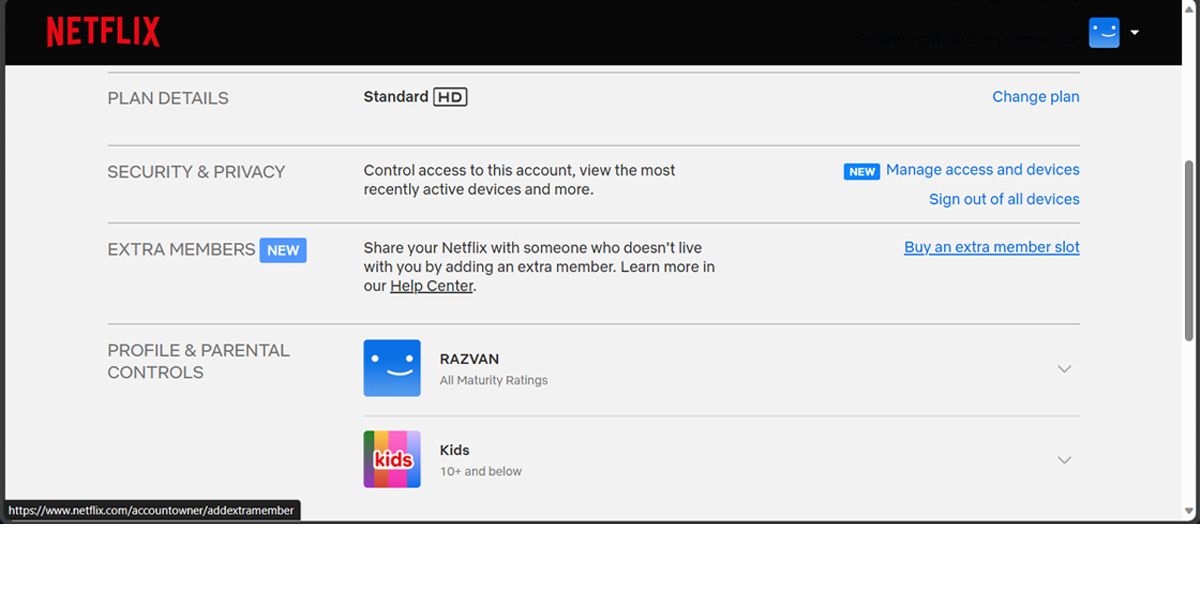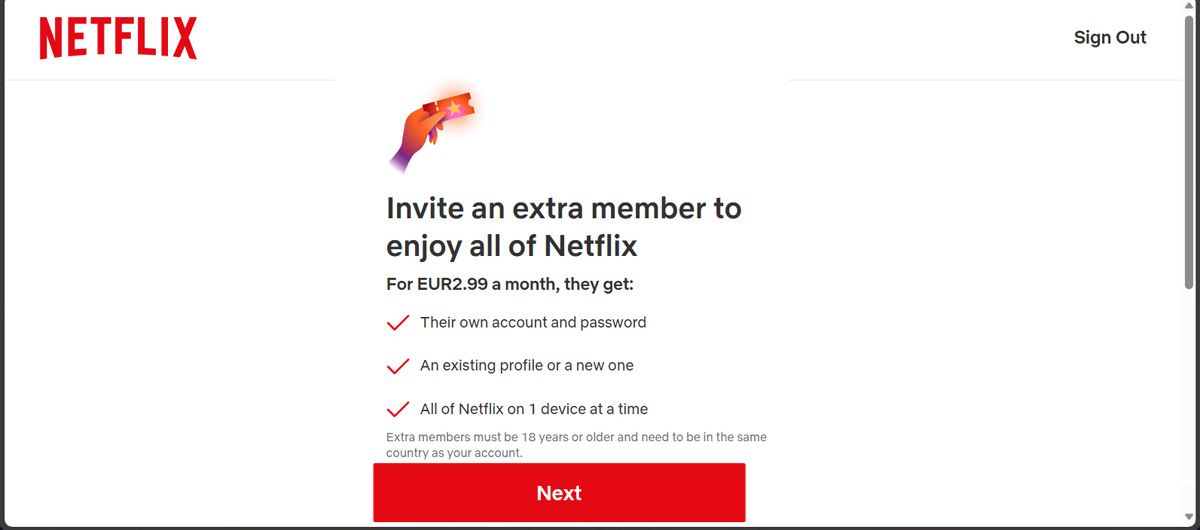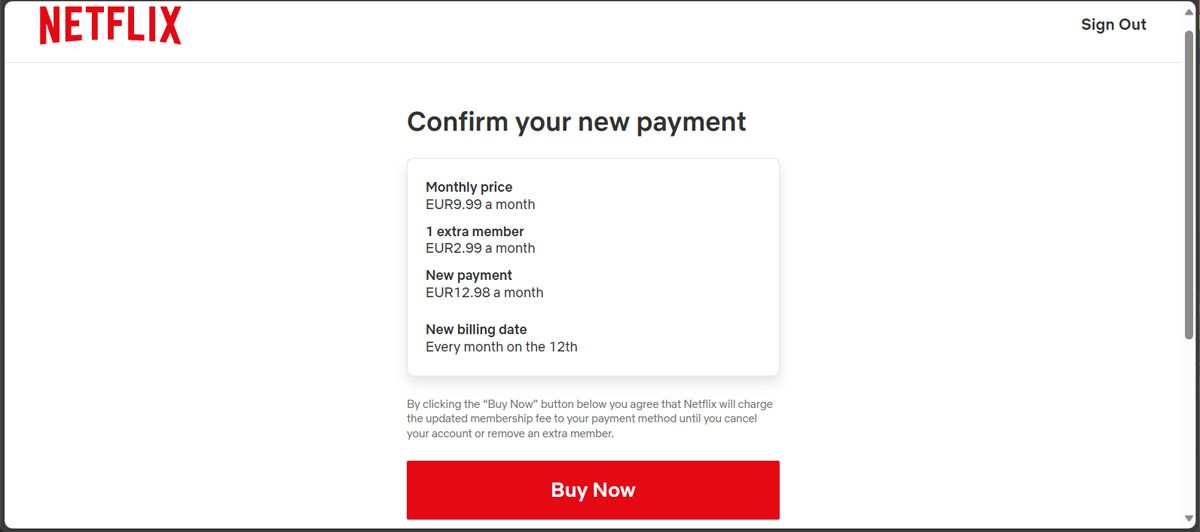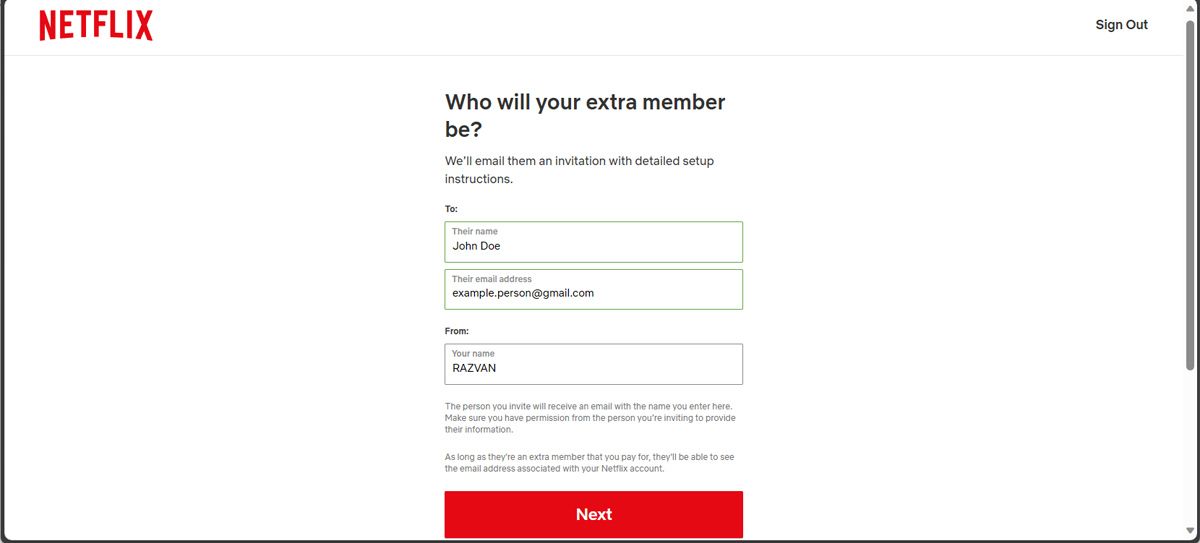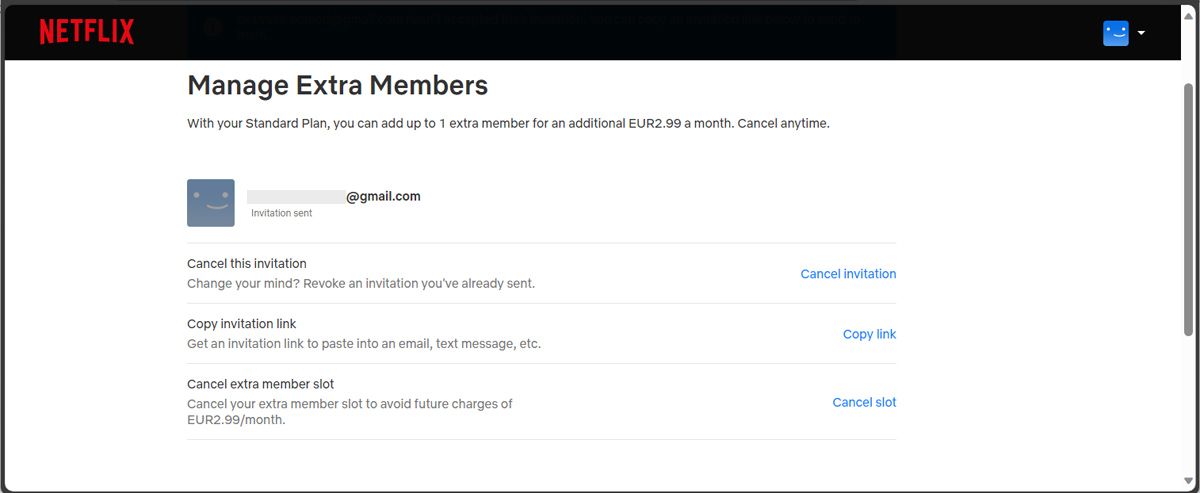Netflix has come down on password sharing, making it more difficult for people to share their accounts with friends or family. Unless you’re in the same “Netflix household” you can’t share your account with someone else.
Now, if you want to share your account with someone outside your household, you can add them to your account as “Extra Members”. But how does it work? And do you have to pay extra for sharing your account?
How Netflix Extra Members Works
First, you should know that not every Netflix subscription plan allows you to add an extra member. The option to add extra members to your Netflix account is available only for the Standard or Premium subscription plans.
On a Standard plan, you can add only one extra member for an additional cost of $7.99 each / month. If you’re a Premium user, you can add up to two extra members for an extra cost of $7.99 each / month for each member. Also, you should know that the main account owner will pay the extra charge.
If you’re subscribed to the Standard with ads plan and want to add an extra member to your account, you’ll have to change your Netflix subscription plan.
Once you add them as extra members, they will be able to watch Netflix content through your account. They will get their own Netflix account, password, and profile, so you don't have to worry about messing up your Netflix recommendations.
How to Add an Extra Member on Netflix
Before adding an extra member to your Netflix account, the extra member must activate the account in the same country as you. If the extra member residency isn't a problem, follow the steps below:
- Log in to your Netflix account.
- Click on your profile icon and head to Account.
- Go to the Extra Members section.
- Select Buy an extra member slot.
- Click the Next button.
- Check how much adding an extra member will cost you and select Buy Now.
- Click Next.
- Type in the name and email of the person you want to add as an extra member to your Netflix account.
- Click on the Next button to send the invitation.
The extra member will not be automatically added to your account as the person you’ve invited has to accept the invitation first.
Differences Between Regular Accounts and Extra Members’ Accounts
Before deciding if you want to be an extra member on your friend's account, you should know about the difference between a regular Netflix account and an extra member account.
Regardless of the Netflix subscription plan, extra members can watch content only on one device at a time. Also, they can download Netflix content for offline watching, but only on a single phone or tablet at a time.
Unlike a usual Netflix account, extra members can set up only one profile. While they can choose between multiple maturity ratings, they can’t use a Netflix Kids profile.
However, extra members have access to the same library as the main account, and they can enjoy the content with the same video and audio quality.
How to Remove an Extra Member
If you want to remove the extra member, go to your Netflix account page and select Extra Members > Manage extra members. There, click on Remove recipient. If they haven’t accepted the invitation yet, select Cancel invitation and confirm the action.
Once you remove them, they will instantly lose access to their account. You can re-add them as an extra member or replace them. Keep in mind that you can only change an extra member up to two times per your billing period.
How to Cancel an Extra Member Slot
Canceling an extra member slot is similar to canceling your Netflix subscription. The extra member can still watch content until the end of the billing period.
Here’s how you can cancel an extra member slot:
- Sign in to your Netflix account.
- Click on your profile icon and go to Account.
- Select Extra Members > Manage extra members.
- Click Cancel slot > Cancel extra member slot.
Netflix will confirm the action and inform you about the last date the extra member has access to their profile. Also, the extra member will receive an email confirmation.
Save Money With Netflix Extra Member
If you’re not a huge Netflix fan, being an extra member might be the right choice for you. You can still watch your favorite movies and TV shows with no ads, without having to pay for an individual Netflix subscription.
If being an extra member doesn’t work for you, you can transfer your Netflix profile. This way, you don’t lose your Netflix recommendations.