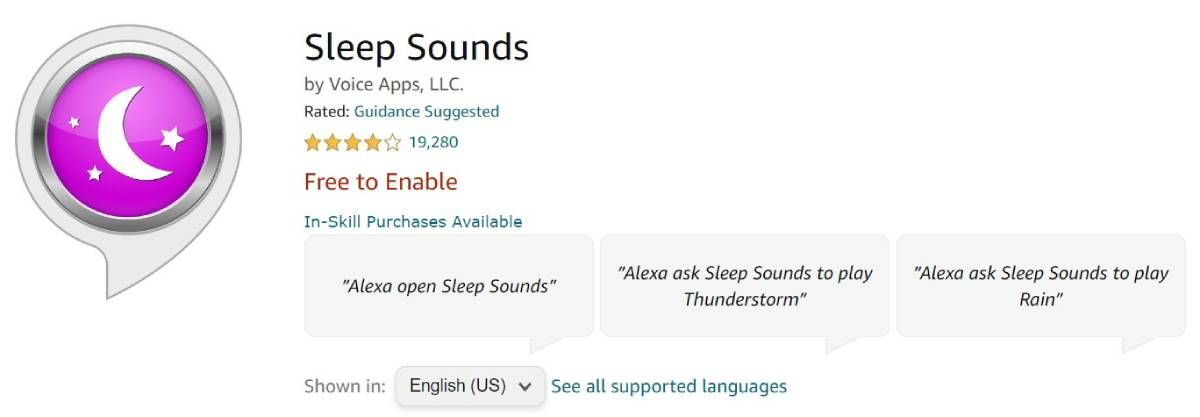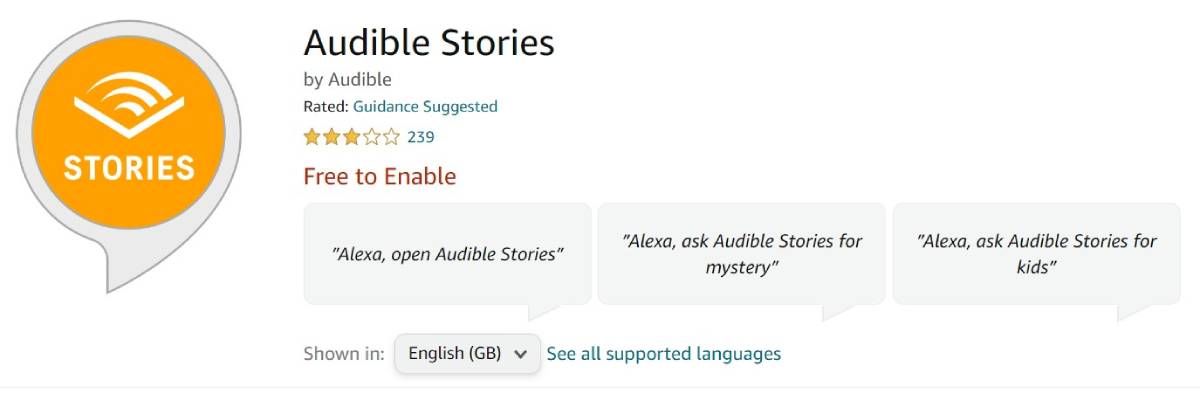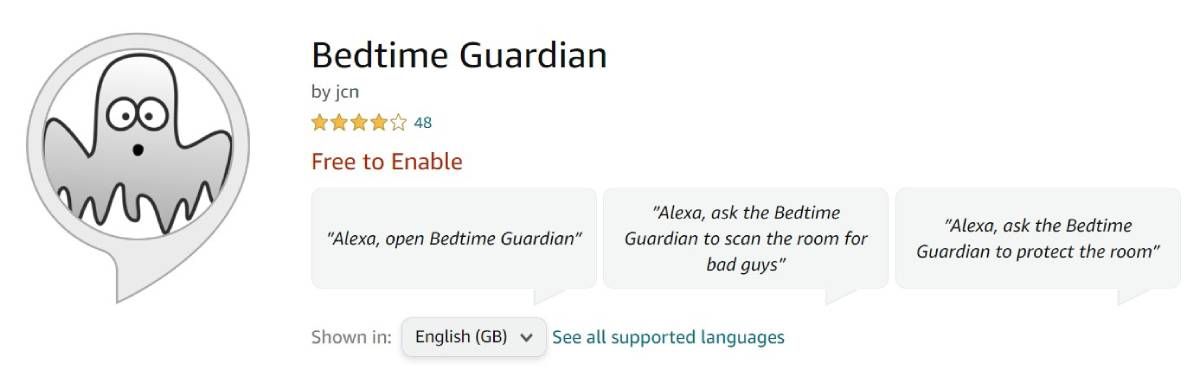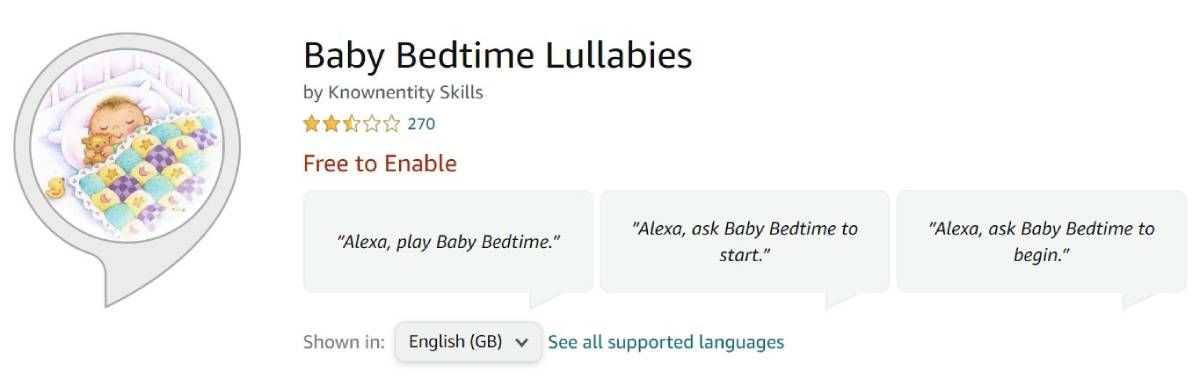Key Takeaways
- Use Sleep Sounds skill on your Alexa device to play calming music and ambient sounds to help your children fall asleep peacefully.
- Set a sleep timer on Alexa to automatically stop playing calming music after a specified time, so your children can settle in for the night.
- Use the Audible Stories skill to have Alexa read children's books or play audiobooks as bedtime stories, creating a bonding experience for you and your kids.
Every parent knows how difficult it can be to get the kids to sleep when they have too much energy and are overtired, yet they can't seem to settle down and get ready for sleep. A good routine isn't only beneficial to them but for you too, so you can get your evenings back. The good news is you don't have to tackle bedtimes alone.
Your Alexa device has plenty of skills and features that you can use to create an enjoyable bedtime routine and a calming environment. If you're a parent who wants less hassle and an enjoyable bedtime routine, you're in the right place. Here are our top tips on how to use your Echo device to get your kids to sleep.
1. Sleep Sounds
Just say ''Alexa, open Sleep Sounds.''
Playing calming music is a great way to help your children to calm down after a hectic day. It sets the mood for the evening and tells them that it's wind-down time. The best way to do this is to use the Sleep Sounds skill, which allow you to play ambient sounds that will help your children fall asleep peacefully.
Sleep Sounds has over 125 sounds to choose from. Once you have opened the skill using the command above, select the sounds you want to hear using your Alexa app or on your Echo Show screen. You and your children can enjoy listening to rain, thunderstorms and many more sounds for a relaxing evening.
2. Set a Sleep Timer
You're probably wondering how long Alexa will continue to play calming music and if the music will keep playing all night even after your children have fallen asleep. Well, a great way to stop Alexa from playing the music, rather than having to get up and say stop yourself, is to set a sleep timer.
It's quick and easy to set a sleep timer, just say ''Alexa, set a sleep timer for...'' and tell Alexa how long until you want the music to stop, so your children can settle in for the night. Set a sleep timer for 30 minutes, one hour or even two, however long your children need to listen to their calming music and fall sound asleep.
3. Audible Stories
Just say ''Alexa, open Audible Stories.''
Children love listening to a story before bedtime, and it can be a lovely bonding experience too. Get snuggled up in bed with your little ones and allow yourself the privilege of not having to do the hard work because Alexa will do it for you.
A great way to do this is to use the Audible Stories Skill, which has a selection of children's stories of all different genres. Or, if you use Audible, you can ask Alexa to play an audiobook in your library.
To launch Audible Stories in the Alexa app, select More > Skills & Games > search for Audible Stories > Launch > select the Alexa device you want to use, and the Skill will launch. Choose the option to play a children's book and Alexa will present you with some options so you and your kids can sit back, relax and listen to a story before bed.
Ask for the book you would like to listen to and Alexa will play it. Audible has many books and short stories to choose from that are suitable for children as bedtime stories.
4. Night Light
Just say ''Alexa, open Night Light.''
If your child doesn't like to fall asleep in complete darkness, you can ask Alexa to become a night light. Create a space that is bright enough for your kids not to be fearful of the dark, but not too bright that they have lights shining in their eyes keeping them awake.
To launch this skill in your Alexa app select More > Skills & Games > search Night Light > Launch > select the device you want to use, and it will illuminate blue.
5. Talk to Your Kids From Another Room
Every parent knows that it can take several attempts to get children into bed and that it can take even more attempts to get them to stay there. Children often get out of bed or shout for their parents many times before finally giving in, rolling over and going to sleep.
Rather than leaving your own bedroom or going all the way up the stairs to tend to your children's attempts at a later bedtime, use Alexa to talk to them from wherever you are in the house by using the Drop In feature.
How does the Drop In feature work? Well, it can be used a whole-house intercom or even a way to communicate with family and friends.
To Drop In on your kids go to your Alexa app, select Communicate > Drop In, then select the device you want to drop in on. If the device in your children's bedroom has a camera, you will even be able to see them too to check they're tucked up in their beds. If your kids want to say goodnight to their grandparents, they can use their Alexa device to drop in on them before going to sleep.
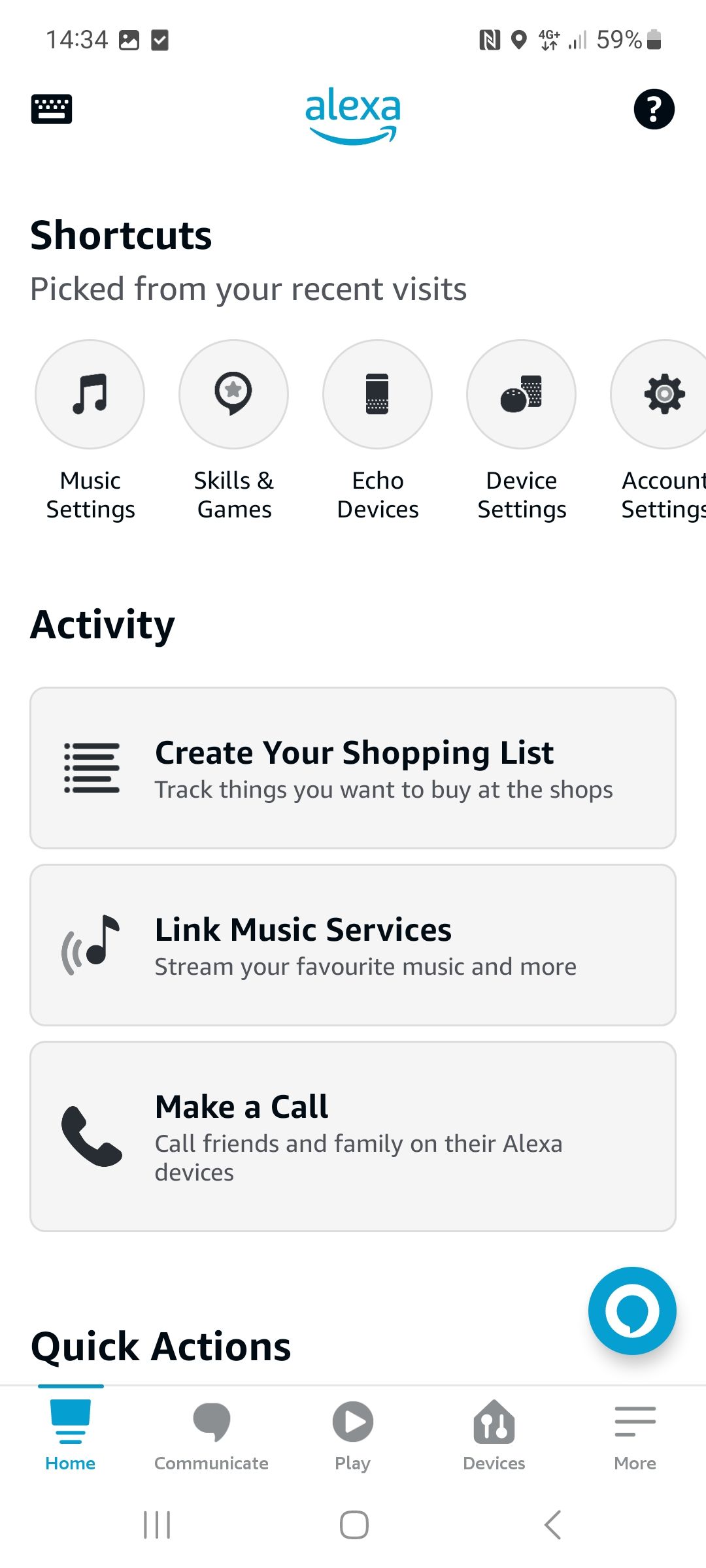
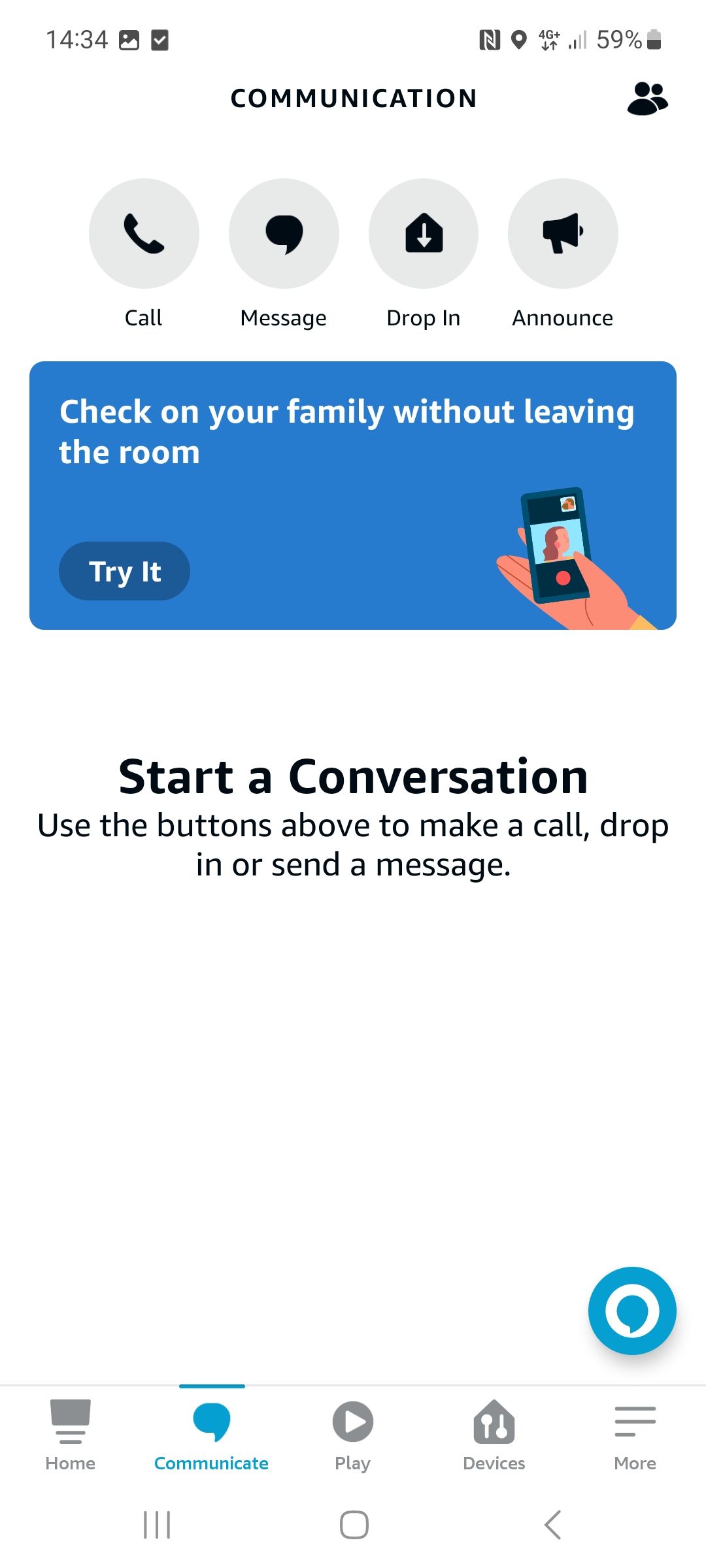
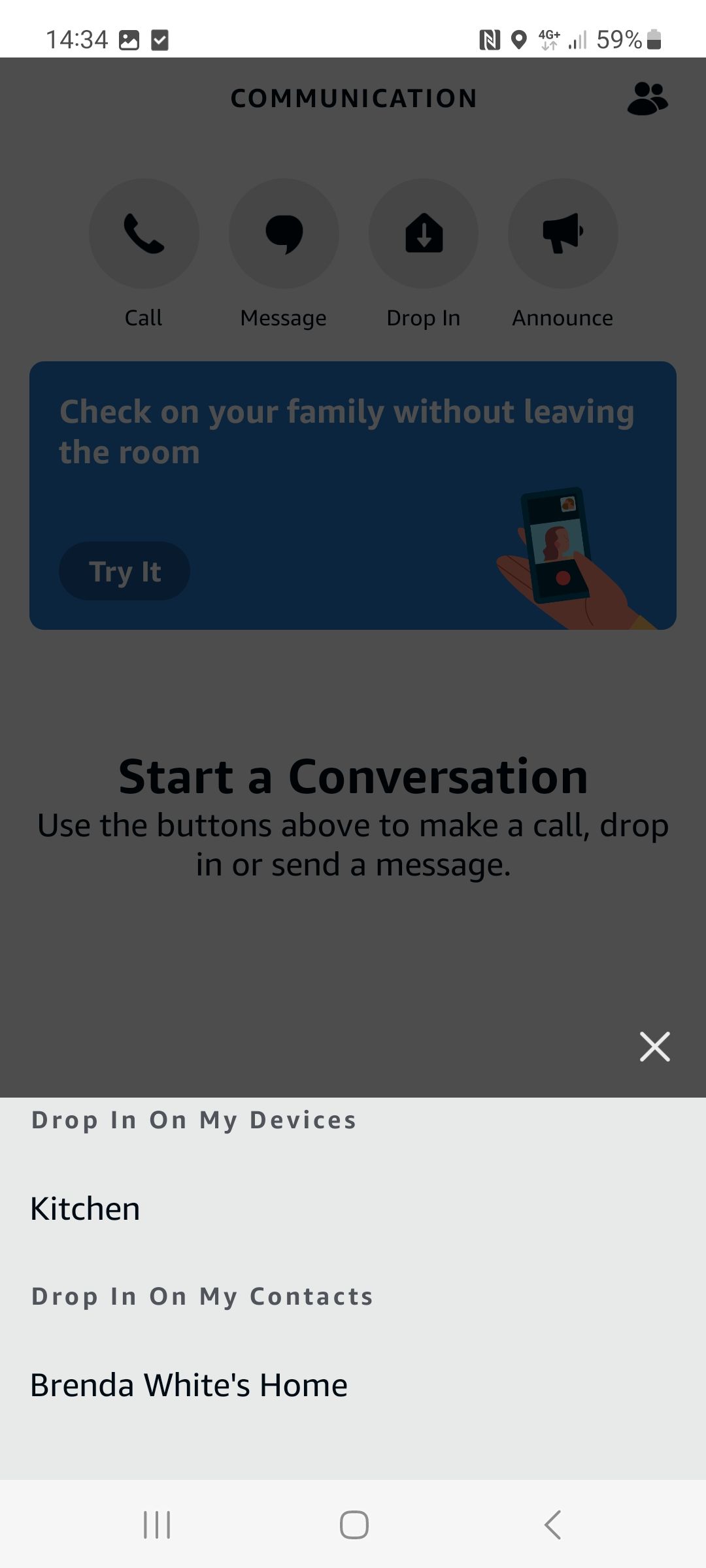
6. Alexa Bedtime Skills
As well as the skills we've already mentioned, there are plenty more where they came from. Here are some of the best ones that we recommend you try with your children to help them fall asleep.
Bedtime Guardian
Just say ''Alexa, open Bedtime Guardian.''
If you have a child that is fearful of the night and needs a little reassurance before bed, Bedtime Guardian is a fun way to make your child feel safe that can easily be added to the bedtime routine. Alexa will scan the room for monsters, ghosts and bad guys.
Baby Bedtime Lullabies
Just say ''Alexa, play Baby Bedtime.''
Baby Bedtime Lullabies is great for babies and toddlers. Enable the Skill on your Alexa app and play the lullabies to lull your little one to sleep. Don't forget to set a sleep timer on your Alexa device, so the music stops once your baby is snoozing. If your baby is crying, there are other ways Alexa can help soothe your baby before bedtime, like setting a sound detection routine to play music automatically when your baby sounds in distress.
Calm Now
Just say ''Alexa, open Calm Now.''
If something has happened during the day that has made your child angry or sad, it can be difficult for them to know how to calm themselves down and get ready for sleep.
The Calm Now skill teaches children techniques that they can use to calm themselves down such as counting to 10, shaking out their legs or taking deep breaths. Using the Calm Now skill is a great way to practice calming techniques together before bedtime and to get them in the right frame of mind for sleep.
Enjoy Bedtime With the Best Alexa Skills
Put Alexa to the test and incorporate your device into your children's bedtime routine, so the whole family can get involved and start enjoying bedtimes together. But sleep isn't only important for your kids, it's important for you too.