Heart rate variability (HRV) is an important indicator of overall health, fitness, and well-being. It is an important metric that you need to track.
It is now possible to measure HRV with fitness trackers and smartwatches. Here, we will explore why and how you can use your fitness tracker to track heart rate variability.
What is Heart Rate Variability, and Why Should You Measure It?
Whether you are a fitness enthusiast or someone who is interested in maintaining a healthier lifestyle, monitoring HRV is important.
But what exactly is the metric all about?
Simply put, heart rate variability (HRV) measures the variation in time intervals between consecutive heartbeats, also known as R-R intervals. It is used to measure the levels of responsiveness of your autonomic nervous system (ANS) and how well it adapts to changes—as indicated in this article by Harvard Health.
You can assess your stress levels, optimize your training, and improve your sleep by monitoring HRV.
For athletes, HRV can be used to determine their readiness for intense workouts, guiding them to push harder or take a rest day.
Additionally, tracking HRV can help identify factors that may be affecting your sleep quality, allowing for necessary adjustments. We recommend checking out some of these free apps to help you sleep better. Generally, a higher HRV indicates a better balance between the sympathetic and parasympathetic branches of the autonomic nervous system.
It's important to note that there is no one-size-fits-all ideal HRV rate; it varies by age, gender, and even on a day-to-day basis, as outlined in this article by OuraRing.
As a matter of fact, individual baselines and trends are more important when tracking HRV over time.
How to Measure Heart Rate Variability Using Your Fitness Tracker
You can measure heart rate variability with a smartwatch and fitness tracker, but accuracy may not always be at par with medical-grade instruments.
Smart devices measure HRV using certain formulae, as laid out by the National Library of Medicine.
These metrics are measured by using a range of statistical measures such as Root Mean Square of Successive Differences (RMSSD), or Standard Deviation of the N-N intervals (SDNN) or rMSSD (recorded over a shorter period) or through electrodermal activity sensors (EDA). The specific method varies between devices.
HRV readings can range from less than 20 to over 200 milliseconds for adults. Let's take a closer look at some general pointers to measure HRV using fitness trackers or smartwatches:
Check Device Compatibility
Not all fitness trackers have HRV monitoring capabilities, so check if your device offers this feature. If it does not, you may need to consider using a separate HRV monitoring device or upgrading to a compatible fitness tracker or third-party app.
Enable HRV Settings and Install Third-Party Apps
Next, you'll need to activate the HRV measurement mode. This might be labeled as "HRV," "stress," or "recovery." However, you might need to install a companion app on your smartwatch if the feature isn't directly available.
Follow Device Instructions
Your fitness tracker may have specific instructions on how to measure HRV. We'll be using a Samsung Galaxy Watch 4 for this guide.
Welltory is one such app that helps you measure heart rate variability and can provide detailed insights into your overall health and stress levels. Here's how to set it up:
- To get started, install and launch on your smartwatch and phone.
- Once your device is successfully connected, tap on New Reading and follow the on-screen instructions to position your device properly on your wrist.
- You'll need to remain calm, relaxed, and quiet. Take slow, deep breaths to help achieve a stable heart rate and accurate readings.
- Allow the measurement to run for the recommended duration. This can vary between 1-3 minutes, depending on the device and settings.
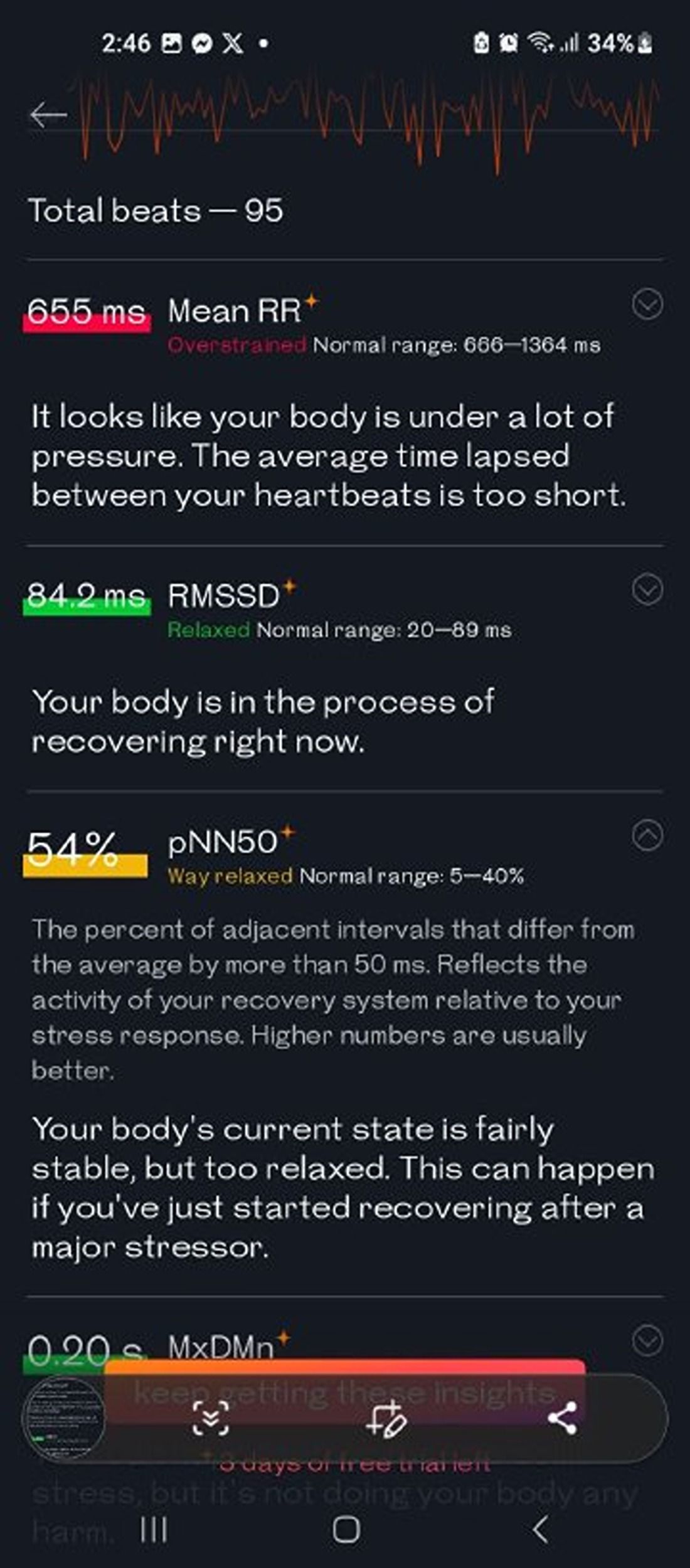
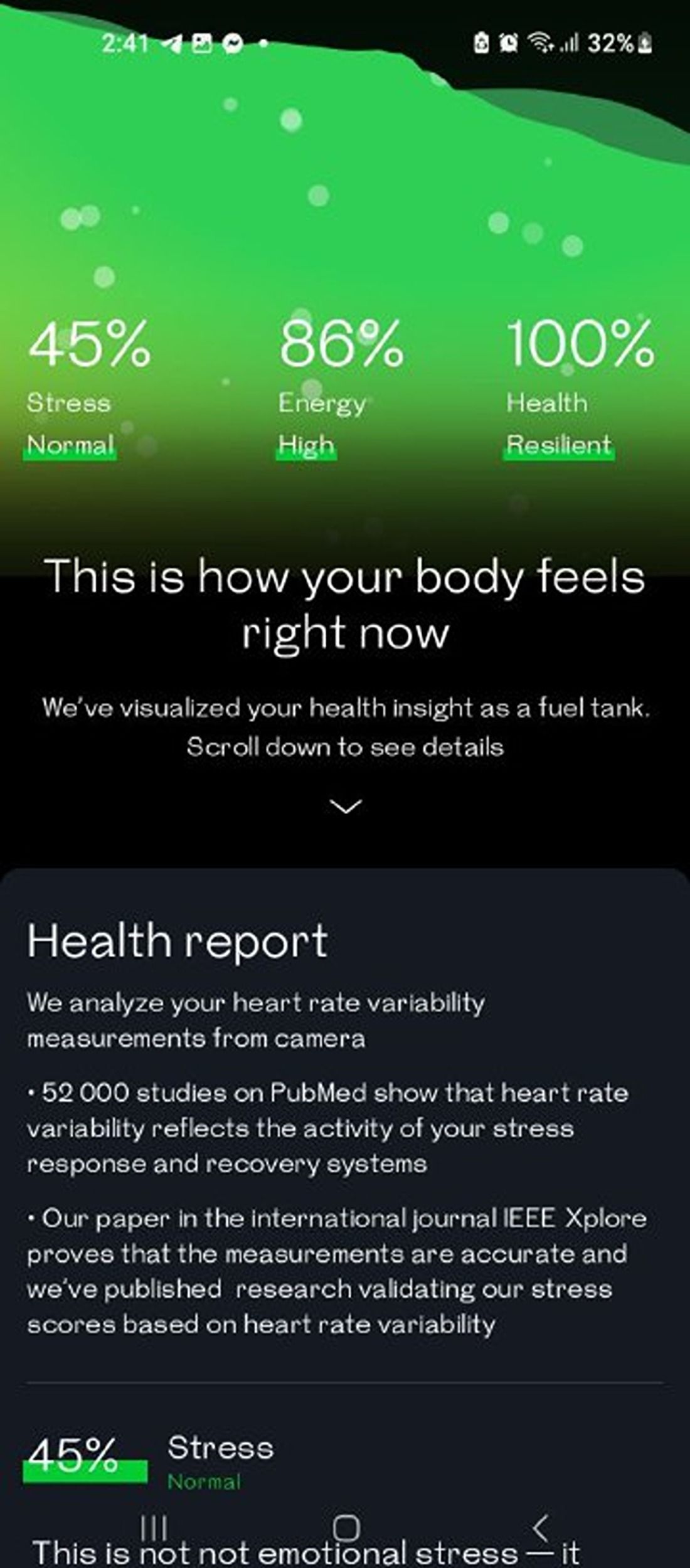
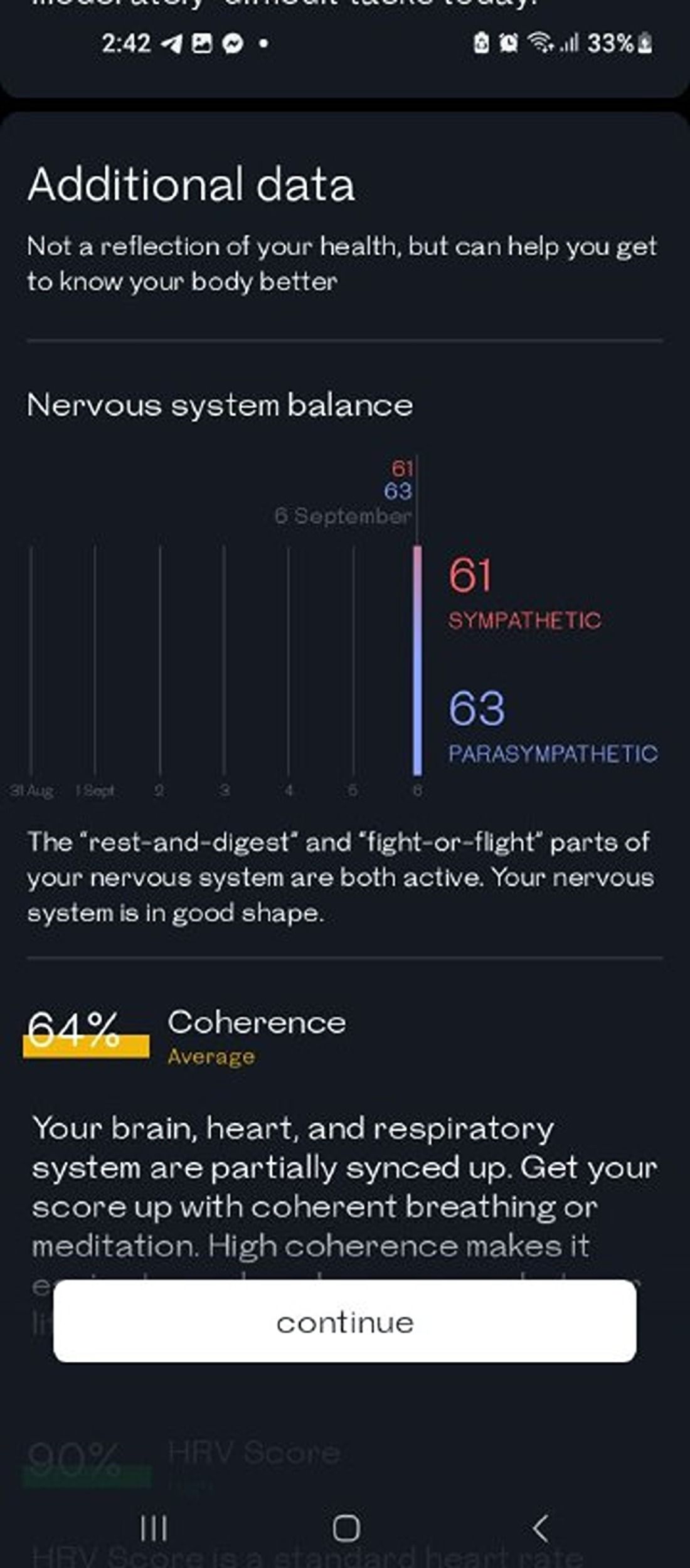
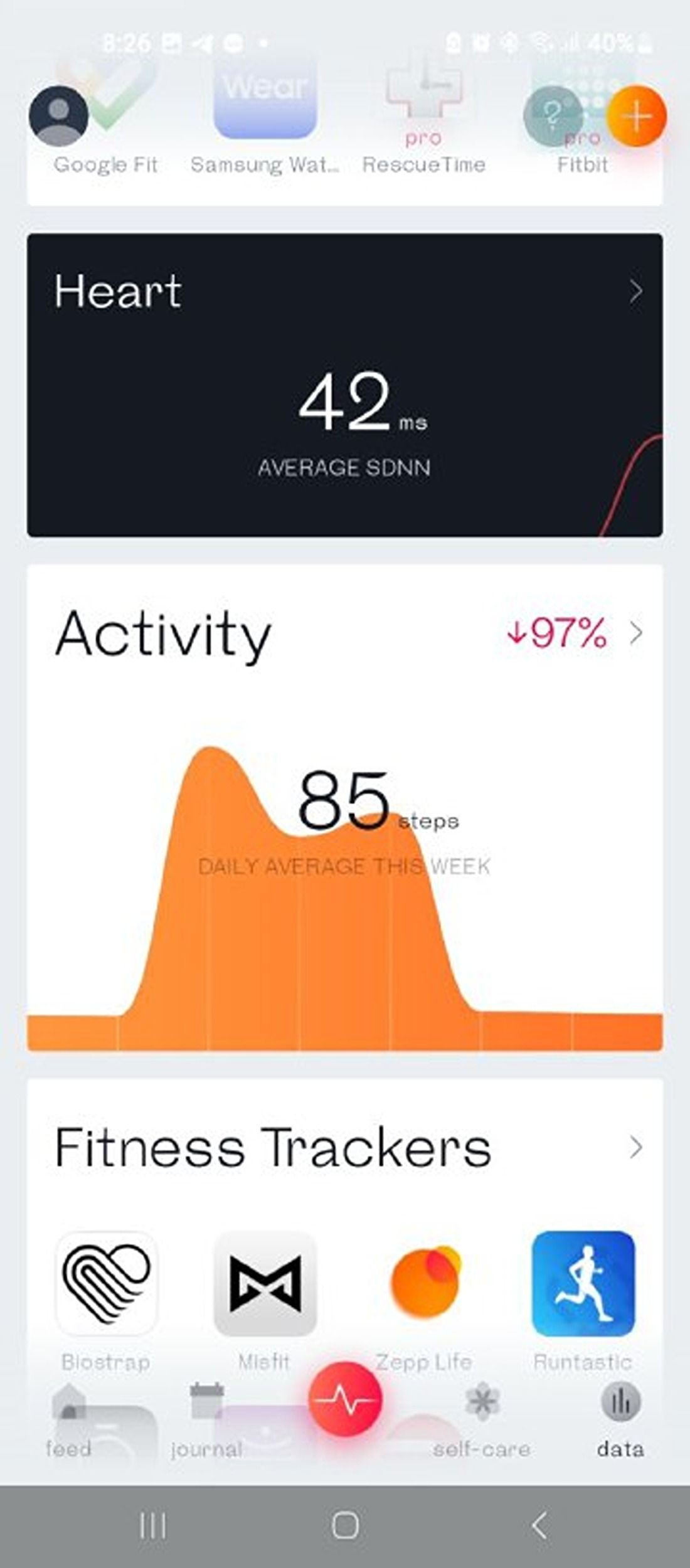
Once the measurement is complete, the app will provide you with a heart rate variability score and detailed analysis of your autonomic nervous system balance, along with personalized insights, such as stress levels, recovery status, and recommendations for improving your overall well-being.
Download: Welltory for Android | iOS (Free, subscription available)
Record, Review, and Interpret the HRV Data
You can access the HRV data on your fitness tracker's companion app or device. The data may be presented as graphs, charts, or numerical values, depending on your device.
Ideally, you should consult with a healthcare professional to interpret your HRV data accurately and understand its implications for your health and fitness goals.
Which Wearable Devices Support HRV Tracking?
There are several smartwatches and fitness trackers that come with heart rate monitoring and heart rate variability features. While this is not an exhaustive list, some of these devices are:
- Fitbit (Charge 3, 4, 5, Inspire, Versa)
- Apple Watch
- Oura Ring
- Garmin (Fenix 7, Epix)
- BioStrap
Optimize Your Fitness Journey With HRV Monitoring
HRV data can help you gain deeper insights into your overall cardiovascular fitness to help you make informed lifestyle choices, optimize your training routines, and enhance your overall performance.
Whether you're an athlete striving for peak performance or someone looking to prioritize their health, monitoring HRV on your smartwatch or fitness tracker is a simple yet powerful tool that can unlock a wealth of knowledge about your overall lifestyle—along with your health and fitness levels.

