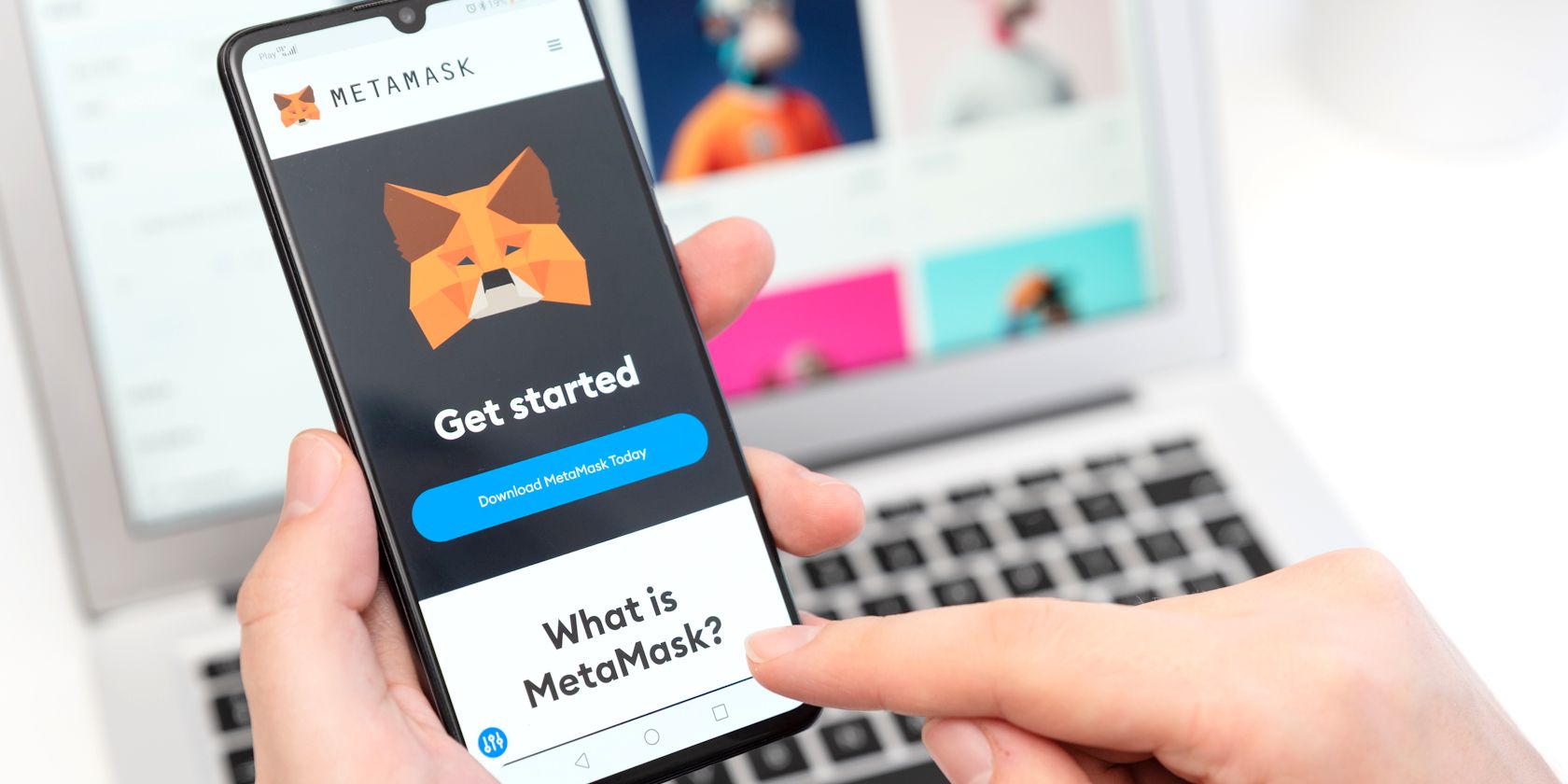On September 12, 2023, ConsenSys Software Inc. introduced MetaMask Snaps to help MetaMask developers and users customize and enhance their Web3 experience. So what is MetaMask Snaps, and how does it work?
What Is MetaMask Snaps?
The co-founder of MetaMask, Dan Finlay, introduced MetaMask Snaps as a “new system in the wallet” that lets you interact with decentralized apps (DApps) on various blockchains.
This means that instead of relying solely on the features and functionalities created and implemented by the MetaMask team, you can now import additional tools and operations (Snaps) designed by independent developers into your MetaMask cryptocurrency wallet.
For instance, say you want to use Wallet Guard in addition to the MetaMask Wallet. Instead of installing the Wallet Guard browser extension or app, you can use the Wallet Guard Snap to connect your MetaMask Wallet and receive transaction insights and security alerts conveniently within the MetaMask UI.
Essentially, MetaMask Snaps acts as a bridge between your MetaMask Wallet and DApps on other blockchains. These bridges or, more accurately, frameworks allow independent developers to create and integrate plugins that extend the capabilities of MetaMask and provide you with more options and flexibility.
You can access more blockchains, DApps, tokens, transaction security providers, notification systems, and even new user interfaces with MetaMask Snaps.
How Do Metamask Snaps Work?
MetaMask Snaps uses a JavaScript engine called Secure EcmaScript (SES) that runs snaps in a sandboxed environment. As a result, Snaps cannot influence other programs, especially the core MetaMask functionalities and features; they are limited to the specific features they offer and the permissions you grant while installing.
Snaps communicate with MetaMask through a predefined application programming interface (API)—the wallet API—that exposes the necessary functions and data. Meanwhile, they communicate with external blockchain networks using HTTPS requests and other communication protocols.
Because MetaMask Snaps is an open-source framework, anyone can create new Snaps and install them on MetaMask. To build Snaps, you must install MetaMask Flask, where you can build and test the snaps before they’re added to the stable MetaMask extension.
After creating Snaps, MetaMask may audit and list it in the MetaMask Snaps Directory. As of September 2023, there are over 30 Snaps in the directory. Eventually, MetaMask intends to expand the auditing process to allow external individuals to audit and list snaps.
How to Install MetaMask Snaps
Even if you don’t create Snaps, you can choose anyone available in the directory based on your needs. Like plugins, MetaMask Snaps must be installed and can be enabled or disabled. Here’s how to install a MetaMask Snap:
- Install the MetaMask browser extension v11.0 and create a wallet or import an existing one; at launch, MetaMask Snaps is only available in the browser extension.
- Head to the MetaMask Snaps Directory.
- Select your preferred Snap, and click Add to MetaMask.
- Read the third-party installation notice and accept the terms.
- Click Connect to connect the Snap with MetaMask.
- On the installation page, grant permissions (only after reading them!) to the snap and click Install.
It’s that simple!
4 Key Benefits of Using Metamask Snaps
Both developers and everyday investors or hodlers have much to gain from using MetaMask Snaps.
1. Interoperability With Non-EVM Blockchains
Previously, MetaMask only supported Ethereum and Ethereum Virtual Machine (EVM) compatible networks. With MetaMask Snaps, you can now connect non-EVM compatible networks, like Bitcoin and Solana, that were previously inaccessible with MetaMask.
For instance, Zion Snap allows you to manage your Bitcoins directly within the MetaMask wallet without wrapping your tokens. The same goes for the Solana Snap. As long as there’s a Snap, you can connect and access as many blockchain networks (EVM and non-EVM) as possible from your MetaMask Wallet.
2. New Notification Features
In addition to interoperability, you can receive instant notifications within your MetaMask Wallet. The Snaps leverage the wallet API, integrating real-time notifications from the connected DApp or blockchain protocol.
You can receive instant updates, price alerts, access charts, or messages within the MetaMask UI.
3. Transaction Analysis and Insights
Some Snaps analyze your transactions before submitting them to ensure you don’t lose your funds. This can be by assessing the receiving (contract) address to determine if it’s safe or malicious, informing you of potential phishing attacks, or predicting the failure or success of a transaction.
You can determine if a Snap offers transaction analysis and insight tools through the permissions you grant during installation. For instance, if you grant a Snap permission to “Fetch and display transaction insights,” you’ll know it uses transaction insights.
4. Enhancement of Core Wallet Functionality
With MetaMask Snaps, you can access additional features, like privacy protection and the ability to send and receive messages directly within your MetaMask Wallet.
You can customize and improve your wallet by installing as many features as you need.
Also, developers can create and distribute Snaps seamlessly. Eventually, they’ll be able to do so without requiring MetaMask approval. This will help expand the functionality of the MetaMask wallet.
3 Popular Metamask Snaps
There are already several MetaMask snaps available for you to install and use.
1. Solflare Wallet
The Solflare Wallet Snap enables interoperability between MetaMask and Solana, a non-EVM network. Unlike before, you can now connect your MetaMask wallet to Solana, store your tokens, access apps, and manage your accounts.
2. Push V1
Push Snap lets you receive instant notifications from channels you subscribe to within your MetaMask wallet. You only need to install the Snap, subscribe to your favorite channels, and connect your wallet address, and you’re all set to receive in-app notifications of all the relevant Web3 events.
3. Blockfence
With the Blockfence Snap, you can assess your transactions before submitting them. You can also evaluate the DApps you use, smart contracts you interact with, tokens you hold, and more.
Metamask Snaps: One Crypto Wallet for Many Chains
MetaMask Snaps provides a simple way for crypto participants to access DApps and decentralized finance across various blockchain networks with one wallet. Likewise, developers can create and distribute Snaps easily.
MetaMask Snaps could be the game-changer for the crypto industry’s dream of a fully decentralized system.