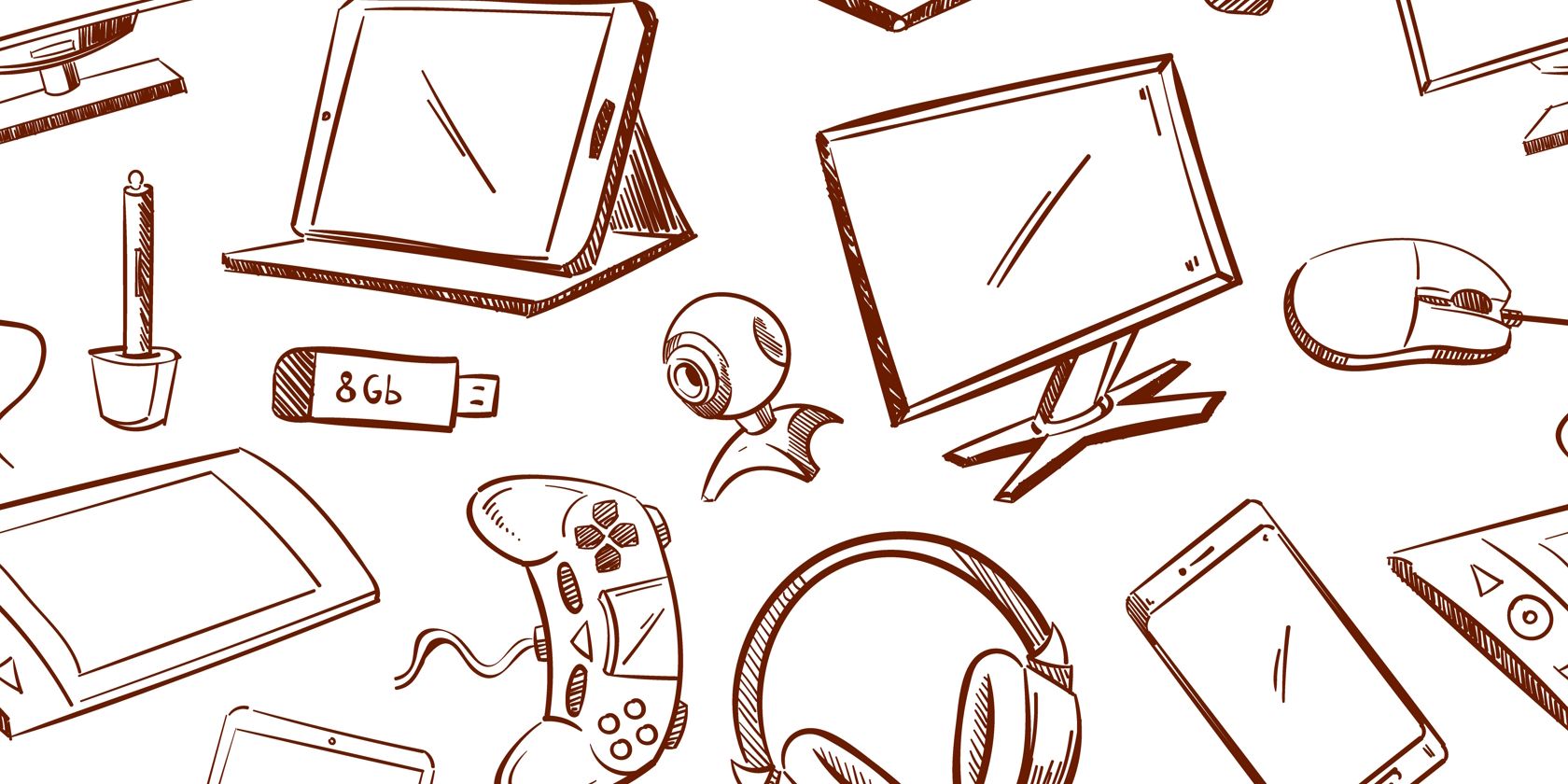We've all been there–getting frustrated when an app stops working properly after an update because suddenly it's not compatible with your older phone. Or trying unsuccessfully to open a file because the newest version of your software doesn't support that format anymore.
Annoying backward compatibility issues sometimes pop up in the world of technology.
So, what does backward compatibility actually mean?
Backward Compatibility in Hardware Explained
Manufacturers know customers don't want to replace all their accessories when purchasing a new device. There are also cost savings in designing devices that integrate with existing cables, chargers, and connectors. Maintaining compatibility allows companies to build on their older products' capabilities.
So, backward compatibility in hardware refers to when a newer device can interface and work with older accessories or standards.
Newer PC models still support older printers, scanners, and other peripherals. You'll see backward compatibility with game consoles, too. For example, the PlayStation 5 plays most PS4 games, so gamers don't have to rebuild their whole libraries immediately.
Another good example is USB technology. Those familiar rectangular USB ports and plugs have been the standard for connecting devices for over 20 years now, and thanks to backward compatibility, even old USB 1.0 devices generally still work in newer USB 2.0, 3.0, and 4.0 ports. It allows cables, drives, peripherals, and accessories to have very long shelf lives.
The same goes for less exciting tech like AC power cables. New devices often use the same power cord connectors as older models, so you don't have to stockpile different cables. Standards like HDMI have also been designed with the future in mind. An HDMI cable from five or ten years ago can still deliver audio and high-definition video to a brand-new TV.
Bluetooth technology keeps upgrading to newer versions—Bluetooth 1.0, 2.0, 3.0, etc. The cool thing is that with the upgrades, the newer versions are still compatible with the older versions. So, if you have a Bluetooth 5.3 headset, it'll still work with a phone that only supports Bluetooth 4.0.
Wi-Fi routers are also designed to be backward compatible with older Wi-Fi standards. For example, a router that supports the Wi-Fi 6 standard can still connect to and work with devices using older standards.
Looking ahead, forward compatibility is a concept that is becoming more important. This refers to the hardware's ability to interface properly with future technologies and standards that don't yet exist. An example is including USB-C ports on electronics before USB-C cables were common.
Cons of Backward Compatibility in Hardware
Backward compatibility can be a blessing, but it also has some drawbacks for hardware makers and end-users.
Maintaining old standards also slows innovation. Companies might hesitate to adopt cutting-edge features and designs if they aren't compatible with legacy systems. This can frustrate developers who have to limit their creativity and vision. It also disappoints customers eager for the latest tech advancements and capabilities.
There's also the issue of fragmentation. If manufacturers try to please every past customer, we will end up with too many variations, just like how Apple caught flack for selling so many different iPods back in the 2000s to appease everyone.
And don't forget about the technical debt required to keep that old tech limping along. Developers would have to juggle new features while cobbling patches and emulators for aging standards.
Not to mention that customers can get grumpy when developers finally remove a legacy port or feature or stop supporting an old format. However, we can't fault them, as they must rip off that backward compatibility Band-Aid at some point to push forward.
How Backward Compatibility Works in Software
Backward compatibility in software means new versions of programs can still access files and data created with earlier versions.
For instance, Microsoft 365 can still open documents made with previous versions of Microsoft Office. Users don't have to worry about losing decades of work just because the software has upgraded.
Interestingly, some software teams have excelled at maintaining backward compatibility over many years and versions. Adobe Acrobat Reader can open PDFs created in the 1990s! Nintendo builds backward compatibility into new gaming consoles so players can use their old game libraries via the eShop.
Of course, maintaining full backward compatibility forever would hinder innovation. So developers balance compatibility with introducing new features over time. They also communicate changes, like if a future update will no longer support a certain file type.
Cons of Backward Compatibility in Software
Supporting legacy versions bloats up codebases and makes them harder to manage. Imagine if Microsoft 365 still had to run perfectly on Windows 95! The modern Microsoft 365 code would be an unmaintainable mess trying to account for an over-25-year-old OS.
Maintaining compatibility also slows innovation. We wouldn't have the amazing Adobe's AI Generative Fill tool if Photoshop still worked on Mac OS 9. So, eventually, you need to drop the past to embrace the future fully.
Developers would also have to juggle new features while patching and debugging outdated operating systems and hardware. That technical debt saps resources away from innovation.
Just like hardware companies, software makers inevitably face backlash when they finally remove legacy support. But regularly clearing out the cruft is healthy, even if some loyal customers get upset temporarily.
How to Check if Your Hardware or Software Supports Backward Compatibility
Upgrading your gadgets and apps but worried about backward compatibility? Don't sweat it; follow these tips to see if your new stuff will work with the old.
First, hardware. When eyeing a new computer, gaming console, or anything else that runs software, poke around online for info on backward compatibility. Manufacturers usually boast about it in specs or product descriptions if it's supported. So, for example, if you're buying a new motherboard, you can look for one with a USB4 port. However, check if it comes with older USB ports (2.0, 3.0. etc.), so you can figure out speeds and other device management (as USB is backward compatible!).
Check the motherboard manufacturer's website for a user manual or specifications sheet. These documents typically provide a technical breakdown of all the built-in ports. Alternatively, you can search for reviews of the specific motherboard model. Reviewers will often mention what USB ports are included and may comment on the port selection. This can reveal if there are enough ports for most users' needs.
On software, backward compatibility details are usually on the product page or release notes. For example, when upgrading to the latest version of Microsoft 365 (formerly Microsoft Office), check the system requirements to ensure your computer's hardware and operating system are supported by its release notes. The new version may require more RAM, processing power, or disk space than the previous release.
You can also search "[software name] backward compatibility" for compatibility guides. Some community forums like Reddit have threads discussing if the latest update broke backward compatibility—check if users are complaining.
Third-party sites like CanIUse provide backward compatibility tables for software. Enter the program name and see which OSes and browsers are supported.
Don't upgrade blindly and assume backward compatibility. Do your homework to ensure your existing files, saves, accessories, and workflows won't get disrupted. A quick search can save you headaches down the road! If a product doesn't support backward compatibility, think twice before upgrading. Losing access to your current stuff is a pain.
In Tech, the Past Is Never Really Past
Backward compatibility may seem like an afterthought, but it's a crucial feature that can make or break consumer adoption of new hardware and software.
As we've seen, maintaining compatibility with older systems allows companies to retain existing users during upgrades and attract new ones who still rely on legacy tech.
The tech graveyard is already full of forgotten gadgets and apps. So next time you upgrade your OS or buy a new gadget, be thankful for companies that ensured it worked with the stuff you already owned!