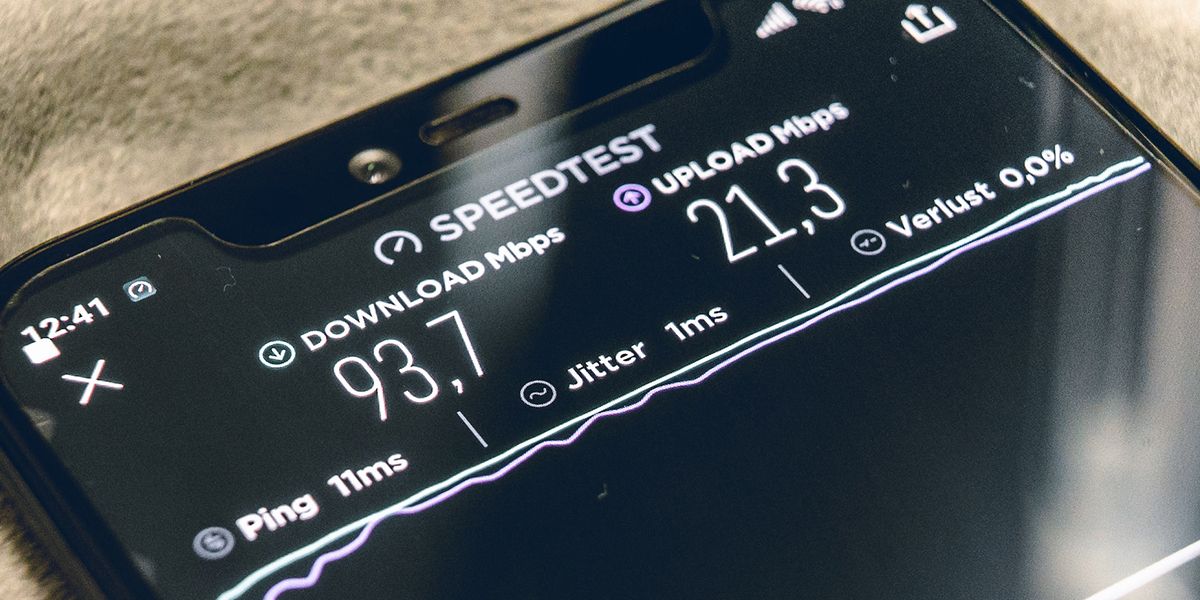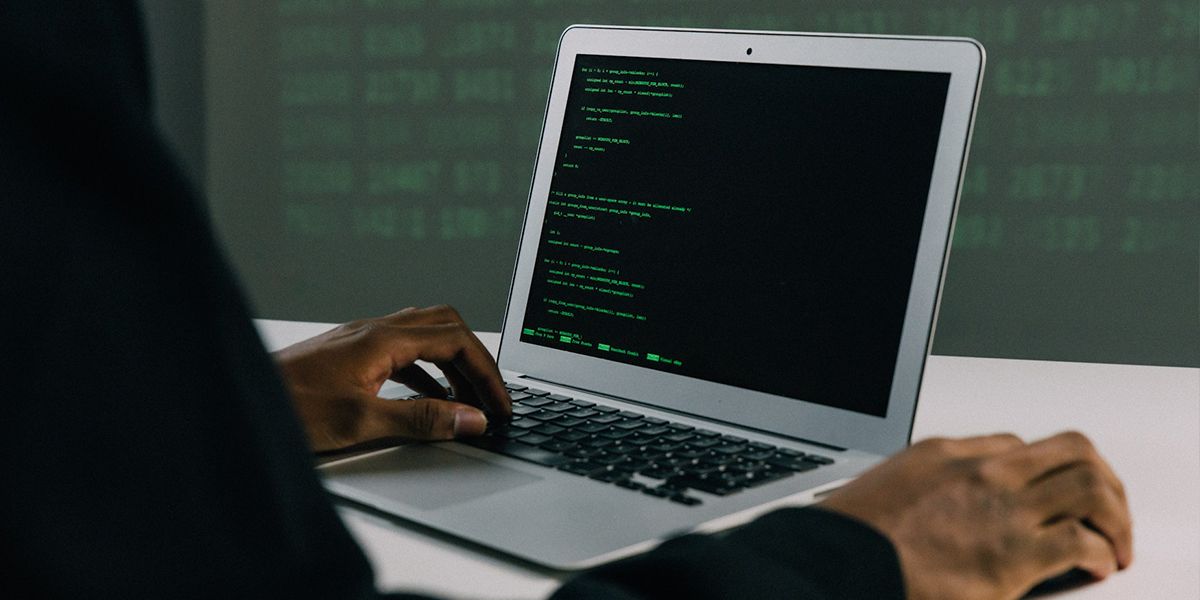The struggle with Wi-Fi dead zones and slow speeds at home and the workplace is real. A great solution is the Wi-Fi mesh system, which consists of Wi-Fi nodes that you can scatter across your home or office building. These nodes expand the internet coverage area by communicating with the central router that connects to your internet modem.
Though great, Wi-Fi mesh systems are slightly complicated, and a fair bit of research is required before investing in one. Before purchasing, it's best to consider the qualities you should look for in a Wi-Fi mesh system to ensure you buy the one that suits you.
1. Coverage Area
A Wi-Fi mesh system's coverage area can range from 2,000 to 5,000 square feet, depending on the model. So, the first order of business is to decide the area you'd like to cover. Remember that high-end mesh systems boast impressive coverage areas, but physical obstructions and concurrent device usage can affect performance.
The coverage area also depends on the nodes' number, quality, and installation point. Look for a mesh Wi-Fi system that provides consistent speeds and coverage across all nodes—checking out buyer reviews is the best way to judge this.
2. Scalability
As you expand your wireless network, you will need more nodes. It is important to select a system that can handle the number of nodes required to cover your home (or office, etc.) while allowing for easy expandability.
Consider the compatibility with other third-party nodes as well. This allows you to mix and match nodes from different brands. Check if the system supports this feature, as not all of them will.
Some systems include extra nodes out of the box, while others may require you to buy them separately. Take these additional costs into mind as you might end up spending more than initially expected.
3. Ease of Use and Installation
One of the goals of mesh Wi-Fi systems is to simplify your network setup rather than complicate it. So, be sure to consider how easy or difficult the installation process is before purchasing.
You'll want to look out for a user-friendly interface that lets you configure your network. While you're at it, look out for companion mobile apps that streamline the setup process and let you monitor network status and usage from your phone.
Adding new nodes to your existing system should be easy, but some systems can be inconsistent when you mix and match nodes from different brands. Always look for reviews that mention these factors to avoid headaches in the future.
4. Wi-Fi Standards and Speed
While the main purpose of mesh Wi-Fi systems is to expand the coverage area, Wi-Fi standards and speeds are just as important. Before buying any home network device, it is important to familiarize yourself with different Wi-Fi standards. Most modern systems will support Wi-Fi 6/6E, while older models will be limited to Wi-Fi 5.
Wi-Fi 5 provides a theoretical maximum speed of up to 3.5 Gbps. On the other hand, Wi-Fi 6 can achieve a theoretical maximum speed of up to 9.6 Gbps. Of course, real-world speeds will be significantly lower. The main benefit of Wi-Fi 6 is better stability with multiple devices, lower latency, and improved efficiency.
If your workflow involves transferring or downloading large files, Wi-Fi 6 is the better choice. However, talk to your ISP and ensure your current connection will support the newer standard before you buy anything.
5. Dual-Band vs. Tri-Band
Continuing with the theme of speed and stability, it is also important to understand the differences between Wi-Fi bands. Dual-band systems use two frequency bands, namely 2.4GHz and 5GHz. The former is usually more stable and better for connecting multiple devices, but 5GHz Wi-Fi is usually faster.
Similarly, Tri-Band Wi-Fi gives you access to three different channels. This consists of one 2.4GHz band and two 5GHz bands. The advantage is increased bandwidth and less network congestion across all your devices.
That said, Tri-band mesh systems can get expensive, so make sure you can take advantage of all that bandwidth if you intend on going that route. Other than that, it's safe to say that most users should be fine with a dual-band Wi-Fi setup.
6. Security Features
When buying a mesh Wi-Fi system, always look for the latest security standard, WPA3. It's best to avoid network devices that don't support it, as it is common in most modern mesh Wi-Fi systems.
If you have children and want to control the content they access, look for a system that offers robust parental control. These features allow you to set restrictions on specific websites, block certain content categories, or limit internet access during certain times.
You should also look for a system that has a robust firewall and intrusion detection systems. These features can detect and block activities such as unauthorized access or malware attacks. Regular firmware updates are just as important for addressing security vulnerabilities.
7. Ethernet and USB Ports
While most mesh Wi-Fi systems are completely wireless, it is sometimes better to have access to a wired connection. Since an Ethernet connection is usually faster and more stable, it is better for devices such as gaming consoles, NAS servers, and workstations.
Many mesh systems will have multiple Ethernet ports on the main hub, while the additional nodes will feature just one or two of these ports. This will vary from model to model, so make sure the system you're looking at has enough ports for your needs.
Some systems also feature USB ports that let you update the firmware or connect external storage devices and printers.
8. Price and Value
Mesh Wi-Fi systems tend to be more expensive than standalone routers. This is mainly because they consist of multiple interconnected nodes, which adds to the cost. However, if you know what you're looking for, you can easily find a reliable system that won't break the bank.
Look for features you need rather than falling prey to marketing gimmicks. While a Gigabit connection sounds nice, there's no point in getting a high-speed Wi-Fi system if your internet plan doesn't support those speeds.
Some systems also have separate "gaming features," such as optimized low-latency modes. Unfortunately, this is nothing more than a gimmick most of the time. Prioritize features that matter to you, look for a system that fits your budget, and make the purchase accordingly.
Building a Seamless Wi-Fi Connection
A good mesh Wi-Fi system enables you to build an uninterrupted Wi-Fi service that covers every area of your space. It's great that these systems are now cheaper than ever, making them more accessible to a wider audience. Just make sure you consider all of the above factors when it's time to make the purchase.
Before you do so, there's one more thing to consider. While Wi-FI is now the default choice for connecting to the internet, Ethernet is still faster and more stable. This is especially important for gamers who need a fast and stable connection when playing online.