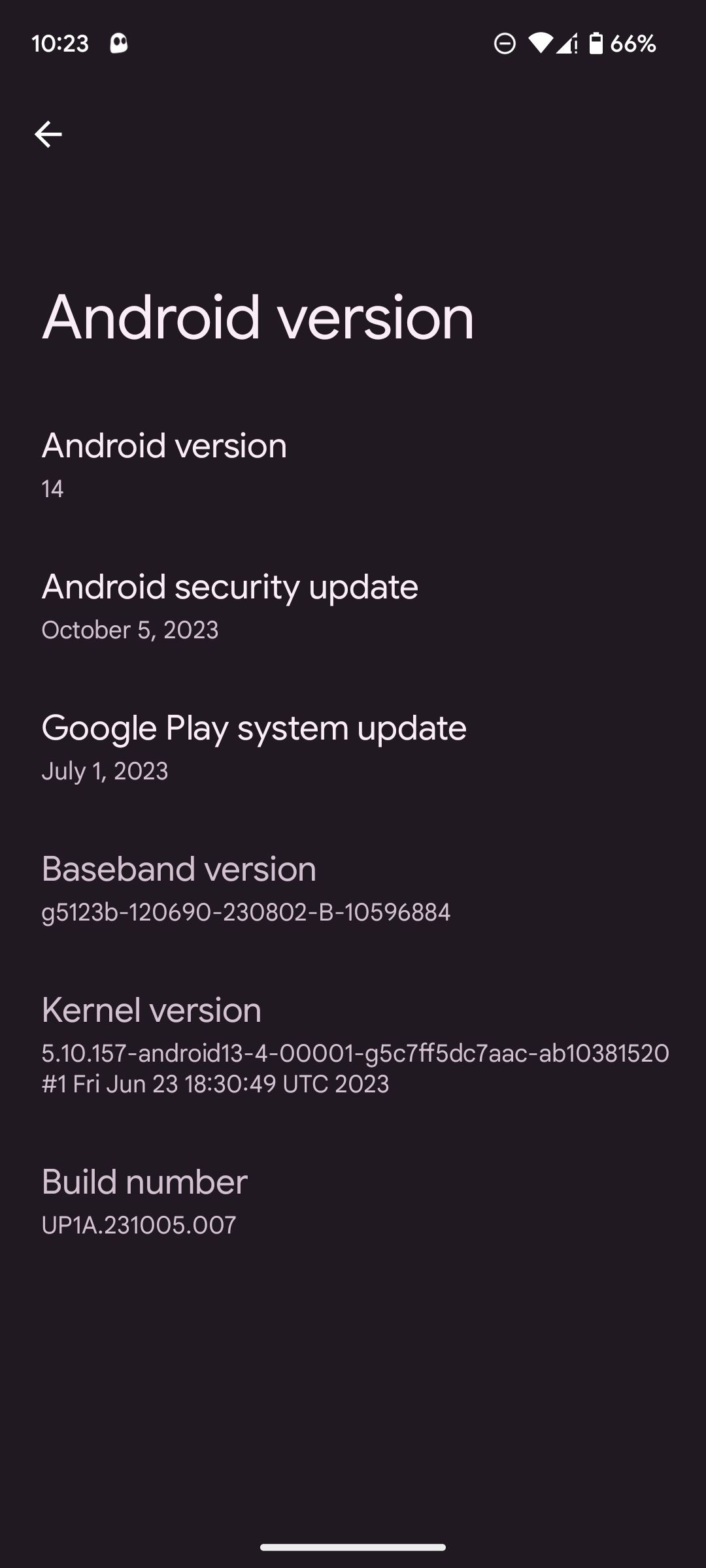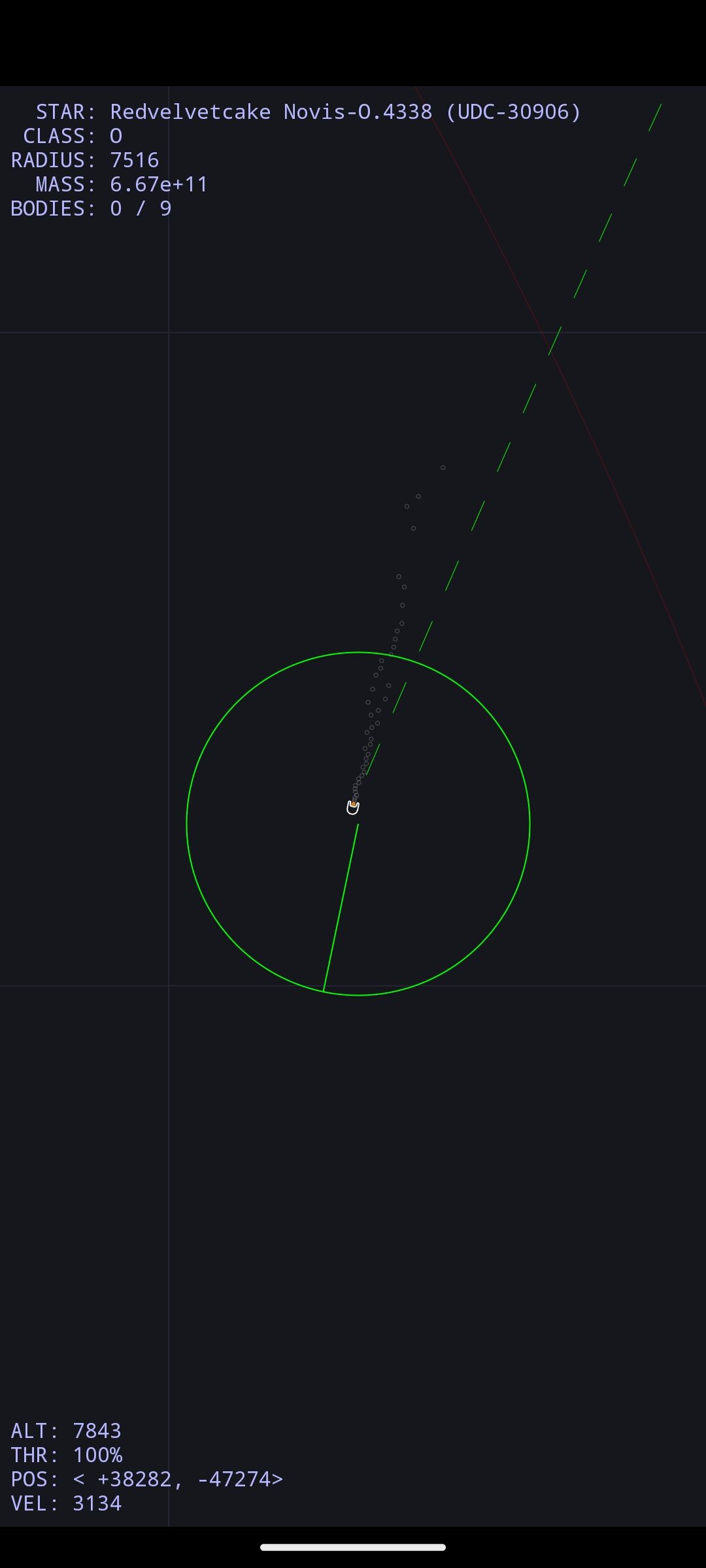Key Takeaways
- Android Easter eggs are hidden features in each major Android version, such as interactive games or artwork.
- The Android 14 Easter egg reveals the official logo with moving stars and a hidden space navigation game.
- To find the Android 14 Easter egg, go to Settings, About phone, tap on Android version multiple times, and hold the logo for a few seconds to access the game. Enjoy!
With every new major Android version release, Google includes a hidden Easter egg in the operating system. Google started doing this in Android 2.3 Gingerbread and has never stopped.
If you have Android 14 on your device, there's also an Easter egg, so read on to see how to find it.
What's an Android Easter Egg?
Android Easter eggs are hidden features that Google includes in every major Android version. If you're running any recent version of Android, there's a hidden Easter egg you can uncover in the operating system. Typically, the Easter egg is either an image, artwork, or a fun interactive game.
For instance, the Android 12 Easter egg shows a clock at first, but setting it to 12:00 displays the version's logo at the center in a large circle. In Android 13, the Easter egg is also an interactive clock, which, when set to 13:00, reveals the Android 13 logo with small bubbles around it.
Android 14 Easter egg displays the official Android 14 logo with a black background that contains small white circles that look like moving stars. But hidden behind the floating logo is a tiny game that mimics navigating a ship in space.
How to Find the Android 14 Easter Egg
As with previous Android Easter eggs, you can get the Android 14 Easter egg by digging in the Settings app. Here's how:
- Open Settings.
- Scroll down and select About phone.
- Tap Android version.
- On the next page, tap Android version several times to reveal the Android 14 Easter egg.
- Tap and hold on to the logo for a few seconds. The logo will start shaking, and your phone will vibrate. After some time, it disappears, and you're shown a tiny ship moving in what looks like space.3 Images
You can control the ship by tapping and holding any point on the screen and then moving your finger around the displayed green circle. You can see your position in the bottom left alongside the current velocity.
Close the game by swiping back, assuming you're using Android's gesture navigation system. If you're using 3-button navigation, tap the Back button.
Enjoy Android 14's Easter Egg
Android 14's Easter egg reveals the version's official logo. As a bonus, Google has a space navigation game you can have fun with. Just follow the steps above to go to the version of Android and tap on it several times.