One UI 6 is the latest major release of Samsung's Android skin for its Galaxy devices. Based on Android 14, the skin packs several new features and enhancements to deliver a better user experience, enabling Galaxy phones to stand out from the competition. Read on to learn about some of the top One UI 6 features.
1. Redesigned Quick Settings Panel
One UI 6 introduces a revamped Quick Settings panel that makes reaching your most frequently used tiles easier, with Wi-Fi and Bluetooth toggles sitting separately at the top and showing more details. The brightness slider is displayed by default below the tiles.
When expanded fully, toggles for the eye comfort shield and dark mode are shown below the brightness slider. With the new Quick Settings Instant Access, you can access the expanded panel by swiping down from the right side of the screen.
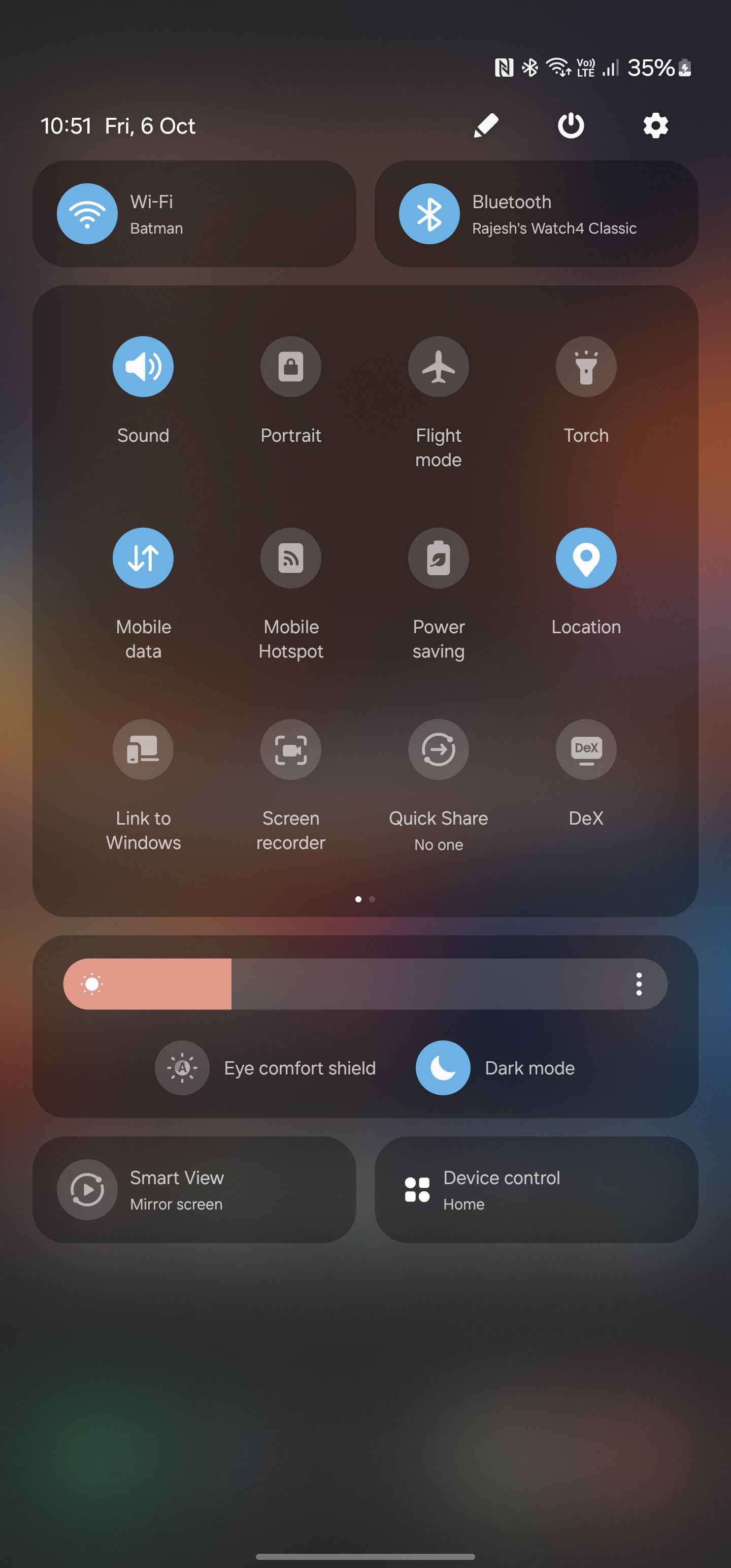
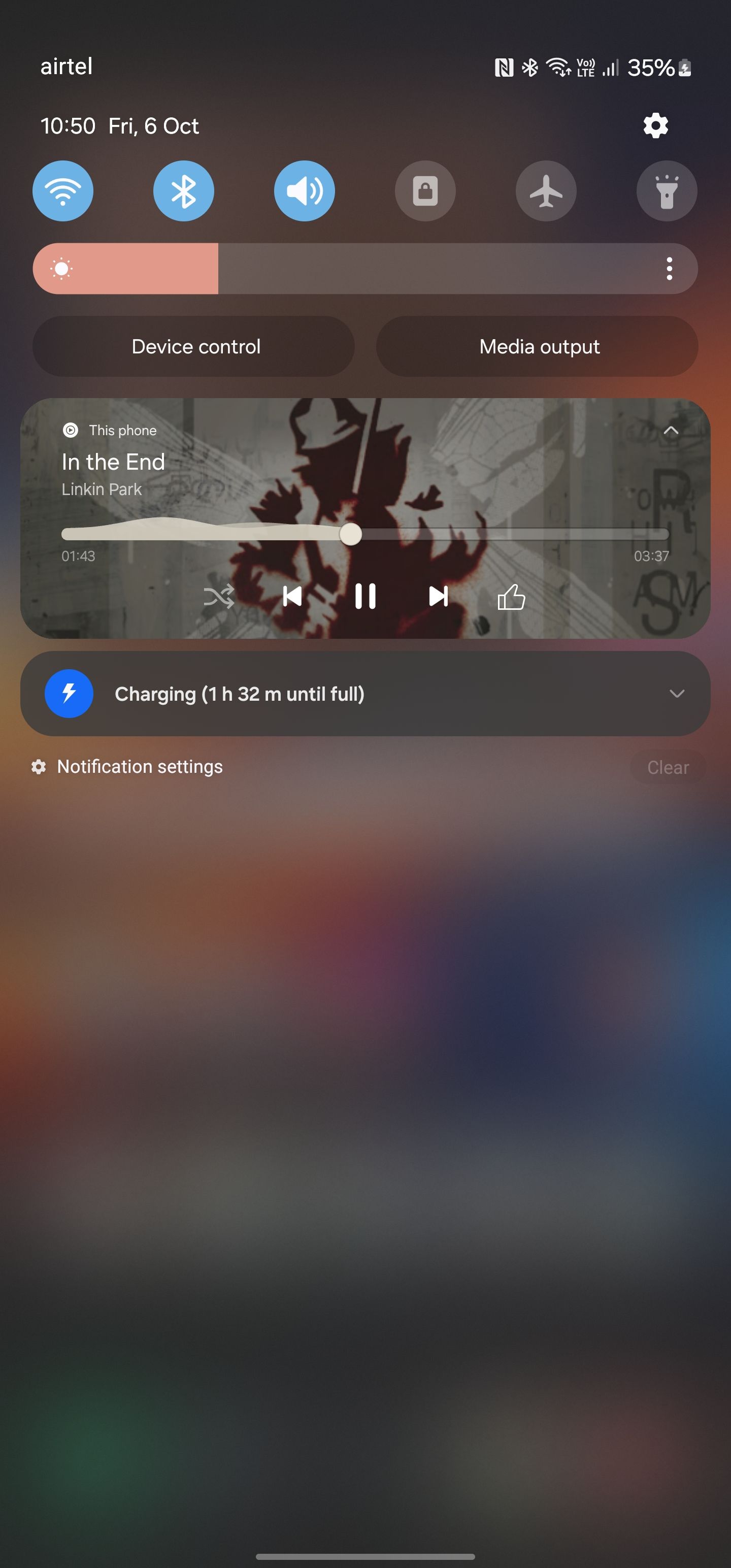
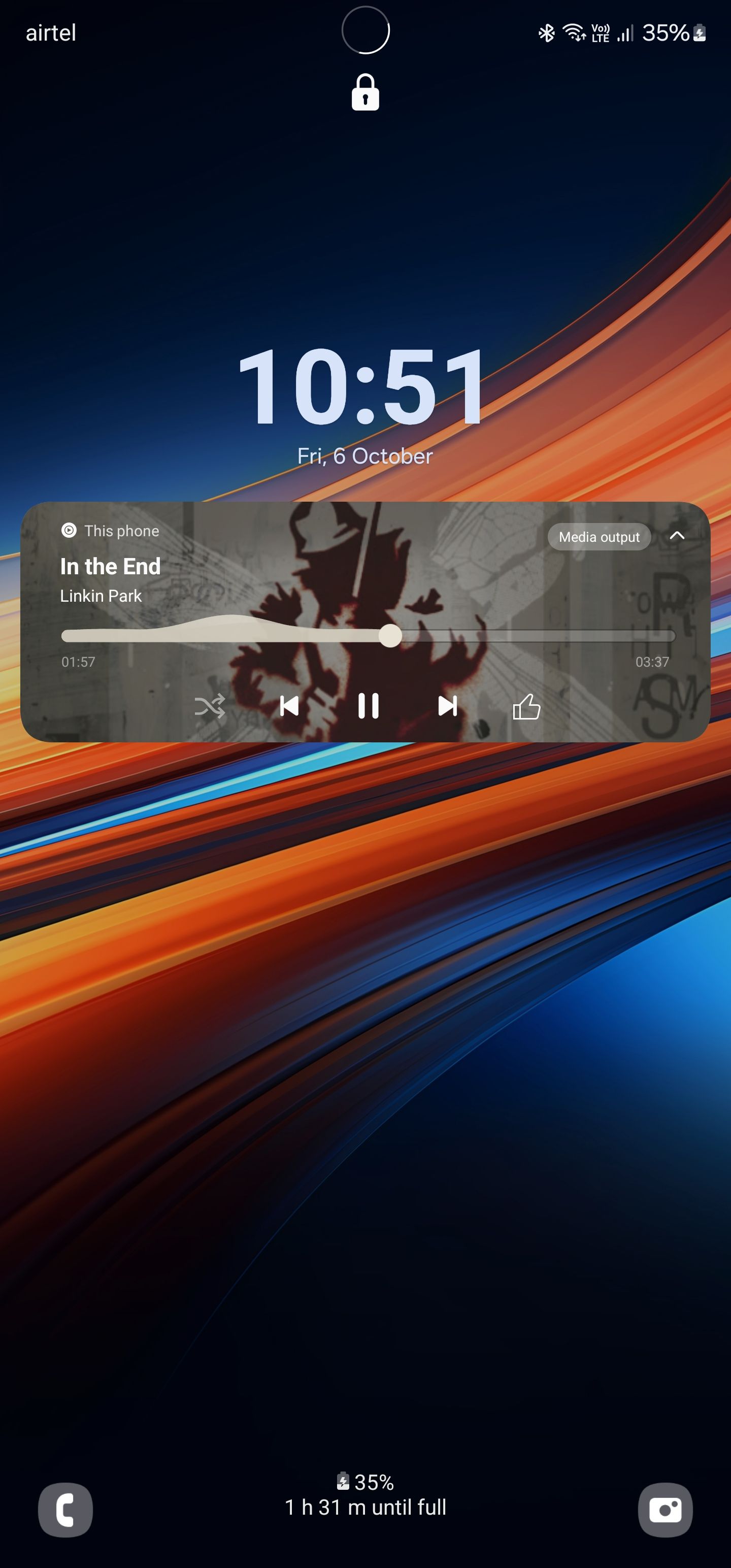
The notification shade has also seen a slight revamp and displays incoming alerts separately. Another highlight is the new media player controller that uses the album art as its background and squiggly animations for the seek bar. And don't worry, you can still customize your Galaxy phone's Quick Settings panel to your liking.
2. Smarter Airplane Mode
In One UI 6, your phone will remember if you enable Wi-Fi or Bluetooth after turning on Airplane mode. That means the next time you enable Airplane mode, it will automatically keep Wi-Fi or Bluetooth on, saving you from having to activate them separately every time.
3. Camera App Improvements
One UI 6 has several improvements for the Camera app. With grid lines enabled, a level line will appear on the viewfinder when taking pictures or recording videos. This will help you align the shot correctly.
A new Camera widget in One UI 6 enables you to jump into the camera mode of your choice directly, and you can place multiple widgets on your screen and even specify the album where the photos are stored.
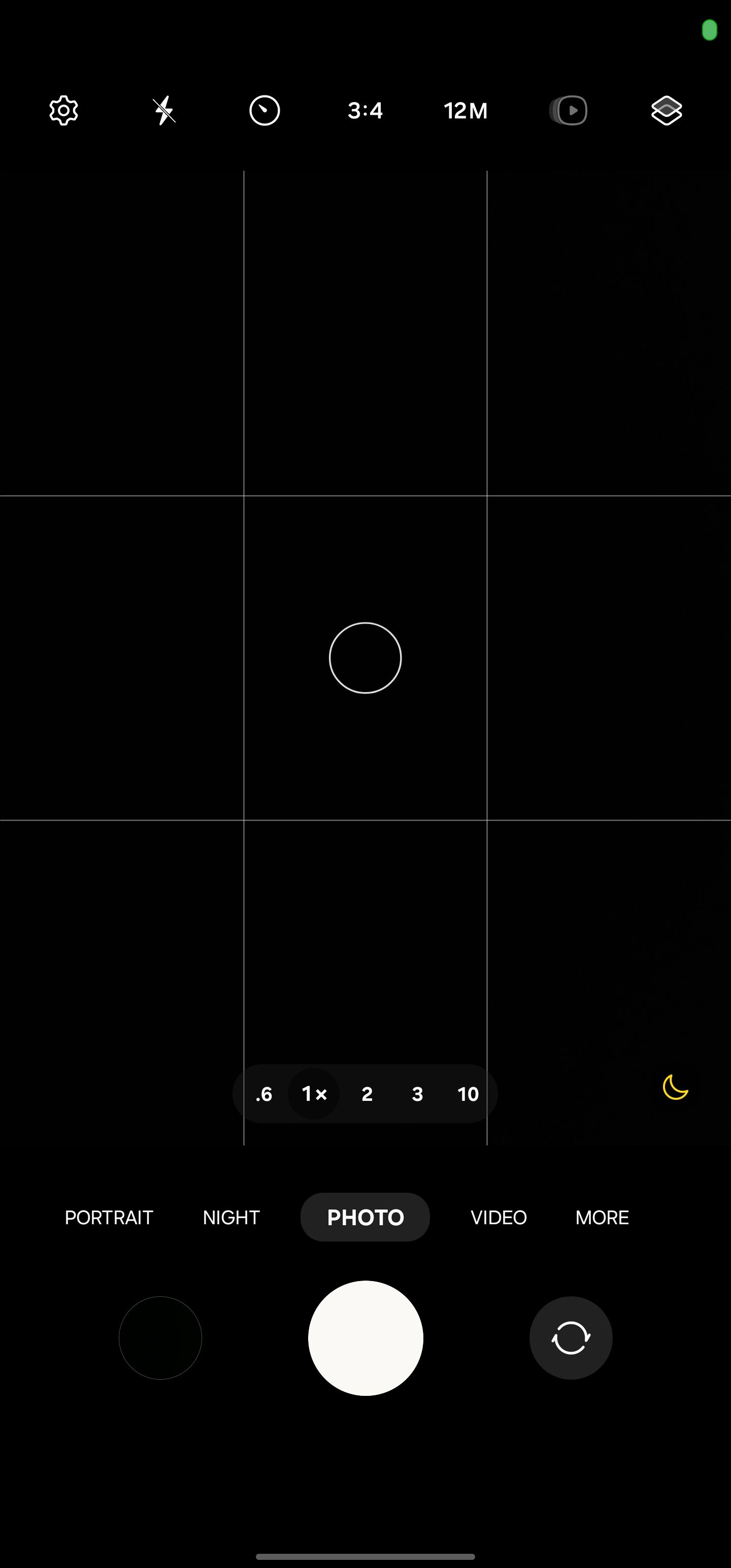
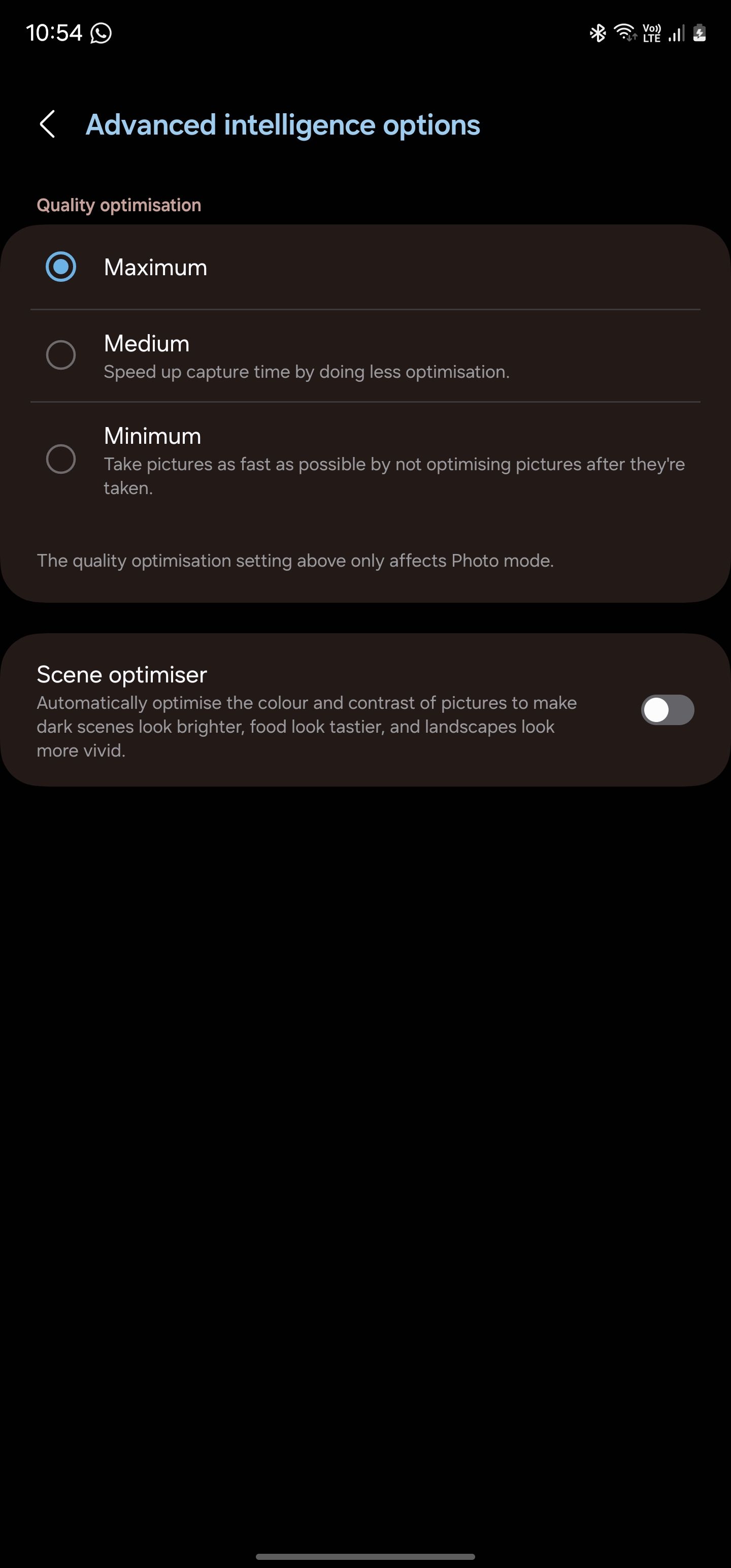
Some Camera Assistant features have also been integrated directly into the app, like Quality Optimization, which lets you decide between image quality and faster processing speed. The watermark has multiple new alignment options, so you can place it at the top or bottom of a photo. Lastly, the interface elements have been updated to give them a modern look and feel.
4. New System Font
One UI 6 introduces a new Samsung-designed system font that's a lot cleaner and easier to read. You can install and change fonts on Galaxy phones, so worry not if you don't like the new font.
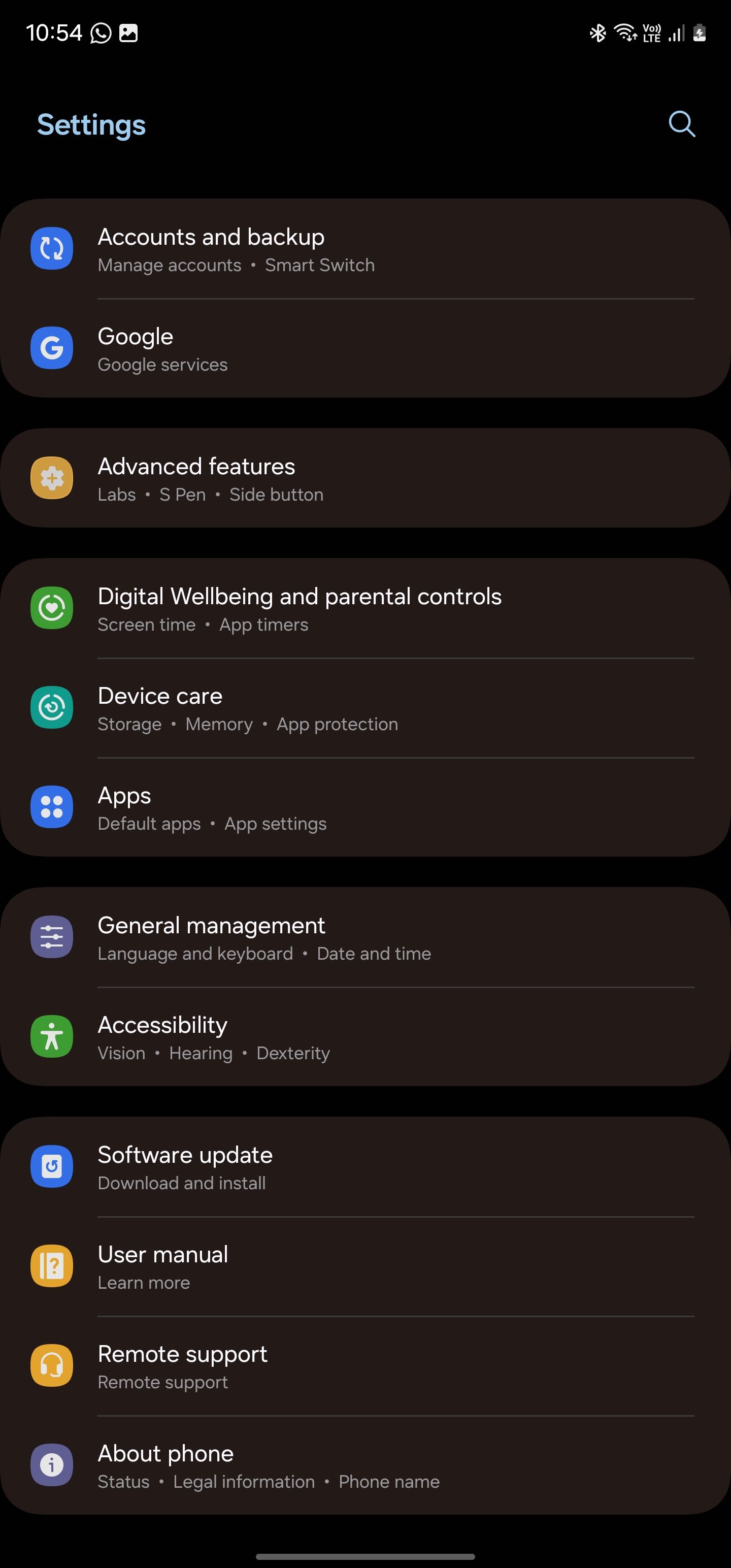
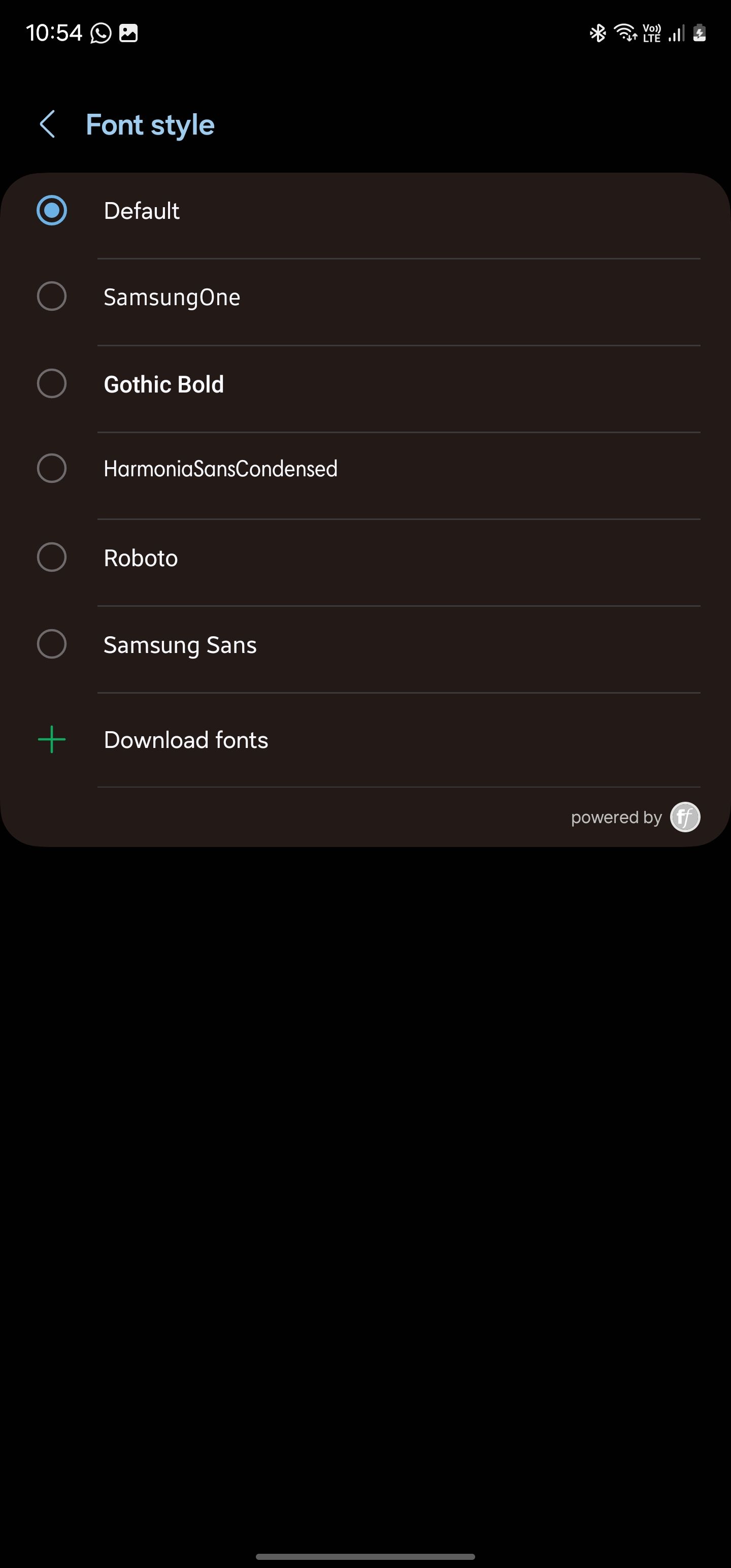
5. Enhanced Gallery and Photo Editor
The Samsung Gallery app and built-in Photo Editor have received several useful enhancements in One UI 6. In Gallery, when you clip an item from a photo, you can save it as a sticker. This way, you can use it when editing other media items.
The Gallery app has gained two-finger drag-and-drop support, enabling easier library management. Select the pictures and videos using one finger, navigate to the album using your second finger, and drop them there. Taking a cue from iPhones, Samsung's Gallery app now lets you copy and paste edits across photos, making batch editing easier.
As for the Photo Editor, it packs many new backgrounds and effects that you can use in your pictures.
6. Modes and Routines With Lock Screen Integration
One UI's handy Modes and Routines feature is getting even better in One UI 6. It now integrates with your lock screen, so you can have different lock screens for different modes. For example, when Driving mode is active, your Galaxy phone's lock screen will switch to a layout with a bigger clock.
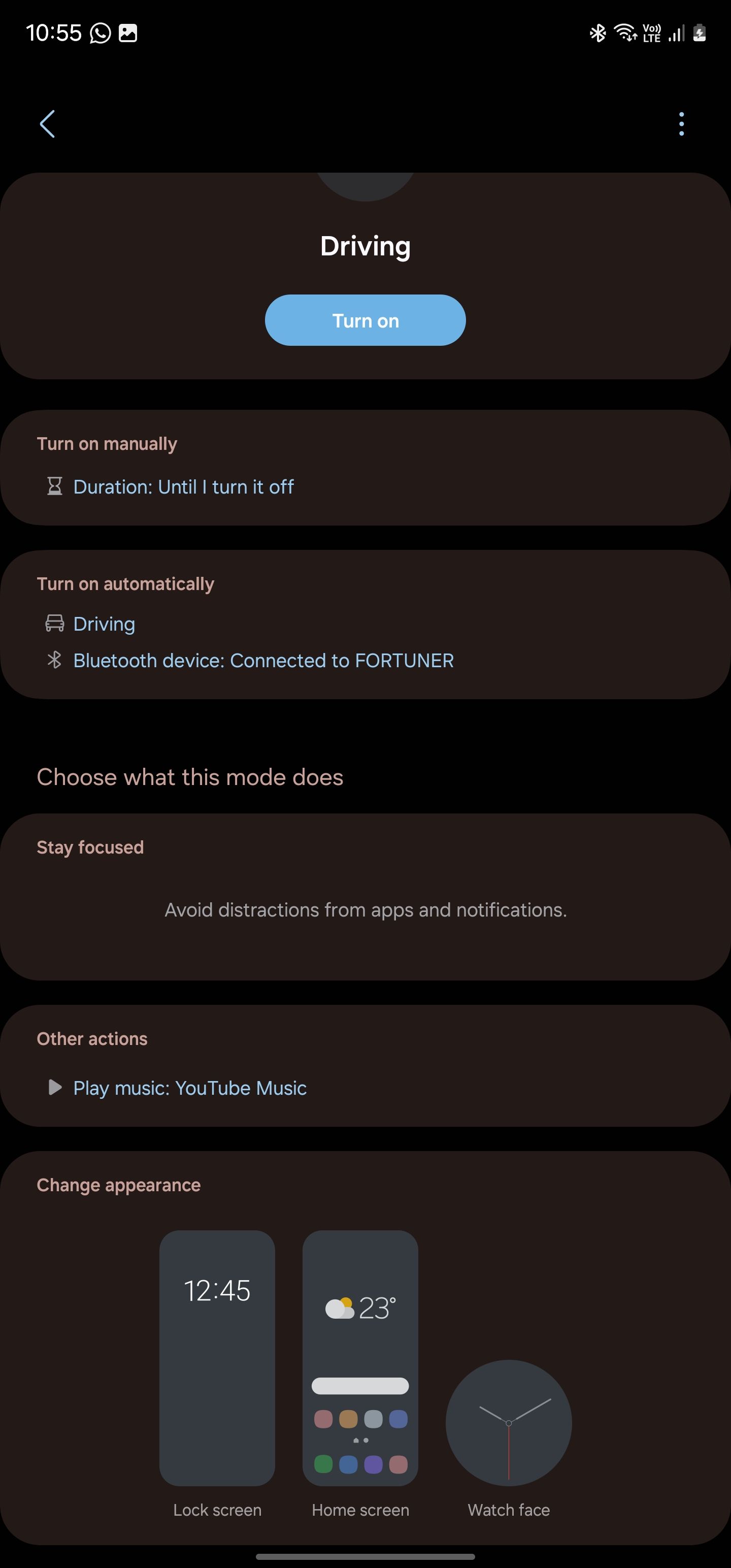
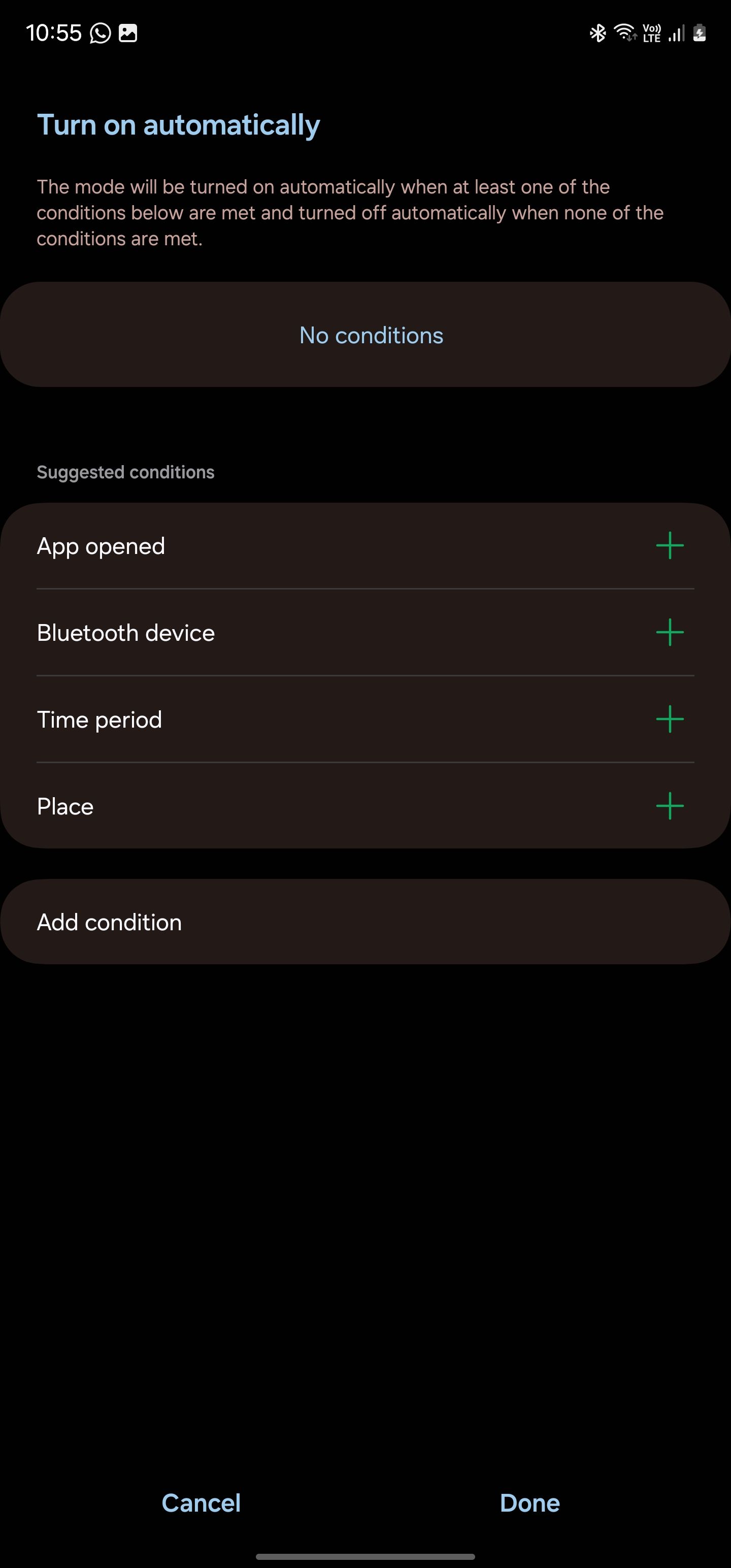
Samsung has also added support for several new actions and conditions, making Modes and Routines a lot more powerful.
One UI 6 Packs Many Useful New Features
The above is just a small list of the new features and changes that Samsung has introduced in One UI 6. There are several other minor but functional improvements, like new emojis, a new weather widget, new accessibility options, and more. These are in addition to all the security and privacy features that Google has introduced in Android 14.
Samsung will continue improving One UI 6 with future updates that usually launch alongside its new flagship Galaxy devices.

