You're showing photos or videos on your iPhone with your friends when suddenly you receive a message. Upon opening it, you find that it contains a nude image. This situation can be extremely awkward for both you and your friends.
Fortunately, you can avoid such a situation using Apple's Sensitive Content Warning feature. But what exactly is the Sensitive Content Warning feature, and how can you enable it on your Apple device? Here's everything you need to know.
What Is the Sensitive Content Warning Feature?
Apple introduced many new features in iOS 17, including the Sensitive Content Warning feature. This feature is a step up from the Communication Safety feature introduced in iOS 16 and protects you from harmful content coming through to your device.
The Communication Safety feature only worked in the Messages app and provided warnings only for minor users. However, the Sensitive Content Warning feature works across major apps, including Messages, FaceTime, and Contacts. It scans all media files coming through to your device and blocks them if they contain nudity.
Best of all, the data processing happens locally on your device, so you don't need to worry about data leaks.
How to Enable the Sensitive Content Warning Feature on Your iPhone or iPad
You can quickly enable the Sensitive Content Warning feature on your iPhone or iPad by following these steps:
- Open Settings and head to Privacy & Security.
- Scroll down and tap Sensitive Content Warning.
- Enable the Sensitive Content Warning toggle at the top.
- Once you enable it, you'll have the option to toggle it off for apps where you don't want this feature to work.
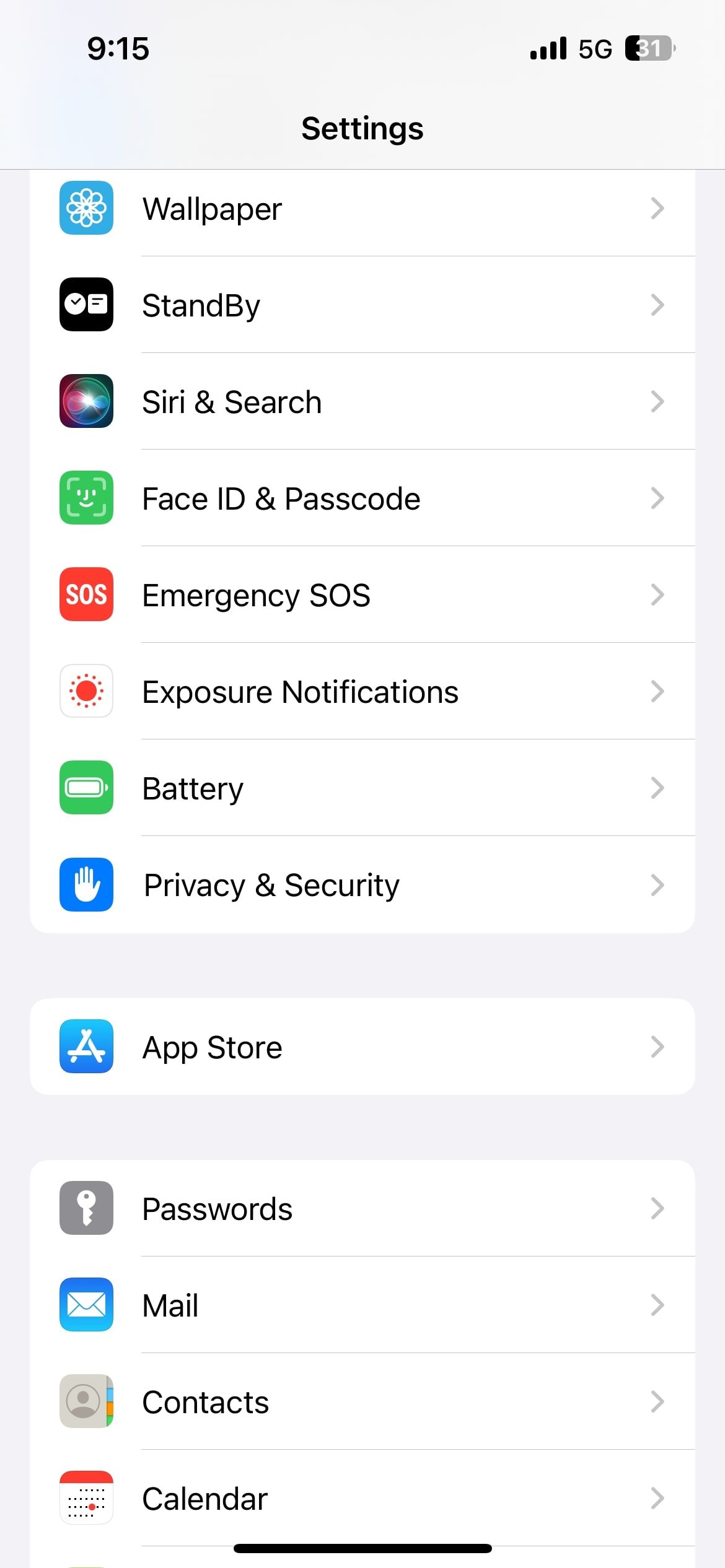
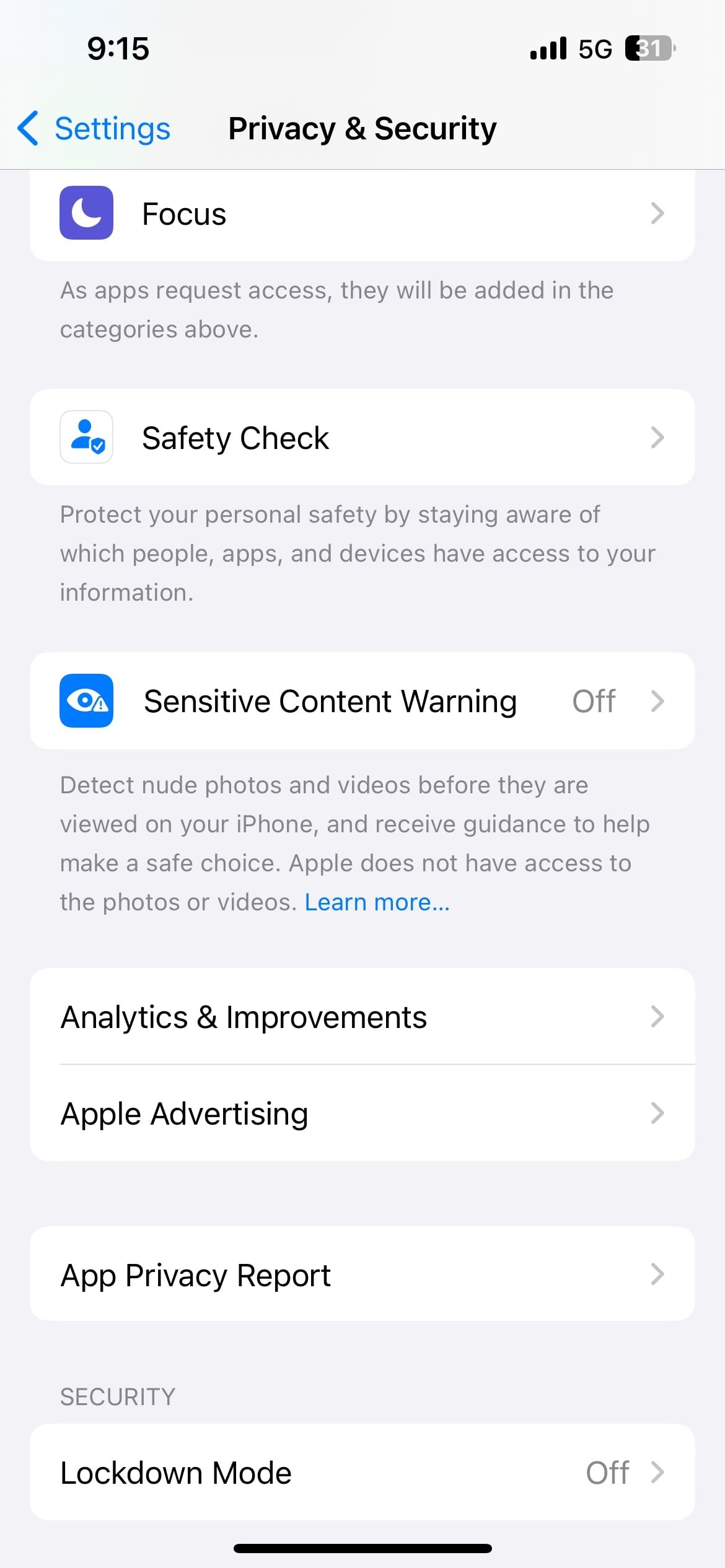
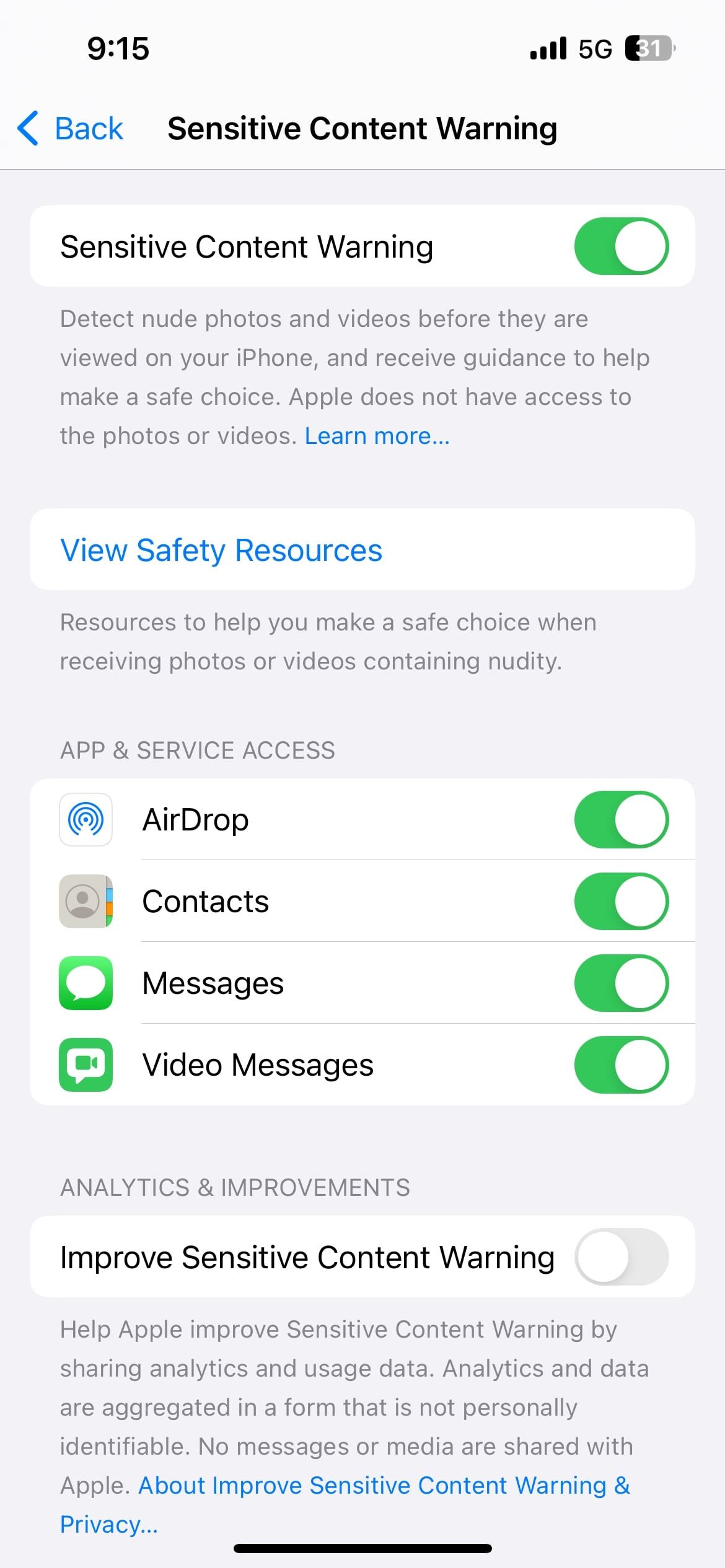
And that's about it. You've successfully enabled the Sensitive Content Warning feature on your iOS or iPadOS device.
From now on, if you receive a sensitive photo or video message, the Messages app will automatically detect and blur that message, and you'll see a "This may be sensitive" warning.


You can tap Show to view that image or video. But if you want to block that contact or get any other help, tap the exclamation sign.
How to Enable the Sensitive Content Warning Feature on Your Mac
Enabling the Sensitive Content Warning feature on your Mac is just as easy, provided it's running macOS Sonoma or later. So, make sure you've updated your Mac and follow these steps:
- Open System Settings and select Privacy & Security from the sidebar.
- Now, scroll down and click Sensitive Content Warning on the right.
- Enable the Sensitive Content Warning toggle at the top.
With this feature enabled, your Mac will detect sensitive photos and videos before you view them and provide guidance to help you make a safe choice.
Make Your Apple Device Family Friendly
The internet can be a dangerous place, so it's essential to monitor the content you receive on your device. One way to do this is to use Apple's Sensitive Content Warning feature, which protects you from photos and videos that may be sensitive or triggering.
Since the content is analyzed on your device using machine learning, Apple will have no idea that you actually received a nude image. So, you don't have to worry about your privacy when you enable this feature on your iPhone, iPad, or Mac.



