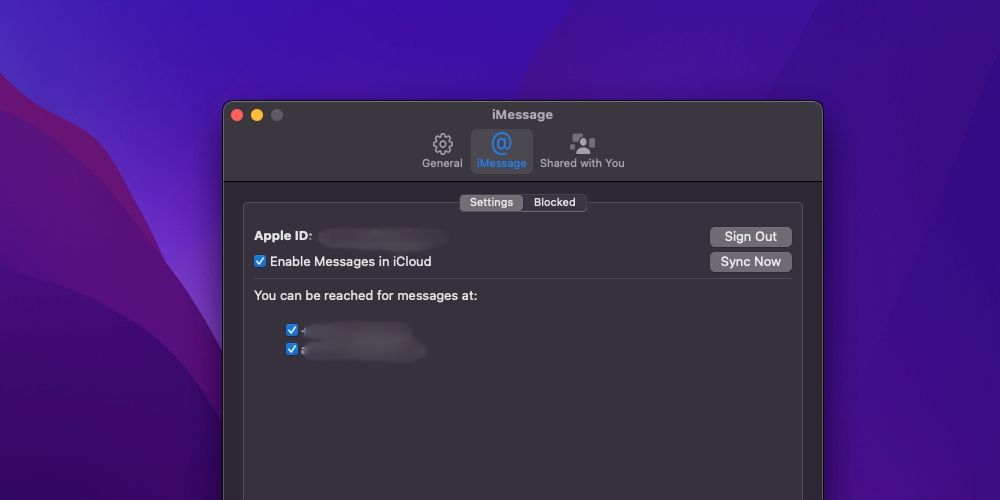iMessage facilitates easier communication between devices in the Apple ecosystem. It's far better than using the outdated SMS protocol, allowing you to send unlimited messages for free and enjoy the lots of other functionalities available. However, using Messages on a Mac can be distracting, with messages popping up frequently.
If you find that annoying, we'll show you how to turn off Messages on your Mac so that you can regain control and focus on your work. You might also be sharing one Mac in a household; hence, using Messages on such a shared device is probably not a good idea.
How to Disable Messages in macOS
Messages is one of the many apps preinstalled on your Mac and can't be uninstalled. The only way to disable iMessage on your Mac is to sign out of your connected iCloud account. But that comes at a cost because you will no longer receive iMessage texts. Regardless, here's how to turn off Messages on your Mac:
- Open the Messages app on your Mac.
- Click Messages in the menu bar and select Settings from the dropdown.
- Head to the iMessage tab in the new window that pops up.
- Click Sign Out next to your Apple ID email address and then select Sign Out again from the pop-up to confirm.
After doing so, you'll be instantly signed out of your iCloud account in the Messages app. You won't be able to receive or send messages on your Mac unless you activate iMessage again. iCloud will still remain active for everything else on your Mac, though.
If you don't want to turn off Messages, a temporary fix is to control your macOS notifications. This way, you won't be notified when you receive a new message. You can do so by going to Settings > Notifications > Messages, then toggle off Allow notifications.
Turn Off Messages on Your Mac to Reduce Distractions
iMessage on Mac provides convenience, allowing you to stay up to date with the latest messages from your friends and family. However, if you don't want this functionality on your Mac due to distractions or other reasons, turn it off. You can continue using iMessage on your iPhone during those downtimes in a workday.