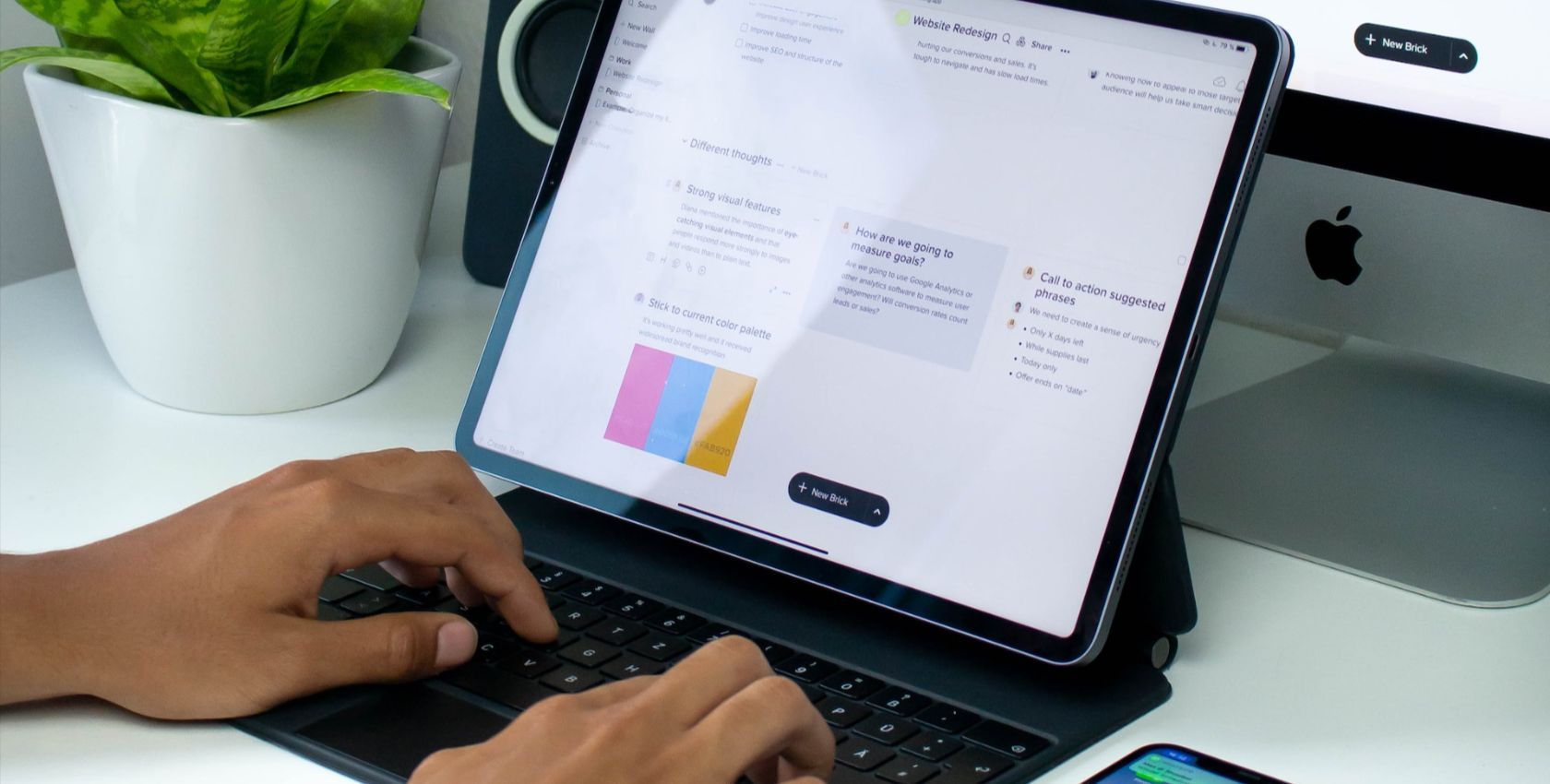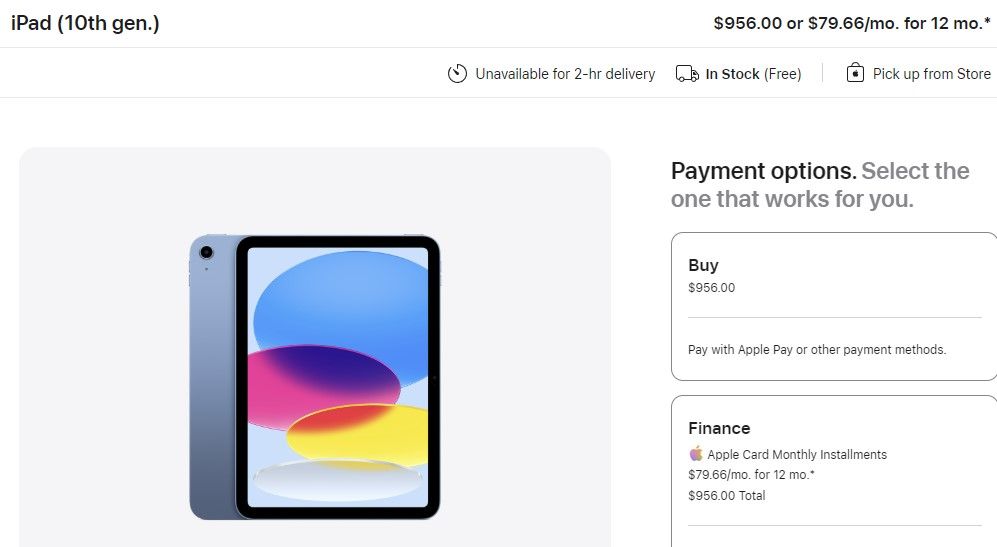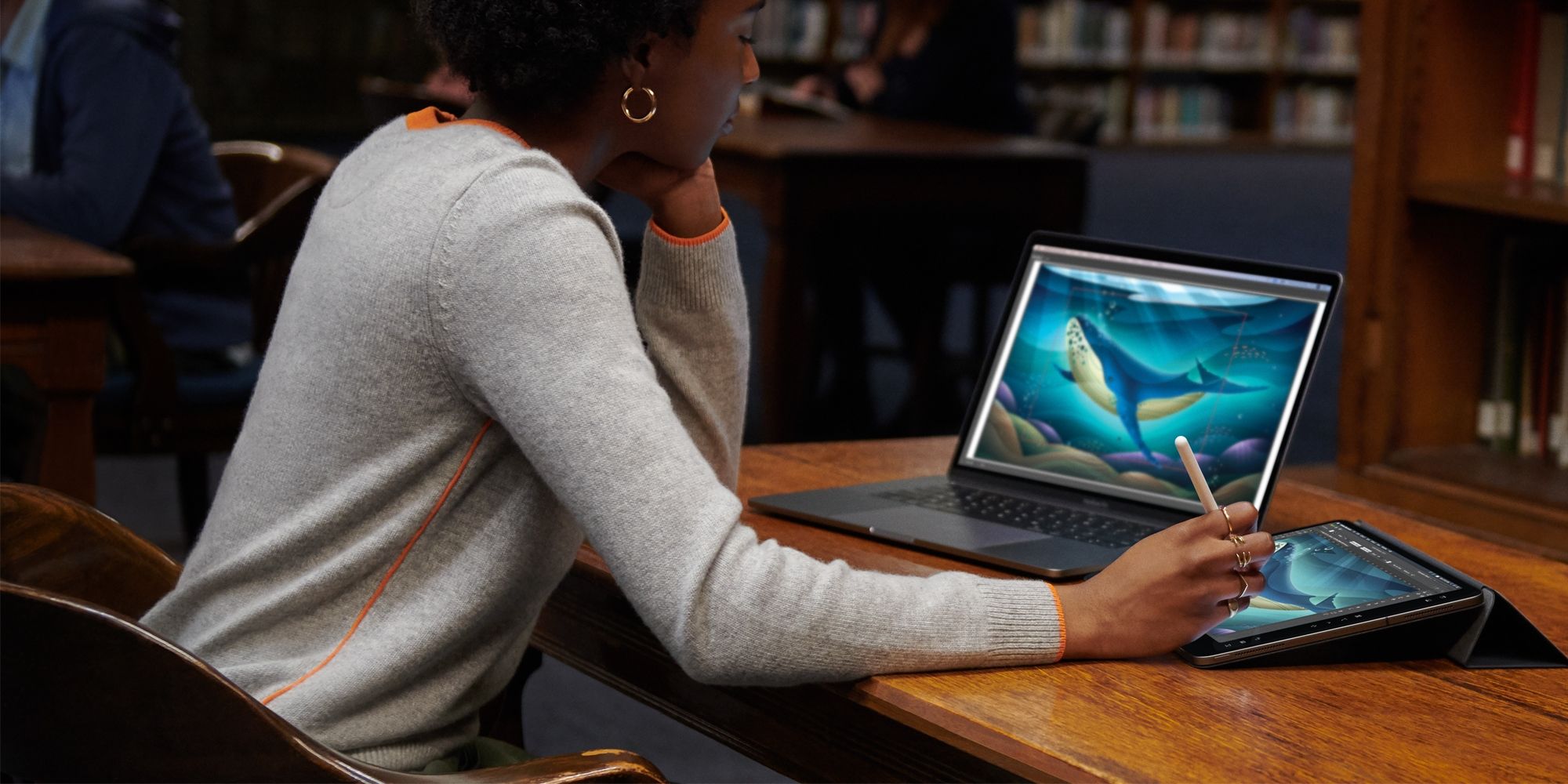If you're beginning college this year and plan on purchasing a new device to aid your studying, you may be confused between an iPad and a MacBook.
While both devices complement each other greatly, choosing one device over the other is hard. But here, we'll take various factors into consideration and help you decide.
Field of Study
Before you make your decision, think about what you are looking for in a device as a student. Generally, students look for a device to take notes, download programs, and use for long periods without running around with a charger. Ultimately, the tasks you'll be carrying out on your device depend on the major you're pursuing.
For instance, if you're majoring in Computer Science or Engineering, your college years will involve a lot of coding. Installing compilers, emulators, and virtual machines is significantly simpler on macOS compared to iPadOS.
On the other hand, if you're majoring in a subject where the primary focus is note-taking, annotating diagrams, and watching presentations, we recommend opting for an iPad. Since Apple has yet to expand touchscreen support to MacBooks, an iPad paired with an Apple Pencil is an unmatched combination for students majoring in humanities, social sciences, mathematics, and science.
Accessories You Will Need
If you plan on using your iPad as a replacement for a MacBook, you'll need to pair it with a Magic Keyboard to do tasks like writing research papers and replying to emails and an Apple Pencil to take notes. Without investing in these accessories, the iPad as a stand-alone device would not be able to support your learning process fully.
With an Apple Pencil, you can use apps like GoodNotes or Notability to write notes, annotate presentations, import your assignments, and solve them right on your iPad without printing them out. While one may argue that you can type notes on a MacBook, handwritten notes call for better retention.
Budget
As a student, you're probably looking for a device that doesn't cost much and will last a long time. As we've established above, purchasing an iPad without an Apple Pencil and a Magic Keyboard isn't enough.
The cheapest iPad that Apple currently makes is the iPad (10th generation), which starts at $449 for the 64GB variant. Now, if you plan to purchase a single device to get you through all your college years, 64GB won't cut it. Ideally, 256GB will suffice for students.
With the storage upgrade and the additional accessories you'll need, your total will come down to $956. Unfortunately, the iPad (10th generation) still supports the first-generation Apple Pencil, which requires a USB-C to Apple Pencil adapter to charge.
On the other hand, the 256GB variant of the iPad Air, including all the accessories, will cost you $1,097, whereas the iPad Pro will set you back $1,547 for the same. Unless your degree involves software that requires a lot of processing power, the iPad Pro is generally overkill for students.
Generally, a MacBook with 256GB and 8GB of RAM will suffice for a student. The M1 MacBook Air retails for $999, while the redesigned M2 model is available for $1,099. While most students think an iPad is a budget-friendly option, the cost goes up dramatically once you start adding accessories.
Performance
Generally, MacBooks have more powerful processors than iPads. However, the iPad Air and iPad Pro share the same M1 and M2 chips as the MacBook Air models. When it comes to light tasks like note-taking, surfing the web, and watching a live lecture, you'll notice no significant performance differences between the two devices.
In terms of storage options, both devices offer similar choices. However, one advantage for MacBook users is the ability to configure the unified memory (RAM) while purchasing, allowing for 16GB or even 24GB configurations, enhancing the device's performance for more demanding applications and multitasking.
If you find yourself doing intensive tasks like editing videos, graphing designing, or compiling large blocks of code, it may be better to opt for a MacBook to avoid any issues later. It's worth mentioning that unified memory is not user-upgradable. So, make sure to assess your daily workload and configure your machine correctly at the time of your purchase.
Battery Life
While you'll be able to get through an entire day of classes with both devices, MacBooks are known to have a better battery life. All iPad models boast up to 10 hours of web browsing, while Apple claims the MacBook Air models can handle up to 18 hours of video playback and 15 hours of wireless web surfing.
Although an iPad's battery life is quite impressive given its size, the MacBook single-handedly wins the battery debate. Regardless of the device you end up purchasing, you can rest assured that you'll be able to get through a day's worth of classes once your device is fully charged.
Portability
If you find yourself sprinting from one part of the campus to the other, purchasing a lightweight device you can carry around everywhere is a no-brainer. The lightest MacBook (13-inch M2 Air) weighs 2.7 pounds, while the iPad Air weighs 1.02 pounds. Even with the additional weight of the Magic Keyboard (1.32 pounds), the iPad Air is lighter and more portable than a MacBook Air.
Since the iPad allows you to store all your books in one place, you can go completely paperless and show up to your classes with just your iPad and its accessories. If you opt for a MacBook and need to take handwritten notes in class, you'll not only have to travel with your MacBook but carry tons of books around with you! While both devices are great productivity companions, the iPad wins the portability round.
Software Required in Your Major
iPads and MacBooks run on different operating systems, iPadOS and macOS. The former is similar to the operating system in iPhones, while the latter is tailored for Mac computers.
Unfortunately, many college-specific programs are not optimized for iPadOS since they are only limited to downloading apps from the App Store. This can limit the functionality and usability of certain software you may need for your major, making the MacBook a more suitable choice in such cases.
Although you can install iPadOS apps on Apple silicon MacBooks, iPads cannot run macOS apps. You can also download Windows apps on your MacBook after installing Windows on your Mac. So, we recommend researching the applications you'll need during your major and checking whether it's available for iPadOS before you lean towards an iPad.
Will an iPad or a MacBook Be Your New Study Companion?
Whether an iPad or MacBook is better for you really depends on what you plan to do with the device. If you're looking for a lightweight touchscreen device that can match the capabilities of a laptop to some extent, an iPad is best suited for you.
On the other hand, a MacBook would be a better choice if you're worried about app compatibility issues and battery life. And don't forget that you could end up paying more for an iPad!