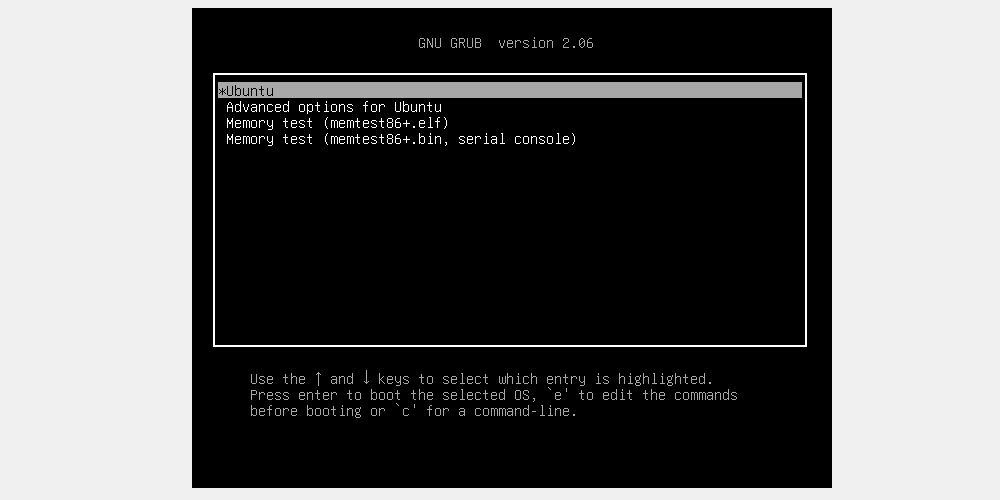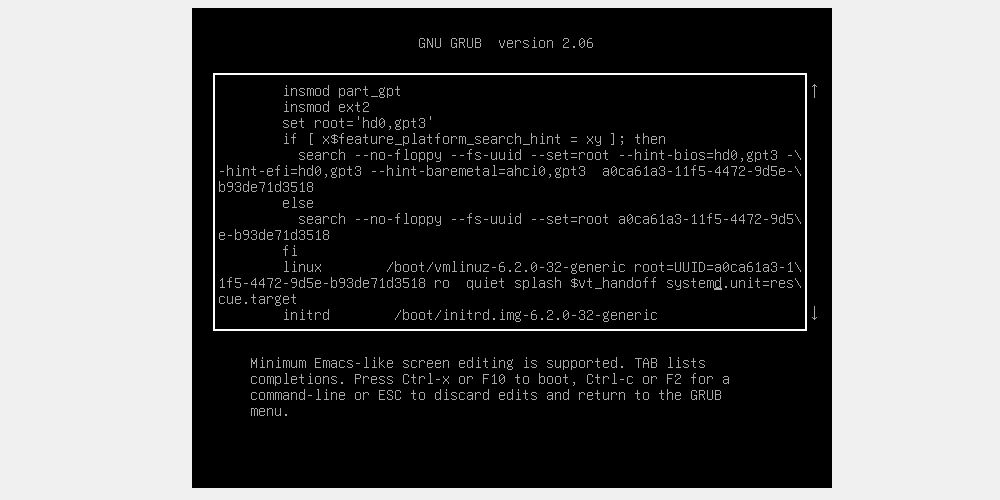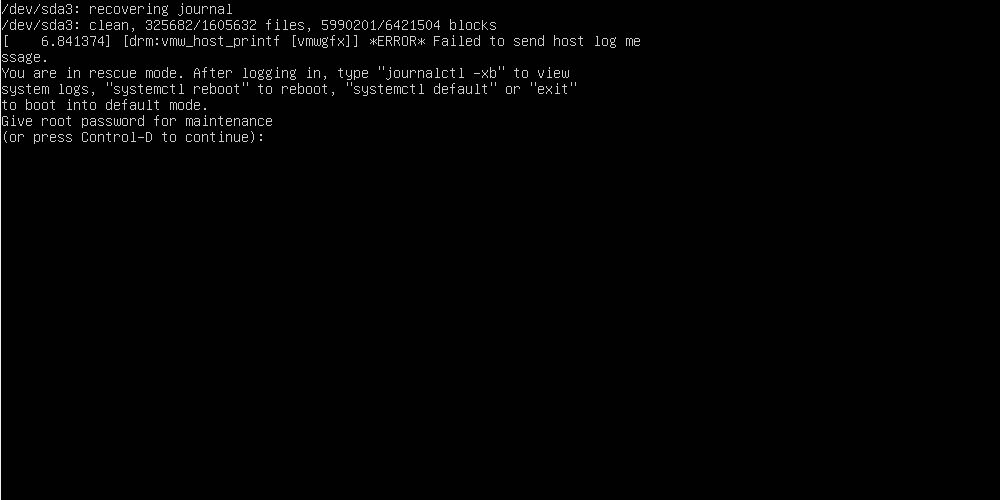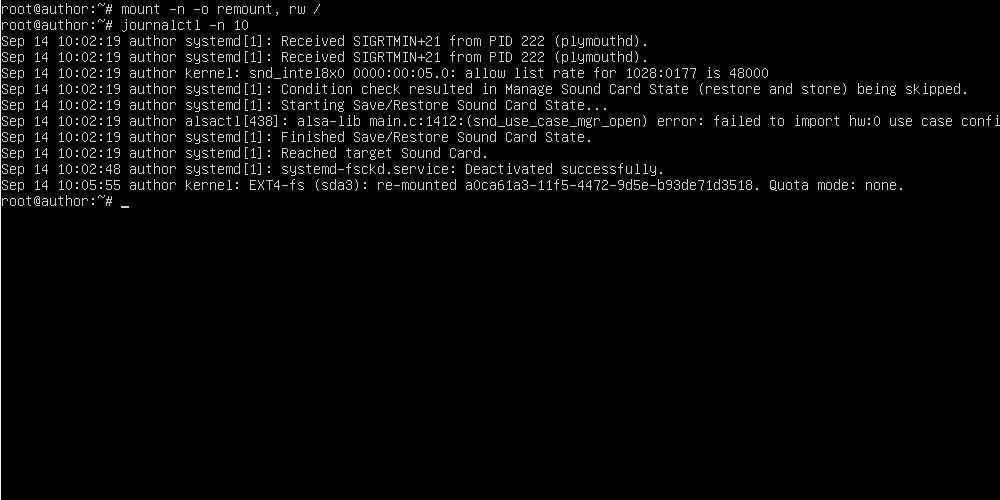Ubuntu is known for its stability and reliability, but occasionally, you may run into issues that prevent your system from booting properly. In such situations, Ubuntu offers a powerful tool called Rescue mode.
Whether you're a seasoned Linux user or a newcomer facing a system hiccup, Rescue mode can be your lifeline to get your Ubuntu installation back on track. Here’s how to boot your Ubuntu system into Rescue or Emergency mode.
Boot Into Rescue Mode on Ubuntu
To boot into Rescue or Emergency mode, first, reboot your Linux system. Consequently, you will see the following GRUB menu:
Highlight the Ubuntu entry and hit the E key to edit its boot parameters.
When using Ubuntu on VirtualBox or VMware, press the Esc key after reboot to view the GRUB menu.
Now, use the arrow keys to move to the end of the file and find the line starting with linux. Then, add this:
systemd.unit=rescue.target
To boot into Emergency mode, add:
systemd.unit=emergency.target
Press Ctrl + X or F10 to boot into your preferred mode.
Press Ctrl + D or Enter for maintenance. For instance, now you can mount the root file system with:
mount -n -o remount, rw /
Moreover, view and analyze system logs with:
journalctl -n 10
Exiting Rescue Mode or Emergency Mode
To exit from the Emergency or Rescue mode, press Ctrl + D or run:
exit
After some time, the system will boot normally.
After reboot, the GRUB boot parameters will be automatically reverted.
Get Back on Track With Ubuntu's Rescue Mode
With Rescue Mode, you have the means to recover your Ubuntu system and keep it running smoothly. Whether you're facing a minor glitch or a major system error, mastering Linux troubleshooting is an essential skill that can save the day when your Ubuntu installation faces adversity.