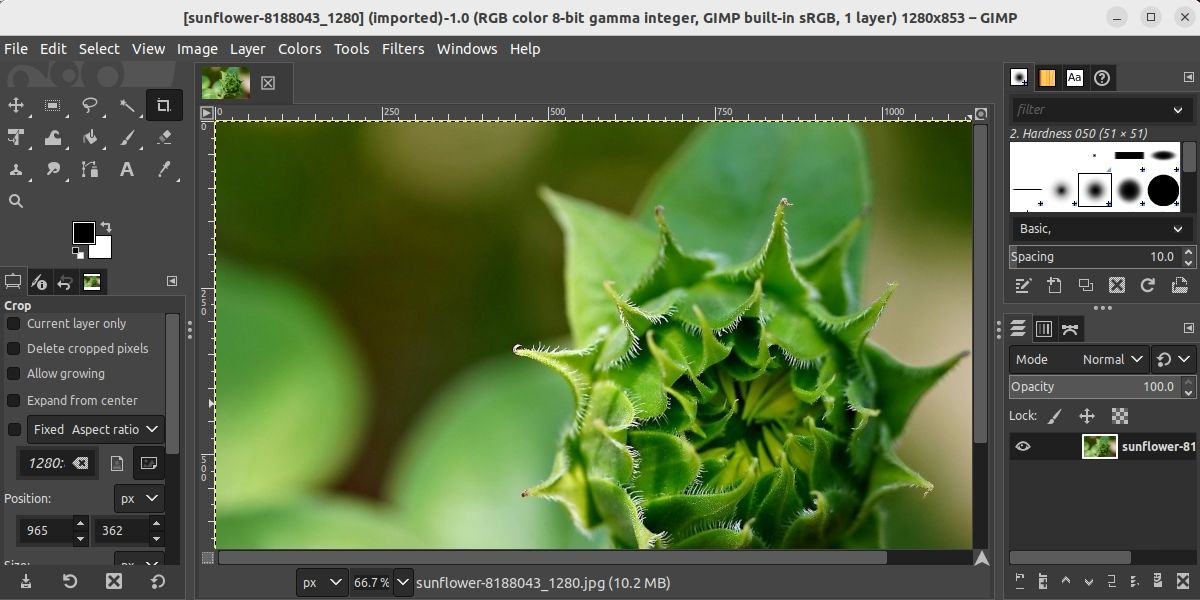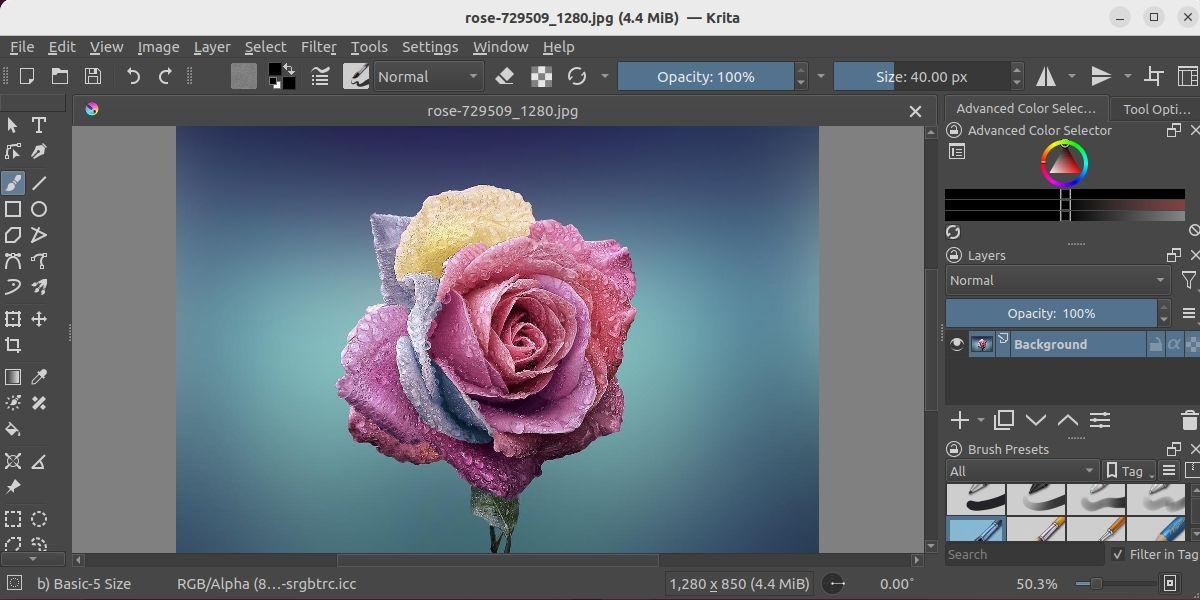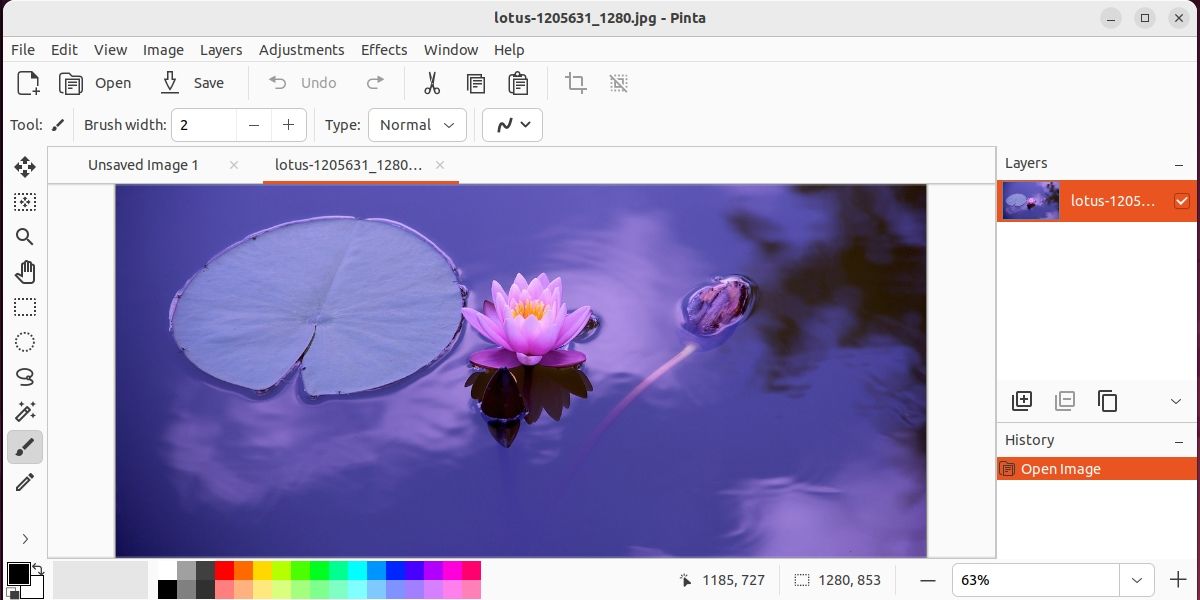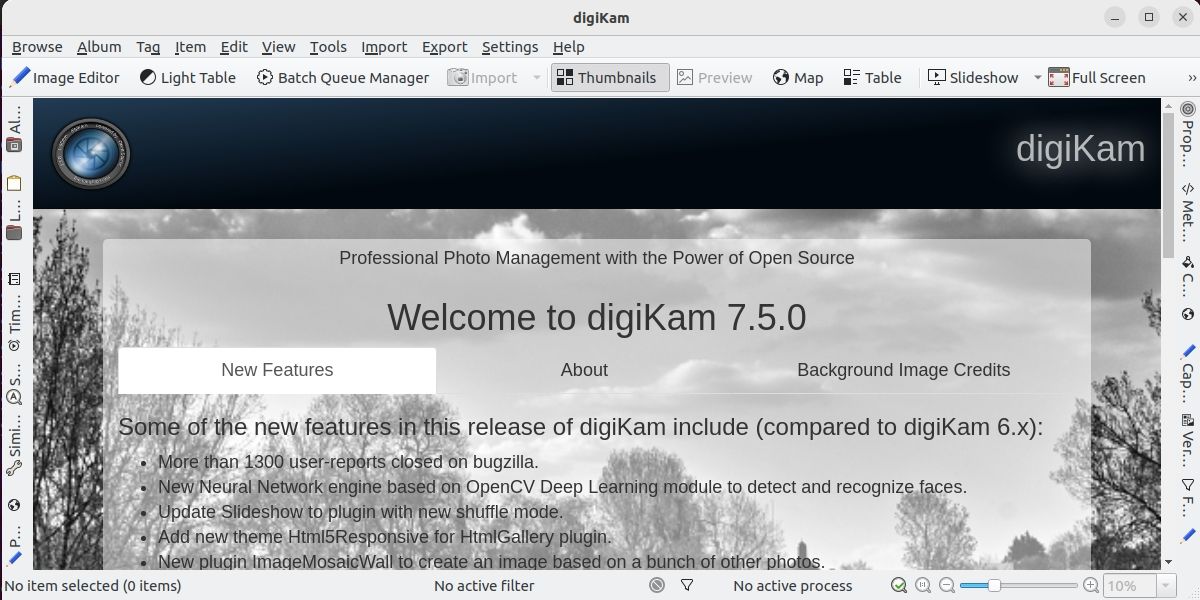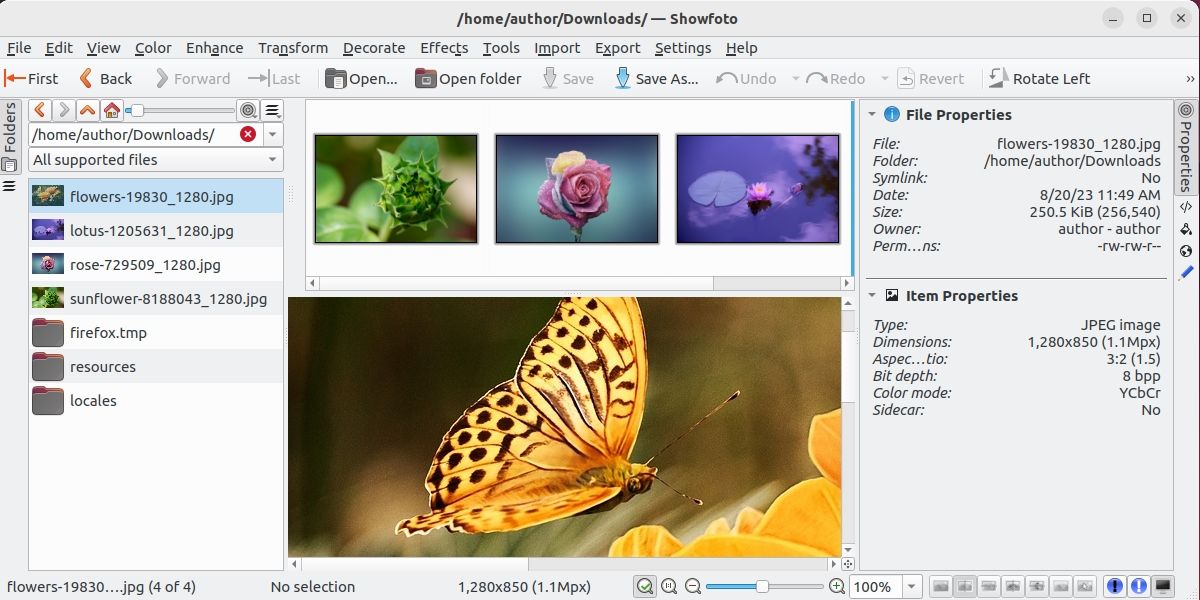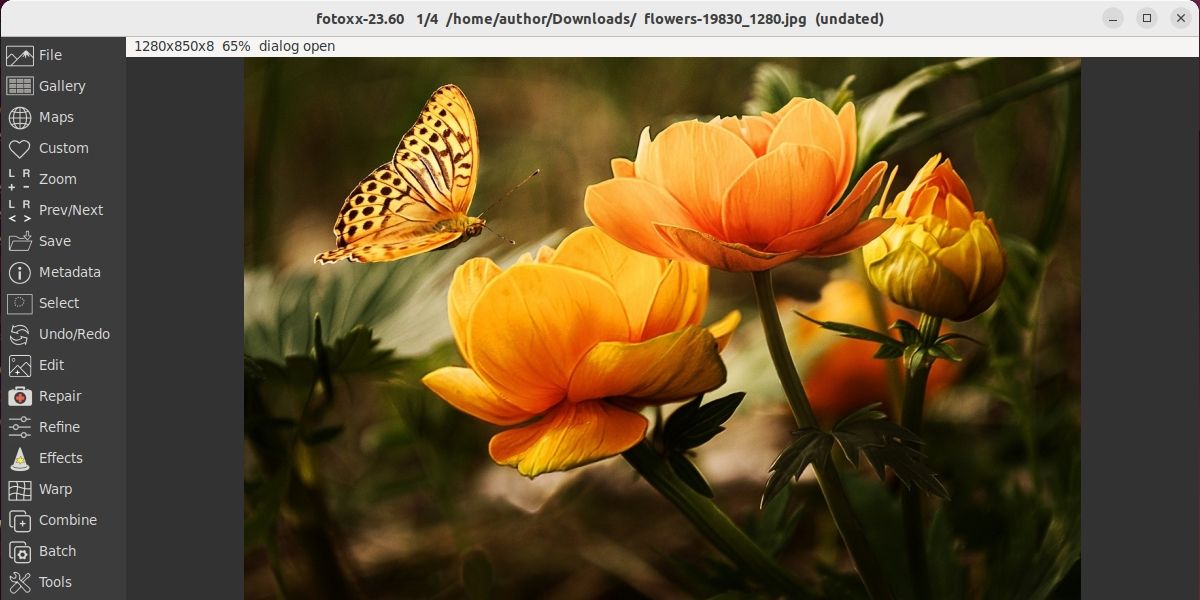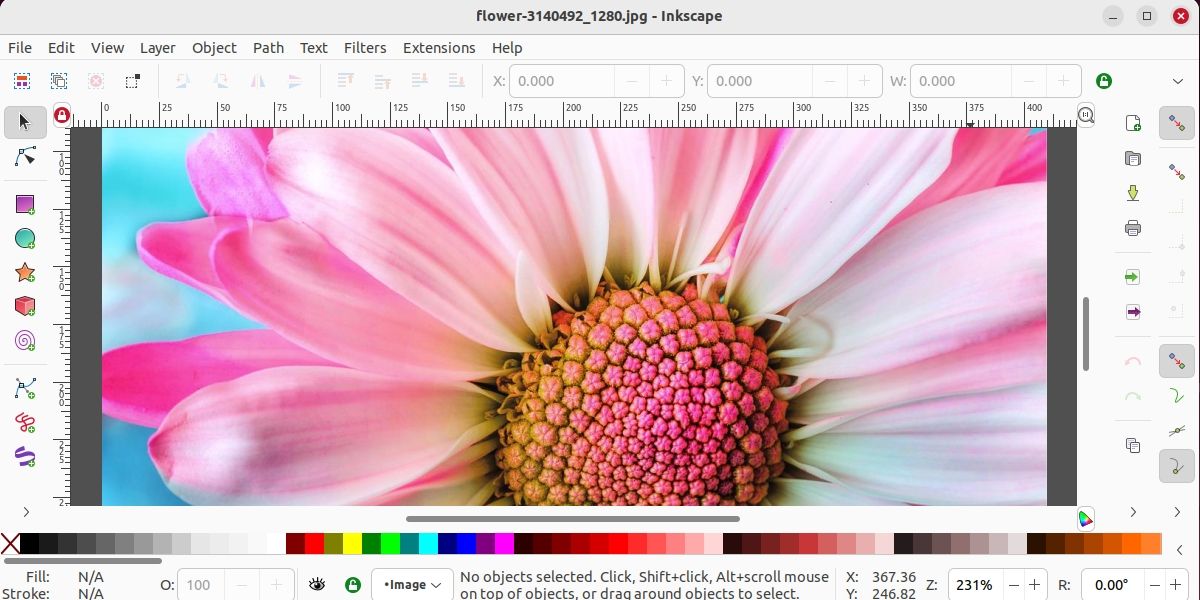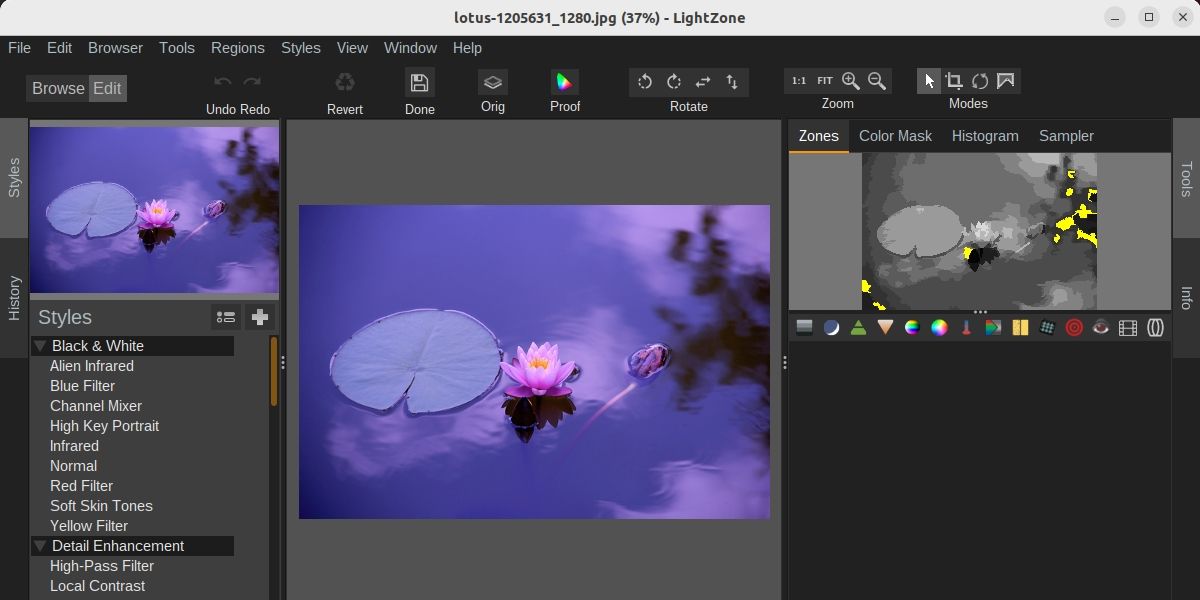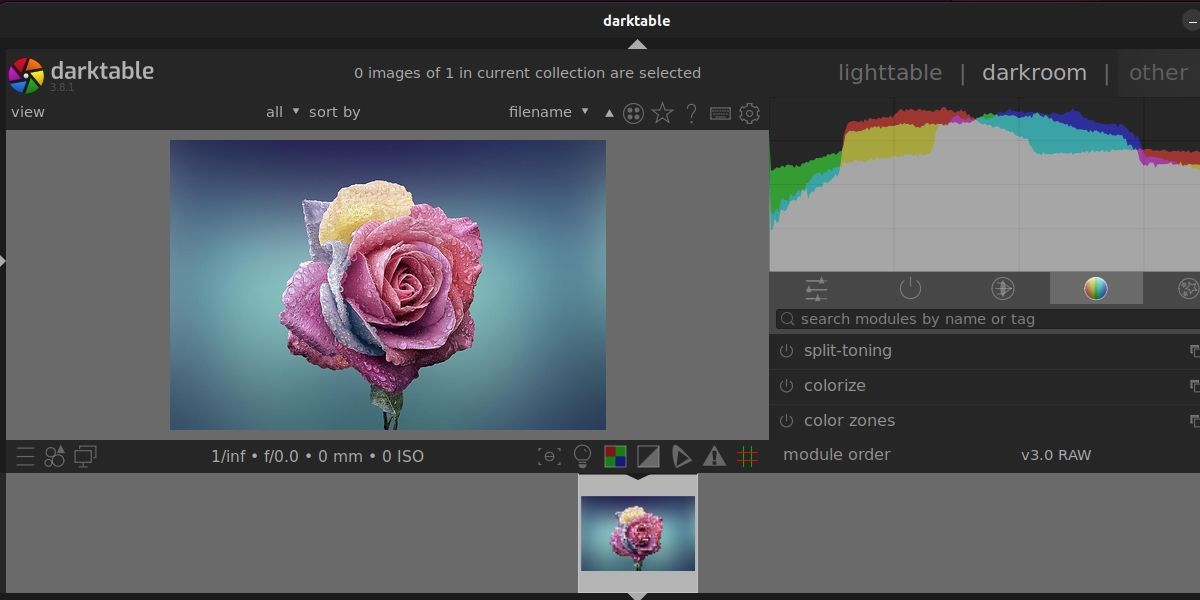Key Takeaways
- Linux offers powerful and free image editing apps like GIMP, Krita, and Pinta that cater to the needs of photographers, graphic designers, and digital artists.
- GIMP provides extensive features for photo retouching, layer editing, and graphic design, while Krita stands out for its customizable brushes and powerful drawing tools.
- Pinta offers simplicity without compromising on functionality, and DigiKam provides comprehensive photo management features like tagging, editing, and organizing.
Do you need to convert your images into extraordinary works of art? In the world of digital imagery, this transformation begins with the right image editing software. If you are a Linux user, you're in luck.
Linux offers several powerful and free-to-use image editing applications. These tools serve as the gateway to unlocking your creative potential. So whether you are a seasoned photographer, a graphic designer, or an aspiring digital artist, consider giving these free Linux tools a try.
1. GIMP
GNU Image Manipulation Program, or GIMP offers extensive features for photo retouching, image composition, and graphic design. It supports layers, which is crucial for non-destructive editing, and features customizable brushes, filters, and different selection tools. Its user-friendly interface is suitable for both beginners and professionals.
GIMP also has advanced scripting features, a rich plugin ecosystem, and excellent support for a wide range of file formats. You can perform complex tasks such as photo manipulation and color correction, and even create original artwork, including book covers.
GIMP’s other features like path editing, text manipulation, and customizable keyboard shortcuts improve the productivity of Linux users. Furthermore, it also offers precise selection tools, which allow you to isolate and edit particular parts of an image with ease.
Download: GIMP (Free)
2. Krita
Most Linux users install and use Krita due to its extensive collection of brushes, powerful drawing tools, and highly intuitive interface. It supports both bitmap and vector art, which is versatile for various artistic projects. It also features animation tools, layer management, and customizable workspaces, which makes it a robust choice for digital artists.
Krita's brush engine is a standout feature, which provides an incredible level of customization and enables you to create brushes that mimic traditional media. Its brush stabilizers ensure smooth strokes in detailed work.
Krita also supports HDR painting, color management, colorize mask tool, and even offers a pop-up palette for quick color selection. Additionally, you can also benefit from its wrap-around mode for creating tiling textures.
Download: Krita (Free)
3. Pinta
Pinta is a lightweight image editing software that is an excellent choice if you're looking for simplicity. It supports multiple layers, various drawing tools, unlimited undo/redo, and several other adjustments. Its straightforward design guarantees ease of use without compromising on functionality.
In addition to the basic image editing features, Pinta also offers several effects and adjustments, including different filters, blending modes, and customizable brushes. It also includes a history panel, which allows you to review and revert to previous states of an image.
Pinta is designed with user convenience in mind, which makes it accessible for those who need quick and effective image editing.
Download: Pinta (Free)
4. DigiKam
DigiKam is a comprehensive photo management tool that assists users in organizing, tagging, and editing photos efficiently. It includes built-in tools for non-destructive editing that allow you to enhance photos without altering the original files.
DigiKam supports metadata editing, face recognition, and geotagging, which makes it an excellent choice for photographers who want to keep their photo library well-organized. The editing tools within DigiKam cover several adjustments, including exposure, color balance, and noise reduction.
Additionally, you can easily integrate it with other open-source software like GIMP and Showfoto to edit your photos with multiple tools within the DigiKam environment.
Download: DigiKam (Free)
5. Showfoto
Showfoto is a part of the DigiKam project, focusing primarily on the photo editing aspect. It provides a user-friendly interface for Linux users looking to enhance their photos. Showfoto offers extensive editing tools, including basic adjustments, filters, and effects, and also ensures ease of navigation for users of all levels.
With Showfoto, you can apply edits without altering the original photo, which ultimately preserves its quality. This software also supports batch processing that enables you to apply edits to multiple photos at the same time.
Download: Showfoto (Free)
6. Fotoxx
Fotoxx offers essential image editing features such as cropping, red-eye reduction, color correction, and more, all within an intuitive interface. This software is designed for Linux users who want quick photo enhancements without handling the complexity of advanced editors.
Fotoxx's features include support to apply edits to multiple photos at once. It also includes tools for managing metadata, which makes it easy to categorize and manage your photo library. Additionally, Fotoxx offers a wide range of artistic filters and effects, providing you with creative options to enhance your photos.
Download: Fotoxx (Free)
7. Inkscape
Inkscape is primarily used as a vector graphics editor, but its capabilities extend to bitmap image editing as well. It features a user-friendly interface and supports several vector and raster file formats. Inkscape's toolset includes drawing, text, and shape manipulation tools, which makes it versatile for creating vector art or editing bitmap images.
One of Inkscape's standout features is its text support which allows you to create and edit the text in various styles and formats. It also includes an extensive set of drawing and shape tools.
Inkscape's layers and groups functionality facilitate complex designs and illustrations. Additionally, it supports extensions and plugins, further expanding its capabilities.
Install Inkscape on your Linux PC, and edit the required image to improve its quality.
Download: Inkscape (Free)
8. LightZone
LightZone lets you adjust brightness, contrast, and color by manipulating zones in the image. The software's intuitive interface makes sure that even those new to photo editing can quickly enhance their photos with professional-looking results.
LightZone's zone mapping system is its standout feature. It divides an image into various zones, which enable you to adjust each zone's exposure, contrast, and other parameters individually. This approach provides a fine level of control over image tonality and applies adjustments selectively to specific areas of the photo.
In addition to zone mapping, LightZone offers tools for color correction, noise reduction, and creative effects. It also supports a wide range of file formats that can be used as per requirements. Moreover, you can also create and apply consistent edits across multiple photos.
Download: LightZone (Free)
9. darktable
darktable is perfect for Linux users working with raw images. It offers non-destructive editing to preserve the original image data.
It has advanced color correction tools, comprehensive camera support, and a user-friendly interface that can be used by both beginners and experts. Its workflow management features ensure efficient photo processing.
One of darktable's notable features is its support for lens correction. It includes profiles for various camera lenses that allow you to automatically correct distortions, chromatic aberrations, and vignetting.
darktable's tethering support enables you to control the camera remotely and capture images directly into the software, streamlining studio or on-location photography. It also includes several modules for tasks like exposure adjustment, tone mapping, and sharpening.
Download: darktable (Free)
Transform Linux Into Your Creative Image Canvas
No matter your creative needs, Linux supports different image editing apps to make your visions come to life. It is a world where your photos and artwork can flourish with efficiency, artistry, and technical finesse.
So whether you want to manage your photography collection, or dive into complex photo edits, these user-friendly Linux image editing apps allow you to let out your creative potential.