Key Takeaways
- Turn off non-essential notifications to reduce distractions and regain focus. Adjust your device settings to reduce the number of alerts you receive.
- Use technology to assist with your detox by enabling grayscale mode, automating tasks, and using apps to block access to distracting websites or apps.
- Develop healthier habits with the Fabulous app, which offers personalized plans and challenges to help you form a more balanced daily routine. Take this opportunity to create a positive lifestyle change with technology.
Smartphones and the internet are made to grab your attention and keep you looking. Every new app wants you to spend more time on it. But we get it; you need your devices. They help with work, school, and staying connected. Unfortunately, spending too much time on them can make you feel tired, lose focus, and even mess up your sleep.
It could do you some good to get on a digital detox. To help you through that process, we’ve compiled a list of practical steps to help you disconnect, recharge, and find balance.
1. Turn Off Non-Essential Notifications
It may be difficult to stay off your phone for a few minutes, let alone a full day or week. And notifications contribute to that a large amount. They create a sense of urgency and can be quite distracting.
Begin by turning off non-essential notifications on your devices. You can change the notification settings on your iPhone and iPad and reduce the alerts you receive on your Android phone. That’s one less distracting ping.
2. Use Technology to Assist With Your Detox
Turning off notifications is only the first step. Consider making your devices boring to use by enabling grayscale mode. Use tools that can automate repetitive tasks. If you find yourself constantly checking for emails and texts, set specific times for checking and use tools to filter or categorize your inbox.
Some apps allow you to block distracting websites or apps for specific periods. If you find yourself habitually checking social media or news sites, you can set these apps to block access during times when you want to focus or unwind. Alternatively, set daily limits. You can set alarms to remind you to take breaks, stretch, or do something without your phone.
3. Develop Healthy Habits With Fabulous
Finding a way to strike a balance between your digital devices and your well-being is essential. Going on a digital detox journey isn’t about crippling yourself for a few days or weeks. Think more of it as an opportunity to develop a healthier relationship with technology.
And a tool that can help you do that is the Fabulous app. Designed in collaboration with behavioral economists at Duke University, it's like having a life coach right in your pocket. With the understanding that each person’s needs are unique, the app offers you a personalized plan to cater to your specific goals and preferences.
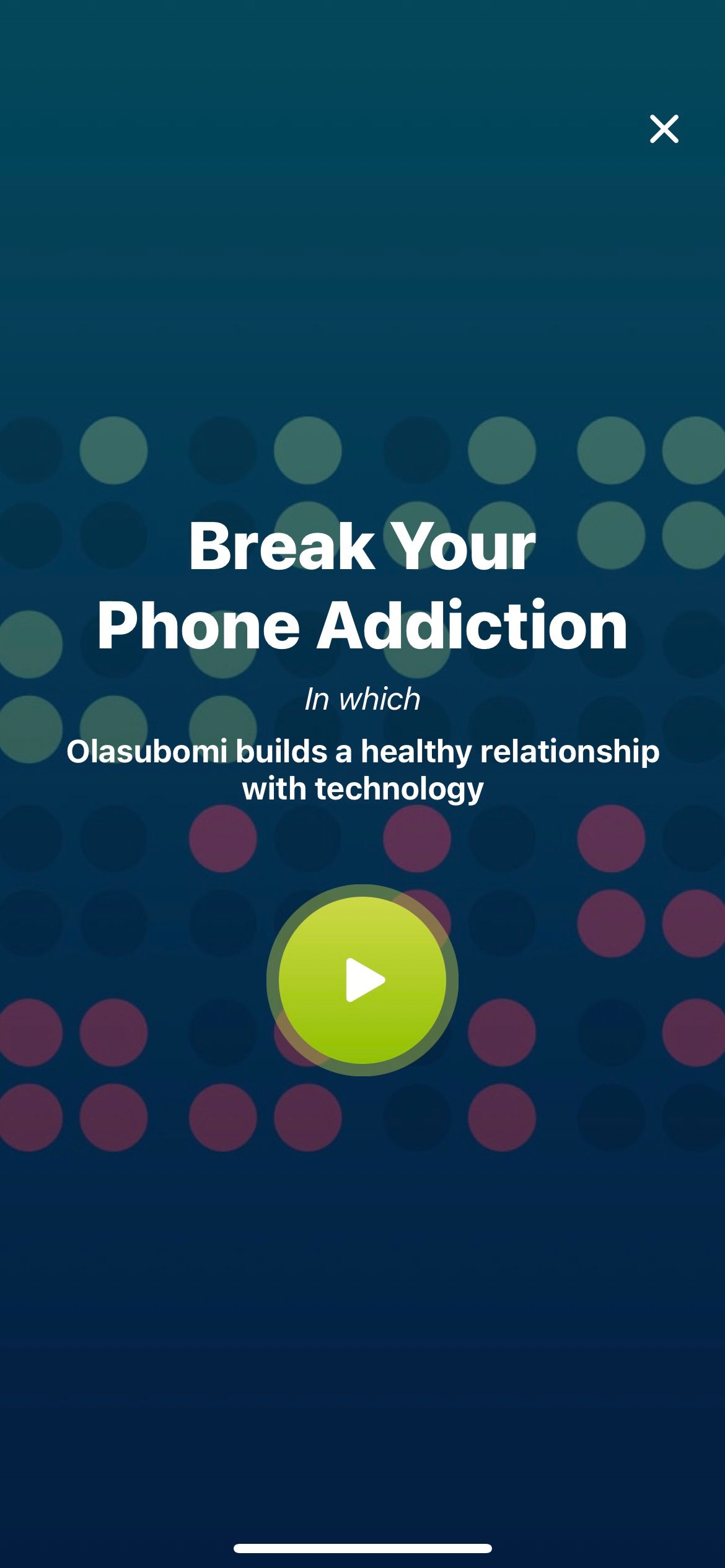
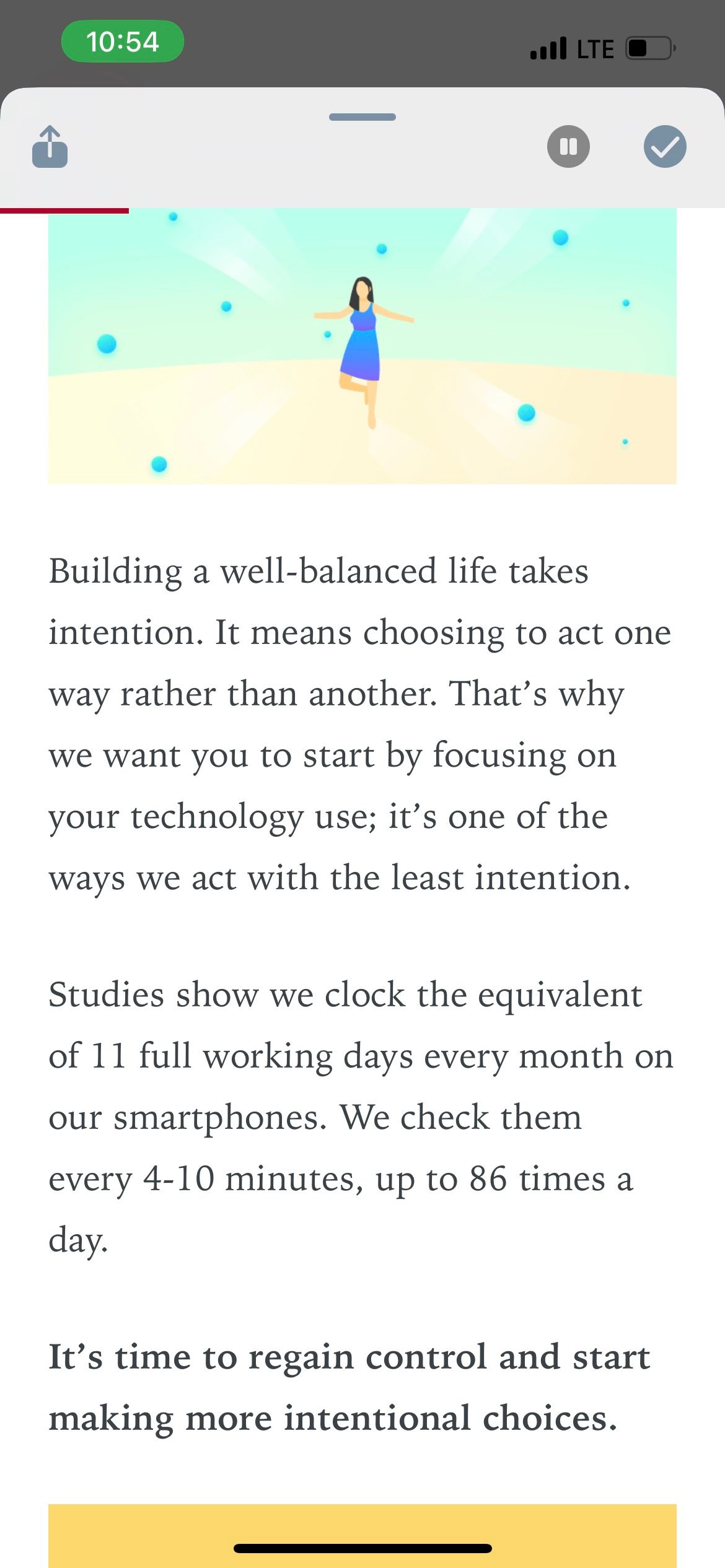
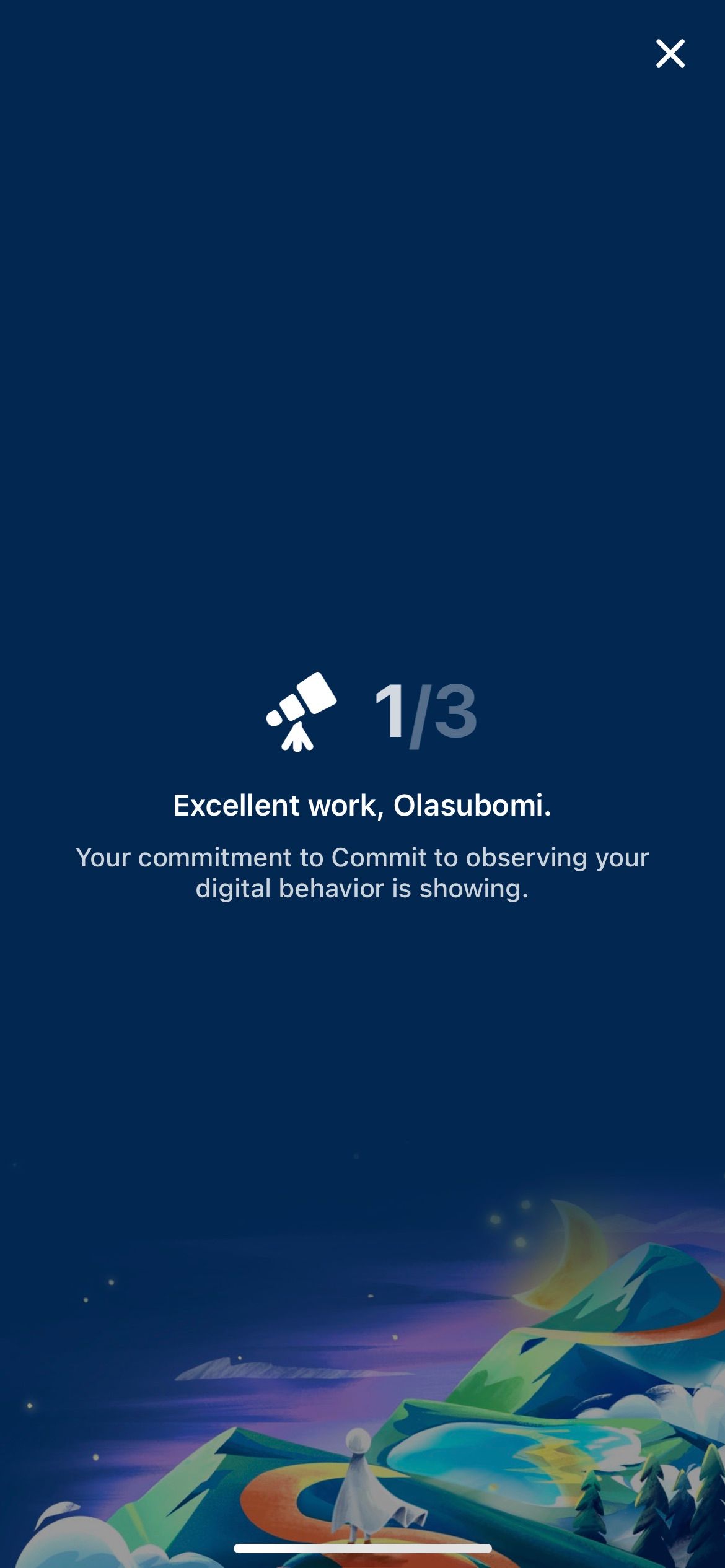
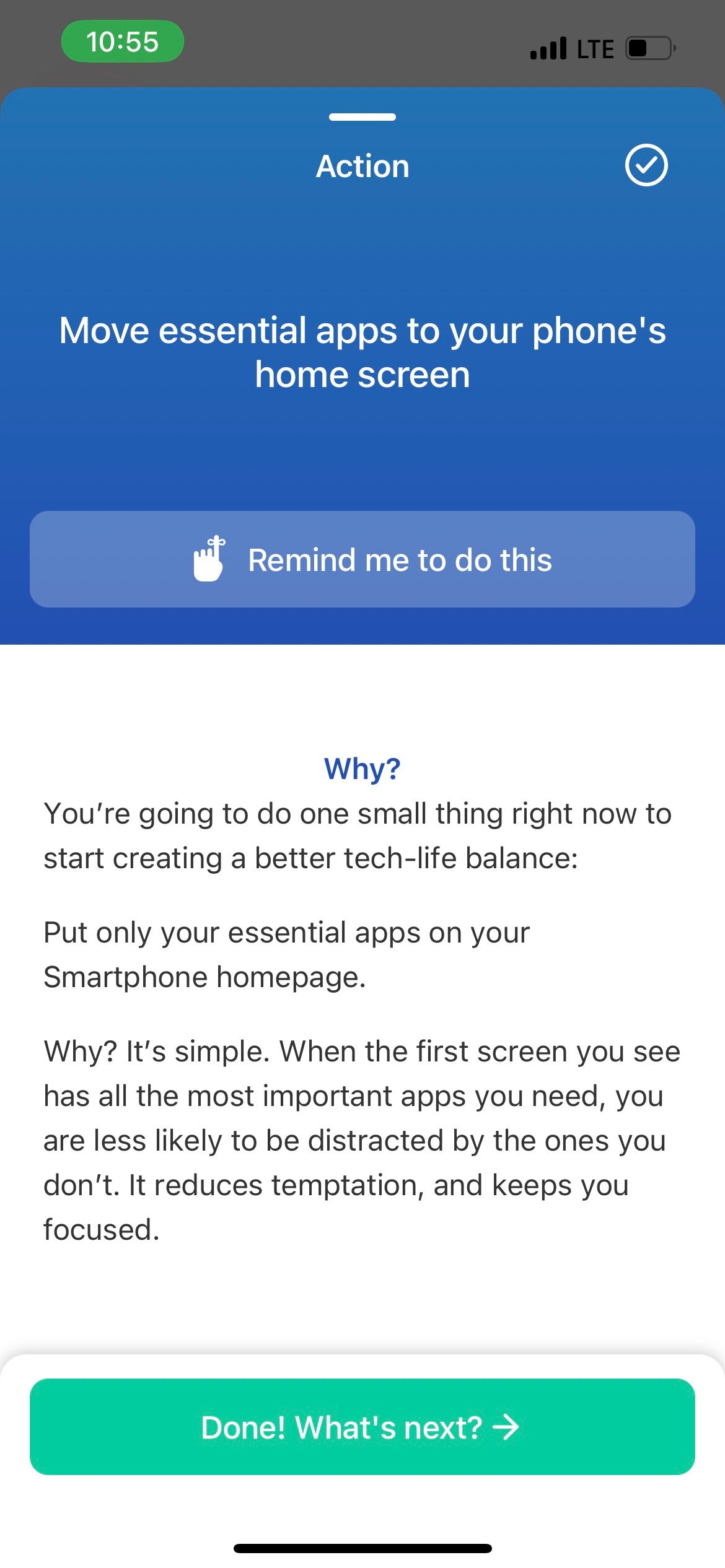
It goes beyond helping you regain focus, reduce screen time, or manage an addiction. It infuses little tasks here and there that can help you form a more wholesome daily routine if you’re consistent. When you commit to a journey—which is what the app labels its different plans involving sets of challenges and reminders—it can help you make a positive lifestyle change.
4. Design Tech-Free Times and Zones
One major reason you might be so attached to your mobile devices is you take them with you anywhere and everywhere. So, try this: designate spaces in your home and office where you don't use your smart devices. When working, keep your phone and tablet in another room. If you really need it close, use the special smartphone features that help you stay productive.
Don't take your phone to the bathroom. When eating, leave your phones somewhere else so you can have meaningful interactions. And don't use screens in the bedroom; it'll help you sleep better. Doing these things can stop you from always picking up your phone when you're bored.
5. Limit Multitasking
You may find yourself doing many things at once, like looking at emails while watching a video, texting during an online meeting, or browsing social media while listening to a podcast.
When you multitask across several devices or apps, it scatters your attention. It can elevate stress levels and make it feel like you're constantly playing catch-up. However, when you focus on one thing, your brain can process and retain information more effectively.
The Forest app encourages you to be fully present by providing focused sessions where you can grow a tree. If you leave the app to do something else on your phone, the tree dies, providing a visual incentive to stay focused.
6. Declutter Your Devices
Delete apps you don't need. Fewer apps mean fewer distractions. Start by looking at all the apps on your device. Uninstall those you haven't used in the last few months. Consider choosing a cleaning app for your Android device to make the process quick.
Unsubscribe from newsletters or promotional emails you no longer read. Delete or archive old emails. Organize important emails into folders or labels. Unroll.Me can help you unsubscribe from newsletters and promotional emails in bulk while SaneBox uses AI to filter and sort your emails, moving unimportant emails out of the inbox into a separate folder.
Re-organize and keep your home screen simple with only essential apps you use frequently. If you're not ready to delete social media apps, at least curate your feeds. Unfollow or mute accounts that don't add value to your life or trigger the urge to scroll endlessly.
7. Embrace Analog Methods
Smartphones have simplified many areas of life, so much so that with only your phone and an internet connection, you can access virtually everything you need. But it often comes at a cost: your attention.
To regain focus and generally avoid distractions, consider getting things done without your digital devices. Buy an old-school alarm clock so you don't need your phone by your bed. Write in notebooks. Play board games. Get a physical copy of the book you want to read instead. Enjoy some simple, non-digital things.
8. Engage in Physical Activities
Go for a walk, play a sport, or dance. Moving your body can be a fun break from screens. Stand Up! The Work Break Timer is a nifty little app that reminds you to take regular breaks from sitting and screen time. And some apps and websites are tailored for people who hate exercising or working out. So, if that sounds like you, give one of them a go and get your serotonin levels up.
9. Notify Close Contacts
One major reason it’s difficult to stay off your phone is the multiple variations of this question: what if someone’s trying to reach me in the case of an emergency?
To make yourself feel better or avoid any bad situations, let the people closest to you know about your plan to limit your time online or with your phone. You can set up an automated response for texts or emails, or put your phone on Do Not Disturb but still allow calls from specific contacts.
10. Pay Attention to Screen Time Tracker Reports
Many phones now tell you how much time you spend on them. You can use the Screen Time feature on an iPhone or use the Digital Wellbeing app on an Android. Make sure you view each weekly and monthly report. It can be a wake-up call to see how many hours you're really spending on screen. The breakdown can also help you put things in perspective and track your progress.
Cut Down on Your Screen Time
A digital detox doesn’t always mean unplugging completely. It’s all about developing healthy habits with your devices. So, be more mindful of your use of technology. Consider having a “no-phone” zone in your house. Tell your family and friends about your detox plan; they can offer support and even join you.




