You’ve got your Apple Watch on, and you’re all set for your run. There are lots of neat tips and tricks you can use to ensure you’re maximizing the many features of your wonderful device. So, before you set off, take a little time to explore how you can set up and use your smartwatch to make every stride count in your running workout.
1. Set Up Your Apple Health Information Correctly
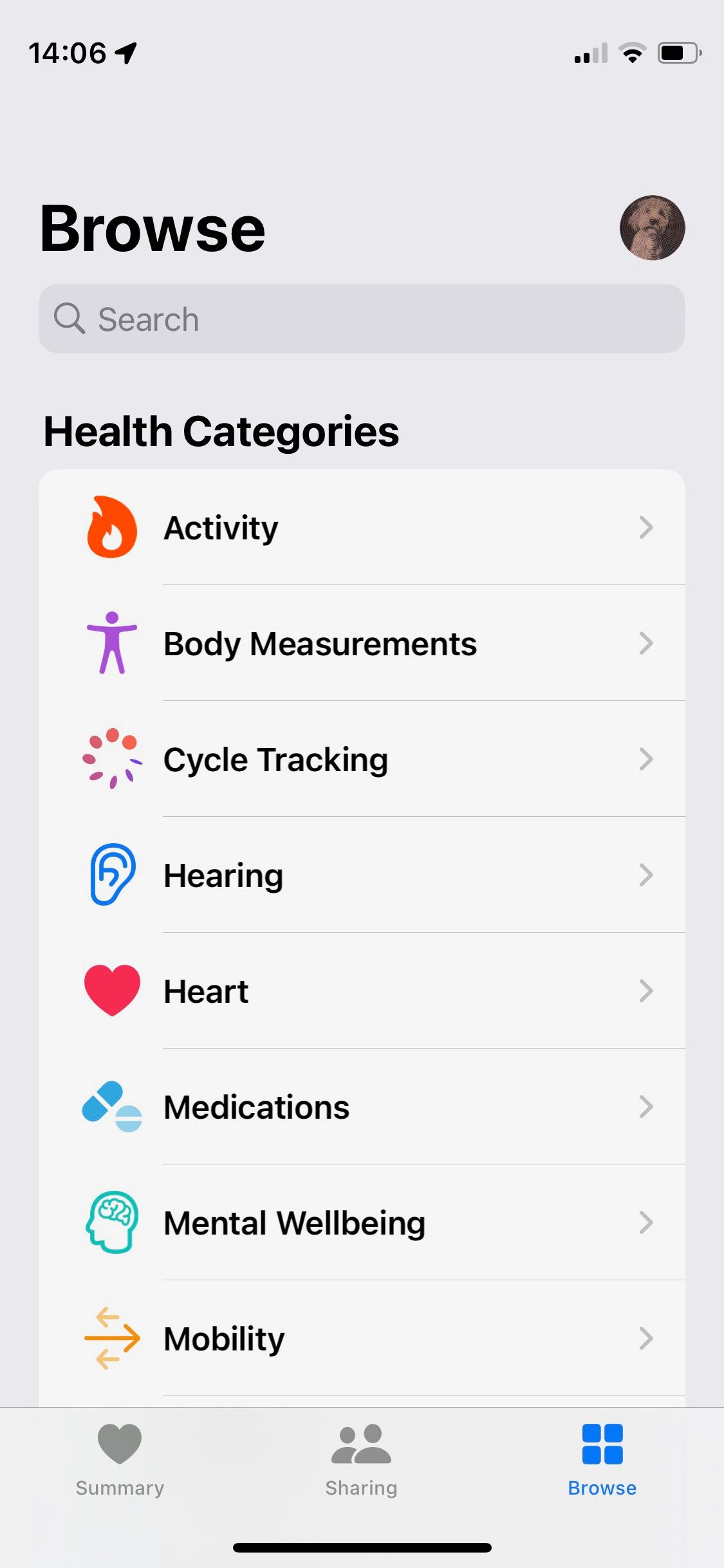


Your Apple Watch’s accuracy depends on the information you provide in the first place. Take a little time to check your health information in your iPhone’s Health app and ensure you’ve entered all the key data correctly. Factors such as your age and any health conditions will affect the level and intensity of exercise you can safely undertake. The more information you can record, the better your experience of the many features of Apple Health will be.
While you’re getting organized, why not take a few moments to set up Medical ID on your iPhone or Apple Watch, as well? This simple step could be life-saving in an emergency.
2. Understand the Metrics Your Apple Watch Is Tracking
Of course, you’ll set out on your run hoping to close those iconic Apple Activity Rings. But your Apple Watch isn’t only recording your movement, exercise, and stand data. There are a host of extra metrics you can use to measure your run. These include your heart rate zones, elevation levels, and route.
If you have an Apple Watch Series 6 or later with watchOS 9 or later, you can also measure several metrics about your stride pattern. These are vertical oscillation, running stride length, ground contact time, and running power. These detailed measurements make your Apple Watch suitable for even the most experienced athletes. You can track your running progress, analyze your performance, and learn how to optimize future runs.
3. Design Your Own Custom Running Workout
Don’t just hit Start on an open workout. Instead, use the three-dot More icon when you select your Indoor Run or Outdoor Run on your Apple Watch Fitness app. Here, you can view a series of available workouts, where you can set your target time, distance, or kilocalories or even use a pacer to guide you through a run.
A range of interval workouts is provided so that you can challenge yourself, for example, with a series of sprint drills. Even better, you can create your own custom Apple Watch workout, provided you have watchOS 9 or later.
4. Customize Your Workout Views
Your Apple Watch allows you to customize the display you’ll see during your run, allowing you to see the metrics that matter most to you easily as you move.
Change the settings directly on your Apple Watch. From your selected workout option, scroll to the bottom of the display, tap Preferences > Workout Views > Reorder, and use the Change Order bars (the horizontal stripes) to adjust the order in which your metrics are displayed.
You can turn some of the details off completely if they’re going to be distracting.
Now, when you glance at your watch during a run, you won’t have to use your Digital Crown to scroll to the information you want to see. It should be right there on the first data screen.
5. Use Heart Rate Zones to Help Maximize Your Training
Apple’s Heart Rate Zones can give you far more insight into your exercise efforts than simply looking at your current heart rate. They’re a great way to see at a glance just how effectively you’re pushing yourself during your run. There are five heart rate zones. Zone 1 is the lowest, and Zone 5 is the most intense workout. Your watch will tell you what zone you’re in and how long you’ve spent running in each.
Apple calculates your heart rate zones based on the Health data it has recorded for you. But you can manually edit them to choose your own limits. Check our complete guide on how to use heart rate zones during Apple Watch workouts.
6. Challenge Yourself With the Race Route Feature
If you have an Apple Watch Series 2 or later (or carry your iPhone during your run), your watch records your route. Make sure you have route tracking enabled. You can do so on your iPhone by visiting Settings > Privacy > Location Services and ensuring that you tap While Using the App on the Apple Watch Workout.
You can view your route later on your iPhone’s Fitness app. Go to Summary > History > Workouts and tap on the workout you want to view. Scroll down to the map to see your route marked out, with your pace color-coded, green being the fastest pace and red the slowest.
This means that you can benefit from Apple’s Race Route feature. Once you’ve plotted your route and have completed it twice or more, you can select it and race against your last or best time. When you’re running, your Apple Watch will show you how you’re faring against your previous time. Watch out for an Off Route notification if you veer off course.
7. Use Additional Apps to Help Power Your Efforts
As well as the built-in features, you can benefit from the features of the many excellent third-party apps that have been designed to make the most of your Apple Watch. We have a guide to the best Apple Watch fitness and workout apps.
For runners, it’s worth considering the excellent Nike Run Club app. This powerful free app from the fitness brand measures all the metrics you could wish for and also provides guided runs with coaching and music for you to follow. There are even social features that allow your friends to cheer you on and celebrate your achievement. Here’s how to work out with the Nike Run Club app on Apple Watch.
8. Use Apple Fitness+ Running Workouts

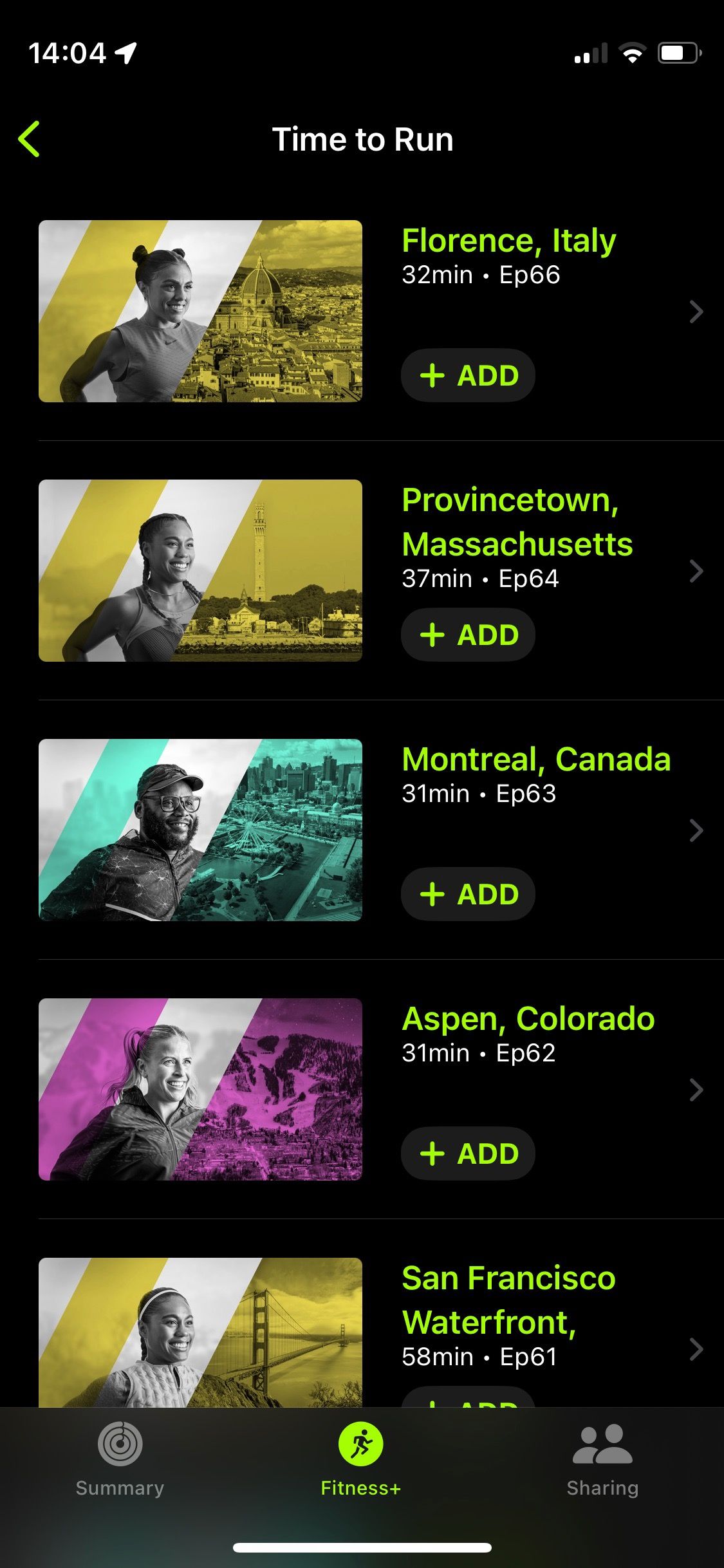

If you subscribe to Apple’s own Fitness+ service, you should definitely try out the varied running options on offer. If you’re in the gym or on your home exercise equipment, try one of the Treadmill workouts to lead you through a run. As with all of the Apple Fitness+ workouts, the treadmill routines combine tunes from the vast Apple Music catalog and expert instructors who always offer modifications so that you can work at your own optimum pace.
If you’re venturing outdoors for your run, don’t miss the unique Time to Run offering. These podcast-like programs will propel you along with great music, coaching tips, and images from the world’s most iconic locations. At the time of writing, recent episodes have featured the San Francisco waterfront, Joshua Tree National Park, and Florence, Italy.
Use Your Apple Watch to Make the Most of Your Running Workout
There’s nothing like the freedom of a great run, especially outdoors. And these tools and features on your Apple Watch can only enhance your experience. From coaching tips and entertainment to sophisticated analytical tools, everything you need to max out your efforts is right there on your wrist.






