Snapchat doesn't let you read messages through your phone's notifications. The only way to see a friend's message is to open the chat. Sadly, this notifies the user that their message has been seen.
But there's a way to secretly read texts on Snapchat without the other person knowing. This lets you reply to their message at your own time. It's called half-swiping.
Here's how you can half-swipe a chat on Snapchat to read texts without showing the sender the "opened" status.
How to Half-Swipe on Snapchat
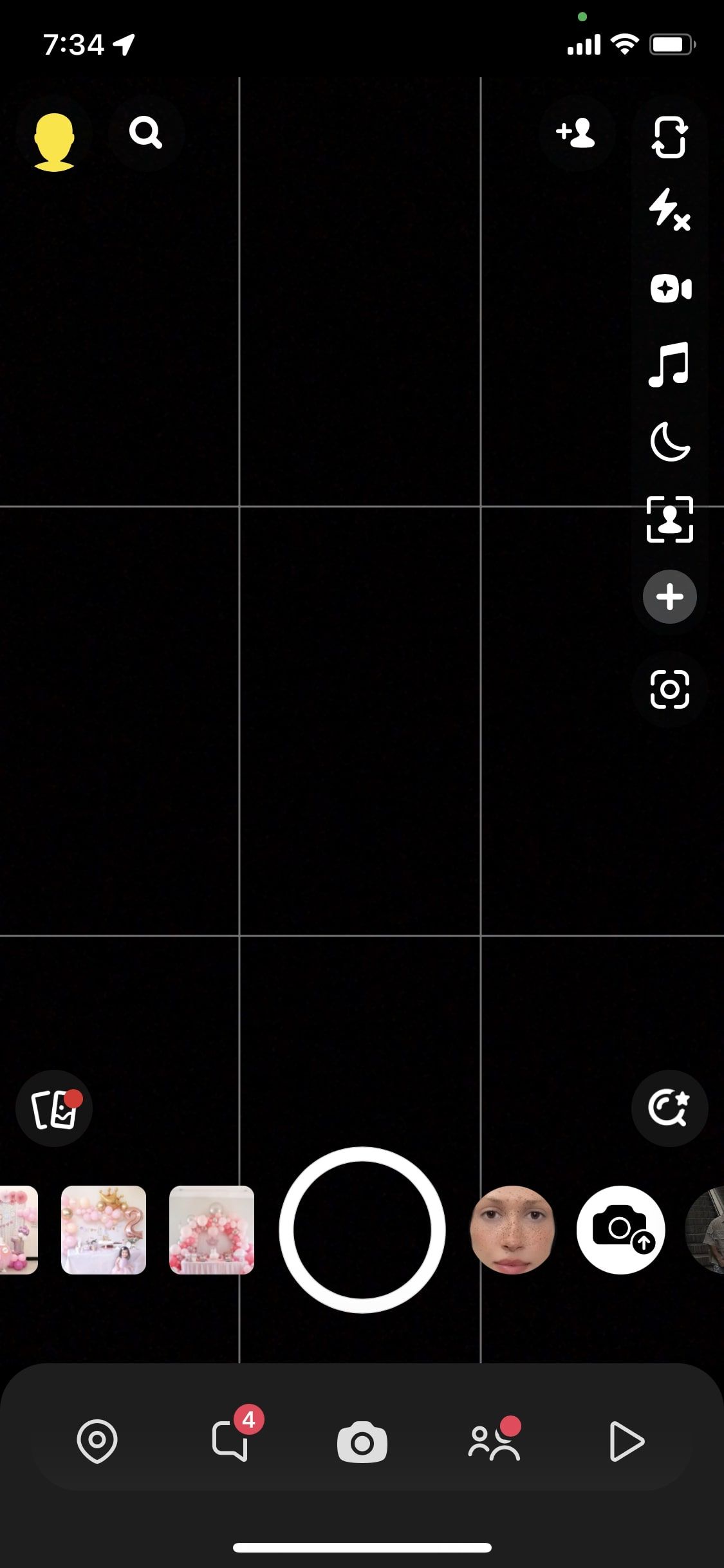
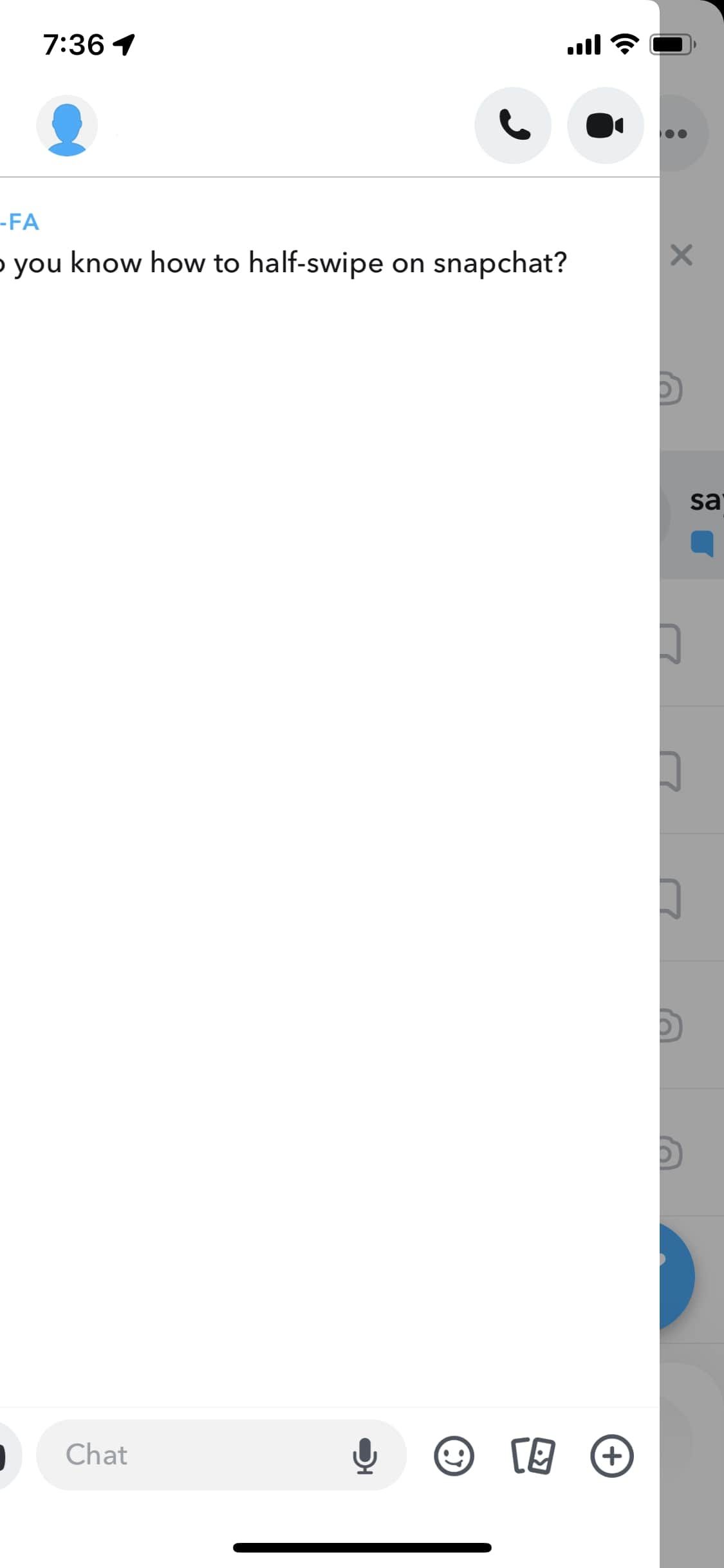
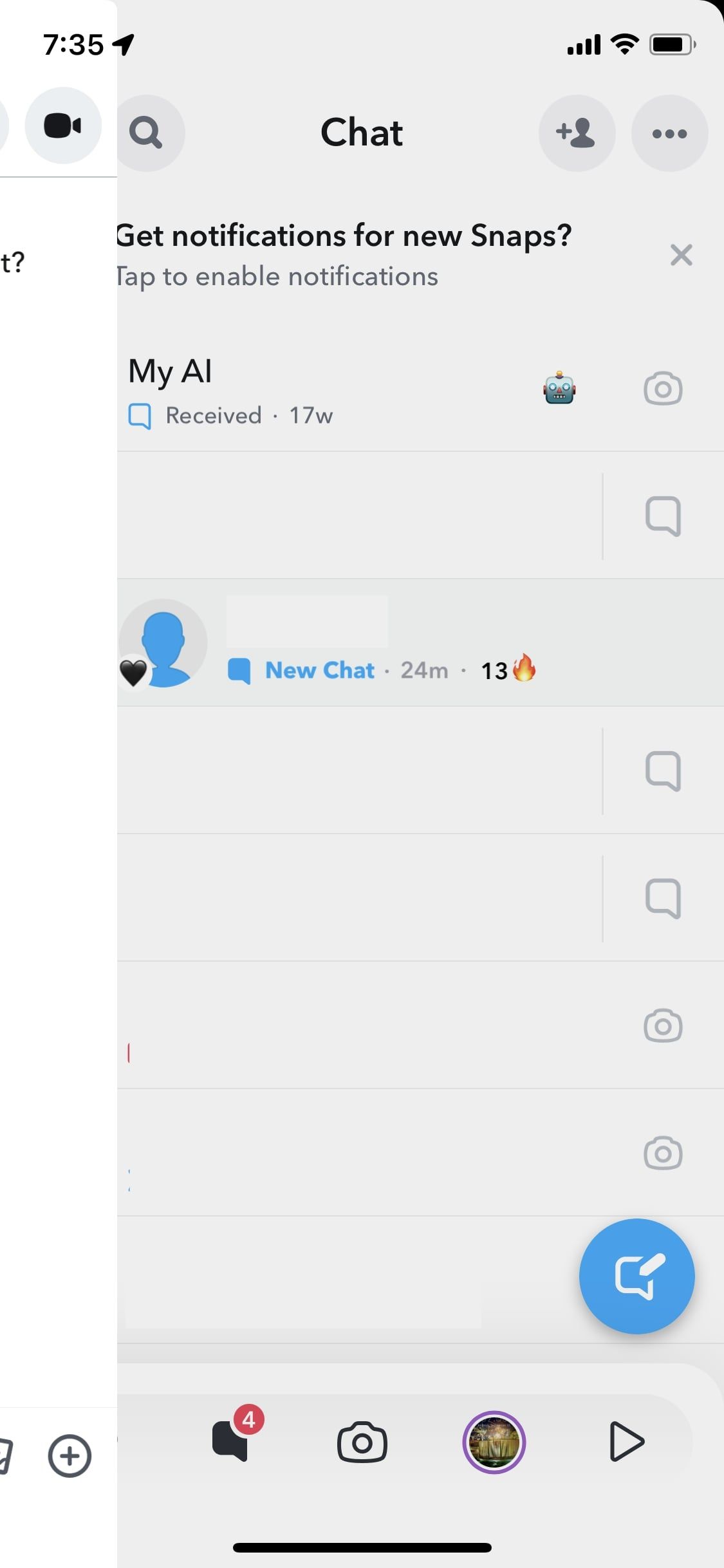
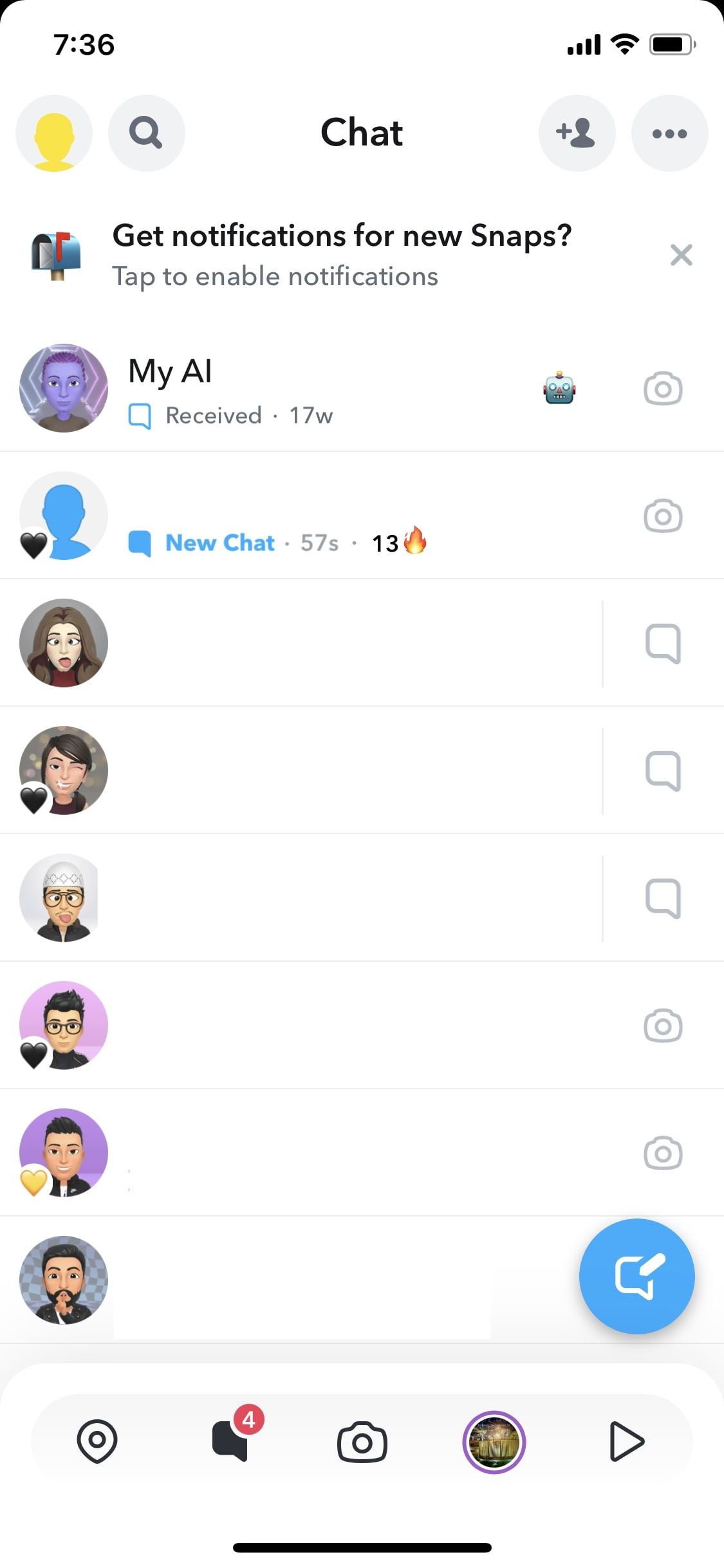
If you'd like to take a quick glance at a Snapchat message without letting the other person know that you've opened the chat, consider half-swiping the chat.
To half-swipe on Snapchat, follow these steps:
- Launch the Snapchat app, and go to the Chats section by clicking on speech bubble icon at the bottom left of the screen.
- Choose the chat that you want to read without the person knowing. Don't tap on it as this will mark the text as read. Rather, gently hold the Bitmoji, or the profile icon, of the user on the left-most corner of the chat, and swipe slowly from left to right without lifting your finger.
- The chat will now be open enough for you to read the message inside. Remember not to let go of the screen just yet.
- Now, swipe from right to left without lifting your finger to exit the chat. Once you're back on the main chats page, you can let go of the screen. You'll now see that the chat is still marked unopened.
It's worth noting that half-swiping only works for texts on Snapchat and you cannot secretly view snaps this way. This technique is also only possible on the mobile app, and you cannot half-swipe a chat when using Snapchat on the web.
Furthermore, the user will be notified if you take a screenshot of the chat preview when half-swiping. But there are certain ways that you can take screenshots on Snapchat without them knowing.
Half-Swipe to Take a Quick Glance at a Snapchat Message
The half-swipe function on Snapchat is a helpful technique if you're looking to quickly check the text that a friend has sent you on Snapchat without them knowing that you've opened the message. Simply hold the Bitmoji of the user who sent you the message and gently swipe right.
Without fully opening the chat, read what's inside and then gently swipe left to get back to the Chats screen. Don't forget that half-swiping doesn't work on Snaps. Furthermore, this method is not an official app feature, and it can stop working with updates in the future.

