TikTok is one of the most popular platforms for short-form video. But how can you ensure that your videos can be enjoyed by everyone?
Here are some tips on how to make your TikTok videos more accessible so that people with disabilities and certain medical conditions can watch them comfortably too.
1. Add Closed Captions to Your TikTok Videos

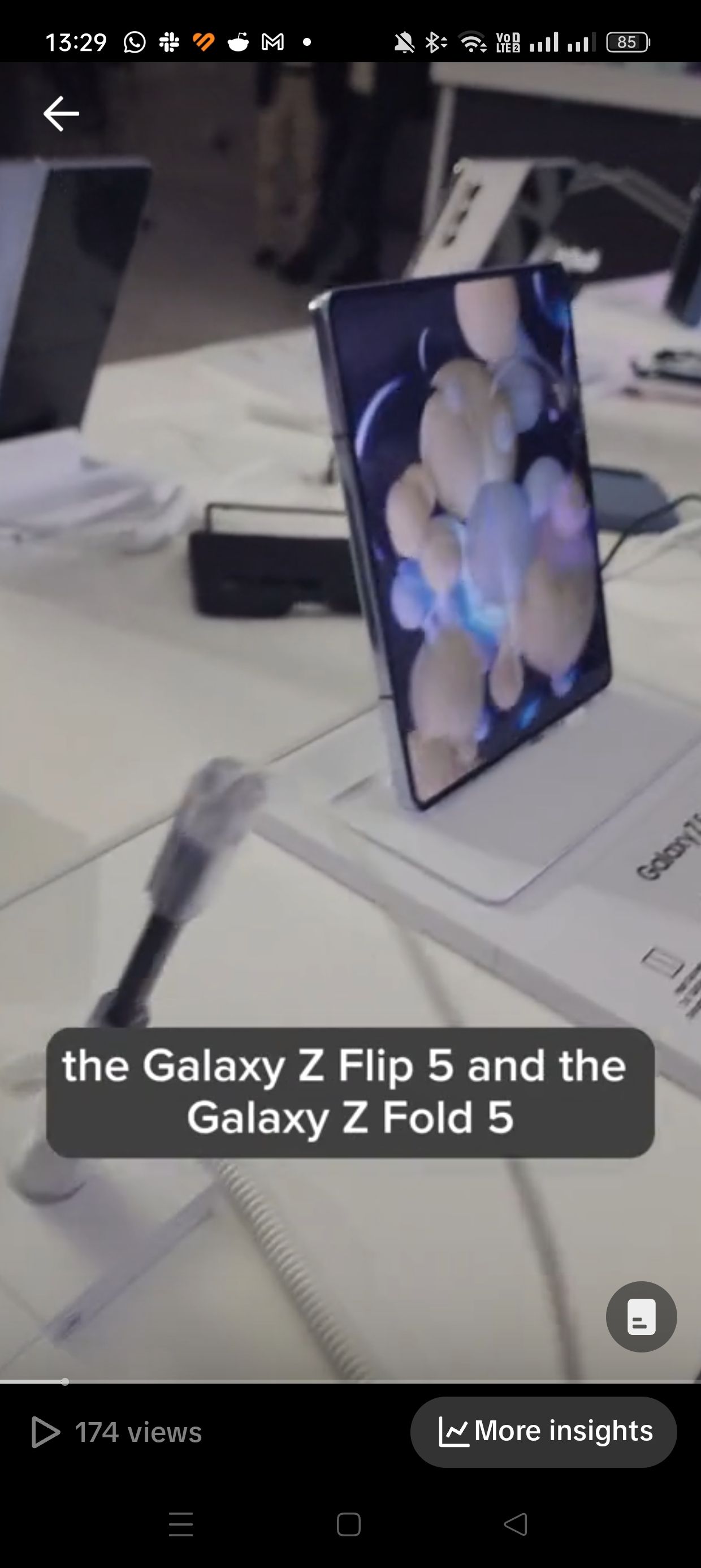
One of the best ways to improve the accessibility of your videos is to add captions. With so many apps that automatically add captions to your social media videos, you're spoiled for choice.
TikTok also has a built-in feature that adds captions to your videos, but the feature is not available in all regions. If you have access to it, you will see a Captions option when you are editing your video. This lets you automatically generate closed captions on TikTok.
By adding captions, you make the video accessible to people who are deaf or hard of hearing. It is also useful for viewers who watch TikTok videos with the app muted.
You can also add a gradient or color block behind the text to increase contrast and make these captions easier to read.
2. Avoid Strobing or Flashing Effects in Your TikTok Videos
Strobing and flashing effects in videos carry a risk of triggering the symptoms of those with photosensitive epilepsy, migraines, or other motion and light-sensitive conditions. There is a TikTok setting that lets you turn off photosensitive videos, but this is a setting for the viewer.
If you want everyone to be able to watch your videos without unpleasant symptoms, then reduce and avoid motion and strobing effects in your videos.
If there are strobing effects in your video that you cannot exclude, you can add a warning to the top of your caption in case it slips through TikTok's filtering.
According to TikTok, if you use strobing effects, you will receive a notification while editing your video. However, in my testing, these effects can sometimes be added with no notification or warning from TikTok, while still triggering the discomfort that comes with my light and motion sensitivity.
3. Use Text-to-Speech for Videos With Text
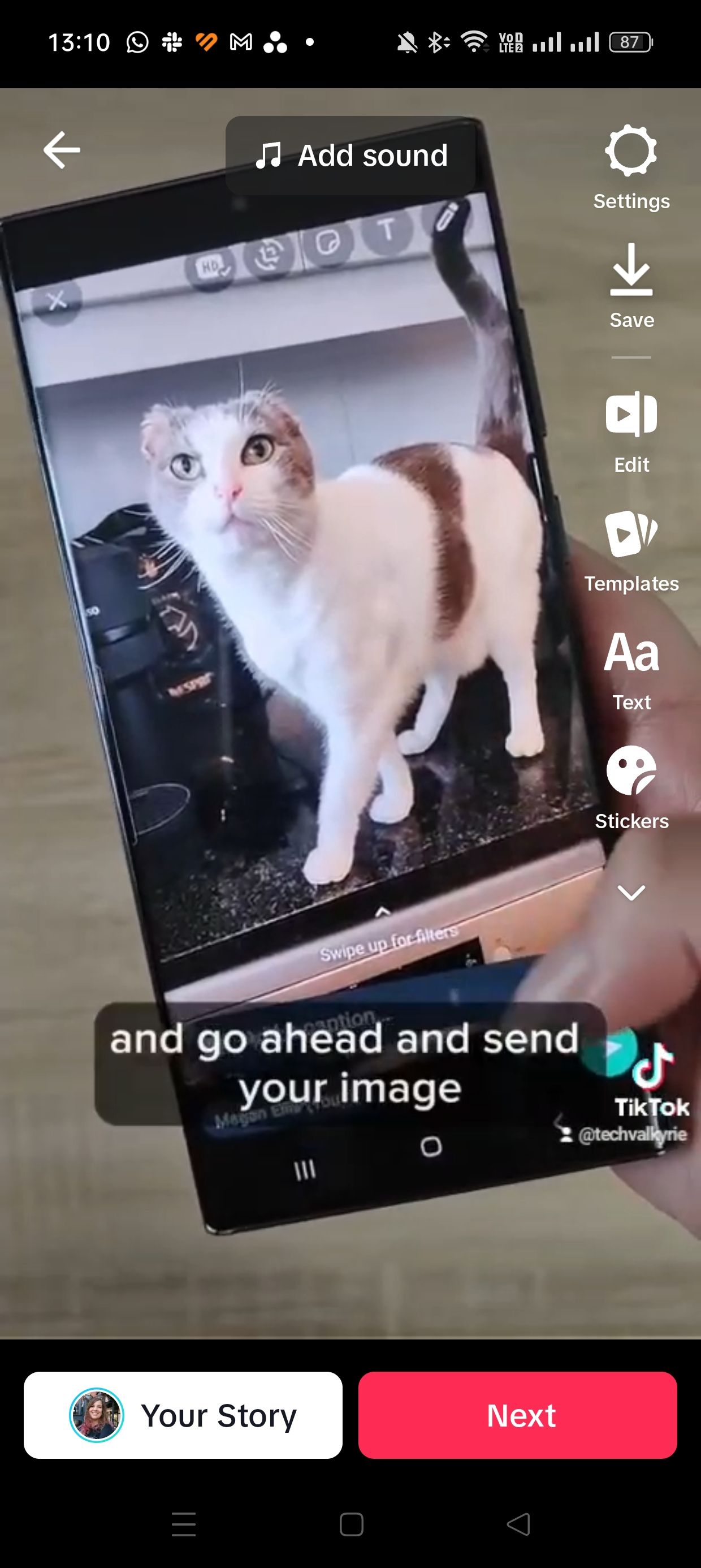
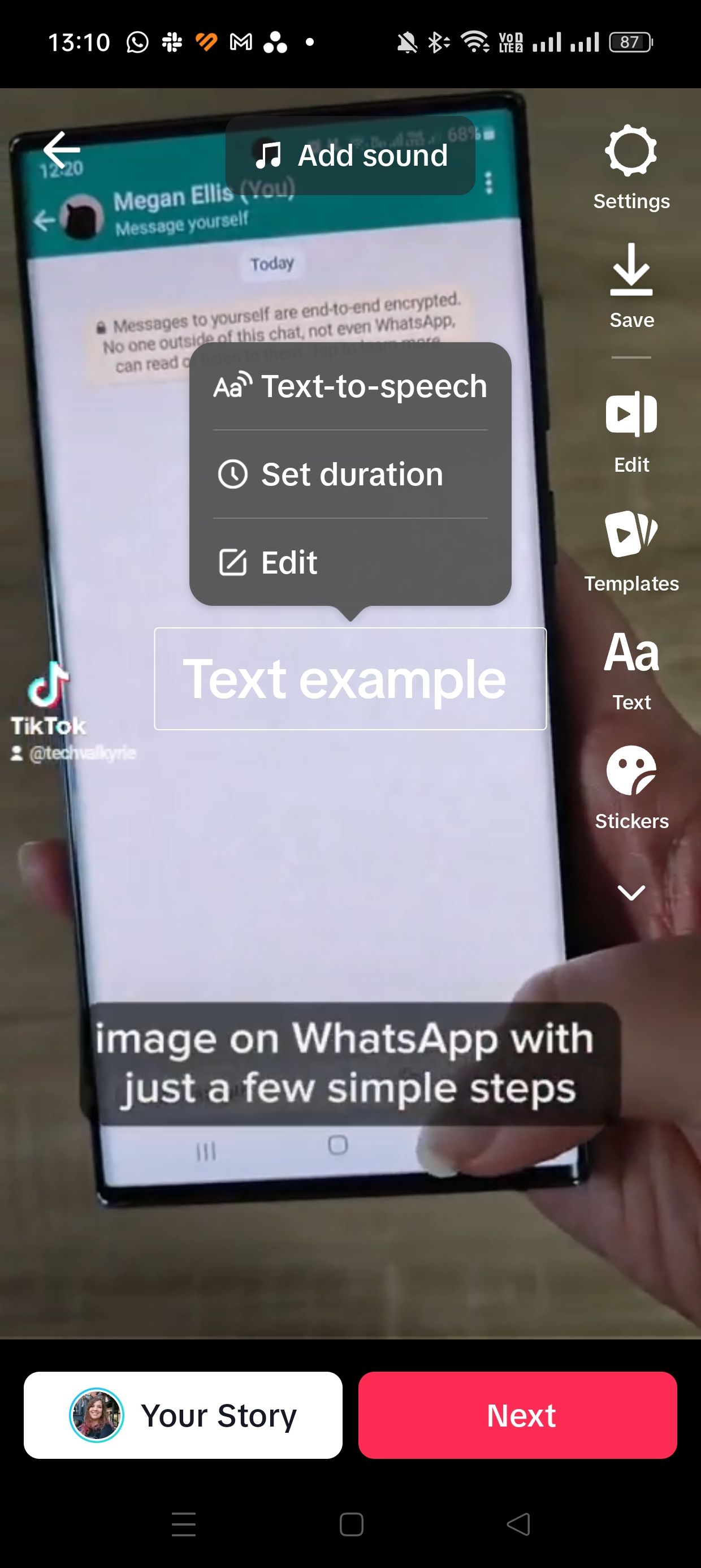
Using the text-to-speech feature for your TikTok videos helps viewers with low vision, as well as users who have difficulties with reading. You would only need to use this feature if you have text in your video that isn't accompanied by a voiceover.
You can access the text-to-speech feature when creating your video. Tap the Text option on the right and add your desired text. Then tap on the text and select the Text-to-speech option that pops up.
4. Make Sure That the Text in Your Videos Is Large Enough
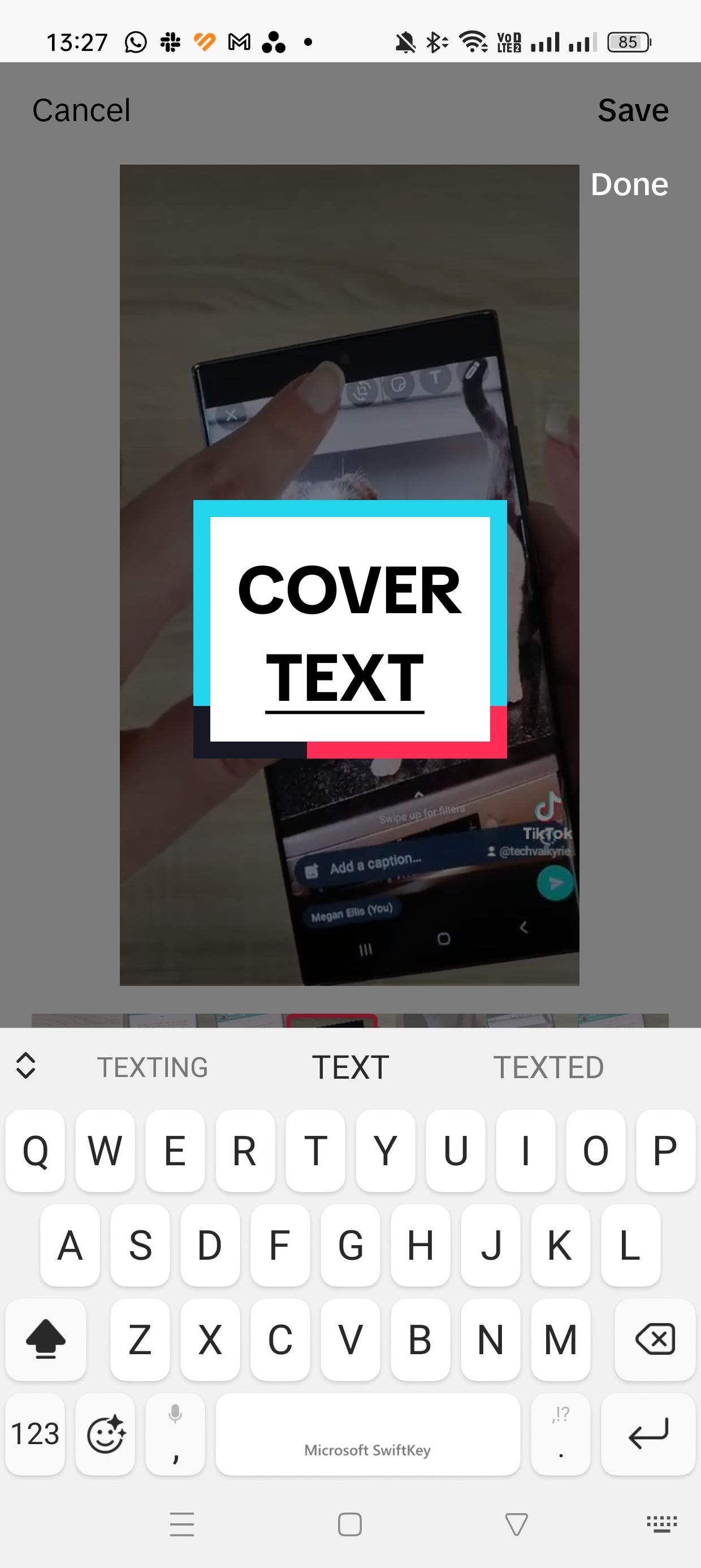
There's no point in including text in your videos for accessibility purposes if that text is too small to comfortably read. This includes captions, general text, and text on your video cover image.
Make sure that the text in your video is large enough to be comfortably read on a smartphone display. This does take up space on your video, but it means more people can enjoy your creations.
5. Use Your Post Caption to Describe What's in Your Video
The caption you post in the final stages of sharing your video can also be used to make it more accessible. Include any warnings that may be needed for the video.
This caption can also be used as a sort of alt text for videos. For example, when I now post a short tech tutorial on TikTok, I include the steps in the main description of the post. For videos without voiceovers, the caption can be used to contextualize what's happening in the video.
Make Your TikTok Videos More Inclusive
While TikTok has some accessibility features, you can make the videos you upload to the platform more accessible by default. This means that more people can enjoy your videos.

