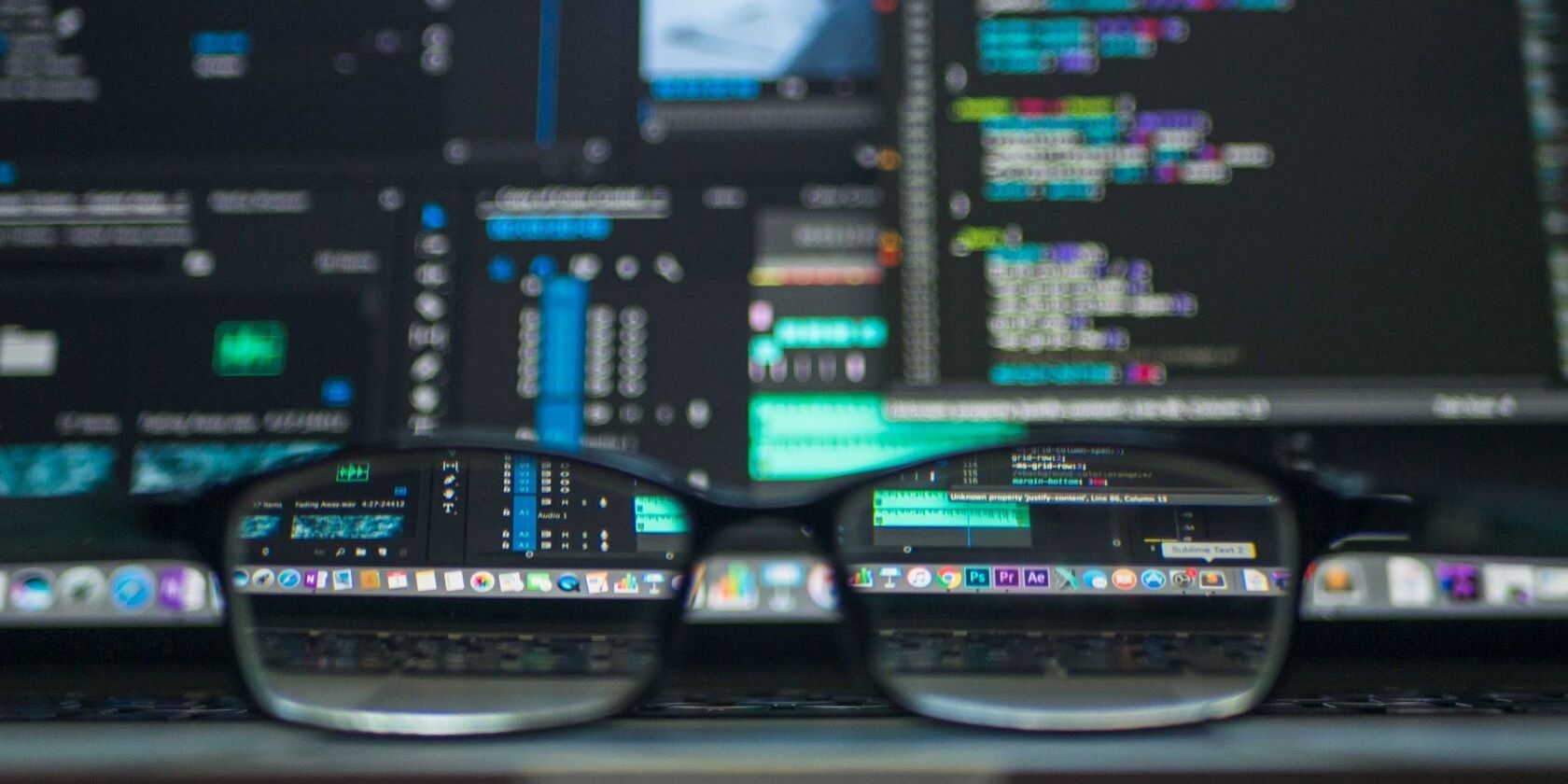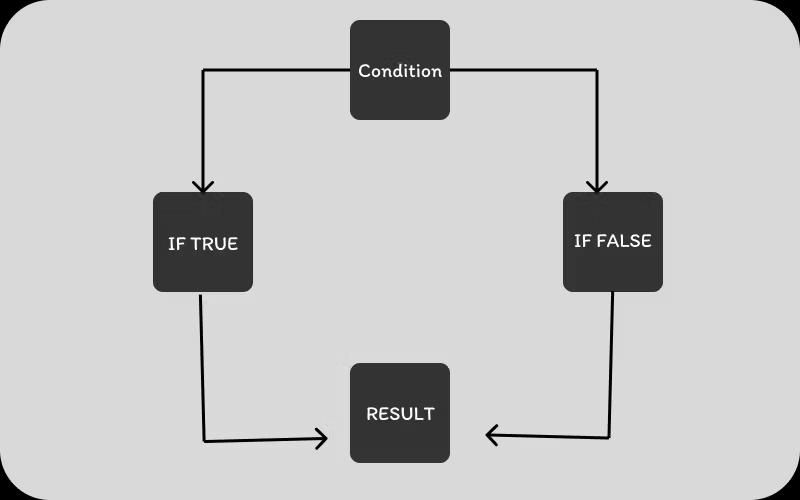Operators are symbols that let you perform various operations on data. You’ll be familiar with them from basic math, as characters like the + sign, but they work slightly differently in programming.
JavaScript uses many different operators, each with a specific purpose. One way to classify them is by the number of operands they work with: unary, binary, and ternary operators.
Unary Operators in JavaScript
Unary operators are the simplest of the three categories of JavaScript operators. They operate on a single operand, which is a variable or a value. You can use unary operators to increment or decrement a variable, change the sign of a number, or perform logical negation.
Operator | Use |
|---|---|
+ | Converts to a number |
++ | Increments value by 1 |
- | Converts to a number and negates |
-- | Decreases value by 1 |
! | Inverts a boolean value |
Examples of Unary Operators
- Increment (++) and decrement (--) operators: Use these operators to increase or decrease the value of a variable by one.
let x = 5;
x++; // Increment x by 1, now x is 6
x--; // Decrement x by 1, now x is 5 again - Logical negation (!) operator: Use this operator to reverse the logical value of a boolean expression.
let isTrue = true;
let notTrue = !isTrue; // notTrue is now false - Unary minus (-) operator: This operator changes the sign of a numerical value.
let y = 10;
let negY = -y; // negY is -10;
Binary Operators in JavaScript
Binary operators take two operands, which can be variables, values, or expressions, and they perform operations on them. You can use binary operators for arithmetic, logical, and comparison operations.
Operator | Use |
|---|---|
+ | Adds two operands to get the sum |
- | Subtracts the second operand from the first to get the difference |
* | Multiplies the two operands |
== | Checks the two operands for equality and produces a boolean |
Examples of Binary Operators
- Addition (+) operator: Adds two numerical values together.
let sum = 3 + 4; // sum is 7 - Multiplication (*) operator: Multiplies two numerical values.
let product = 5 * 6; // product is 30 - Equality (==) operator: Compares two values for equality.
let isEqual = (x == y);
// isEqual is false (assuming x and y are different)
The Ternary Operator
There is a single ternary operator which you can use to produce more concise code.
Operator | Use |
|---|---|
? : | Acts as a shorthand for certain if...else statements |
The ternary operator is a conditional that takes three operands: a condition, a value if the condition is true, and another value if the condition is false.
You should write it like this:
result = condition ? trueValue : falseValue;
In this syntax:
- “condition” is the boolean expression to evaluate.
- “trueValue” is the value to use if the result of the condition is true.
- “falseValue” is the value to use if the result of the condition is false.
Here’s an example of how you can use the ternary operator:
let age = 20;
let status = age >= 18 ? "Adult" : "Minor";
// age is 20, so status will be "Adult";
// if age was 15, status would be "Minor"
The Power of Unary, Binary, and Ternary Operators
Unary, binary, and ternary operators are crucial for programming. They let you perform a variety of actions on data, clearly and concisely. Whether you're changing variables, doing math, or making complex decisions, these operators are vital.